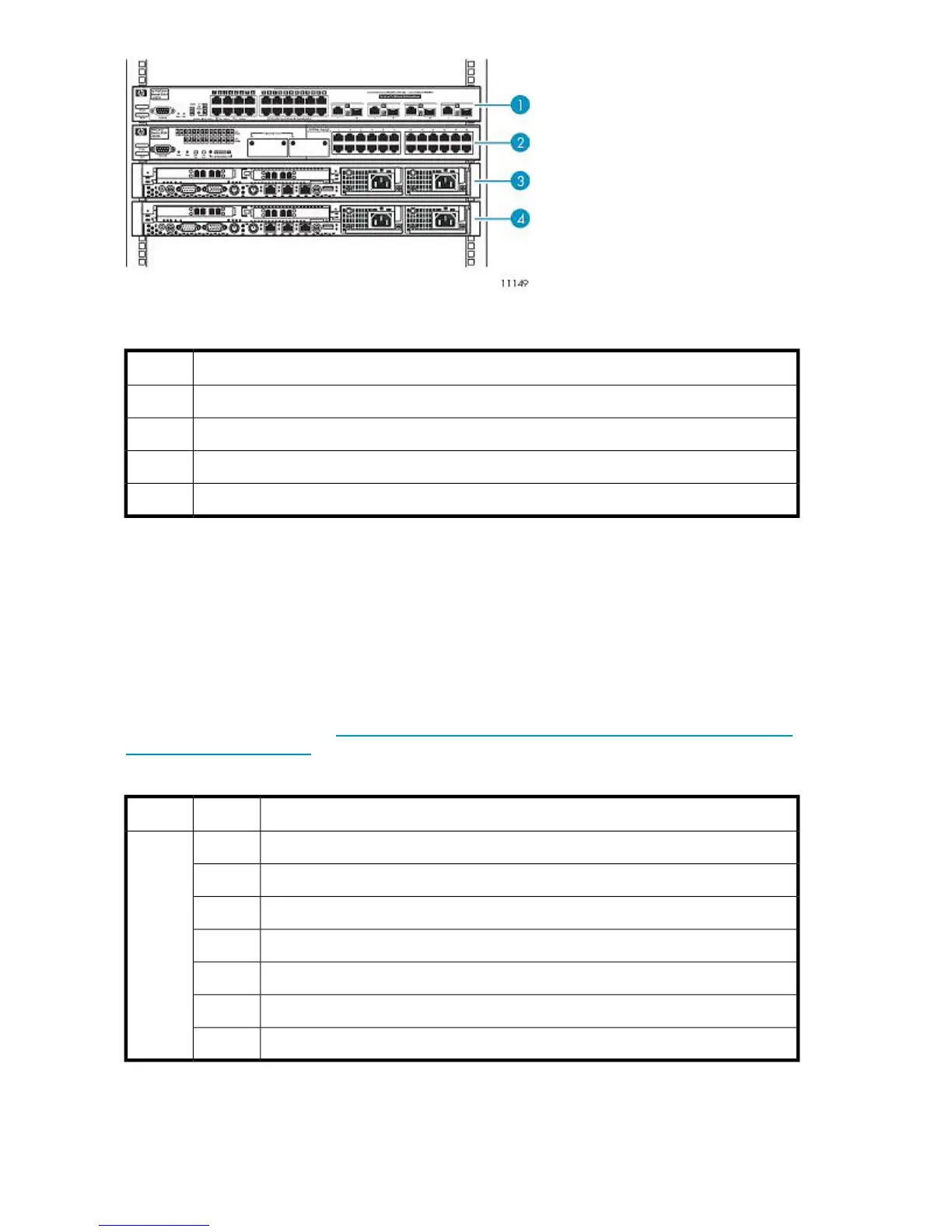Figure 1 Racked Gateway Components
.
DescriptionItem
Ethernet Switch 2810–24G (1 Gb)1
Ethernet Switch 2510–24 (100 Mb)2
Node 0, primary node3
Node 1, secondary node4
The two nodes include a base license to configure up to 25 LUNs, ten LUNs per gateway node plus
five 2 TB upgrade licenses, which gives the gateway up to 50 TB capacity.
Up to six nodes can be added to a gateway for a total of eight nodes in a single gateway. Each
additional node adds licenses for up to ten more LUNs and increases maximum external capacity by
up to 20 TB. Capacity can also be increased by purchasing capacity expansion licenses, each of
which adds licensing for one additional external array LUN and increases maximum external capacity
by up to 2 TB.
Adding nodes and licenses increases the gateway storage capacity as shown in Table 1. Adding
nodes also increases the performance. See the HP StorageWorks VLS12000 Virtual Library System
Quickspec on the HP web site (http://h18006.www1.hp.com/storage/disk_storage/disk_to_disk/
vls/vls_gateway/index.html) for performance data.
Table 1 VLS12000 Gateway Capacity
Maximum capacity without expansion LTUsNodesModel
50 TB2
VLS12000
70 TB3
90 TB4
110 TB5
130 TB6
150 TB7
170 TB8
Introduction16
