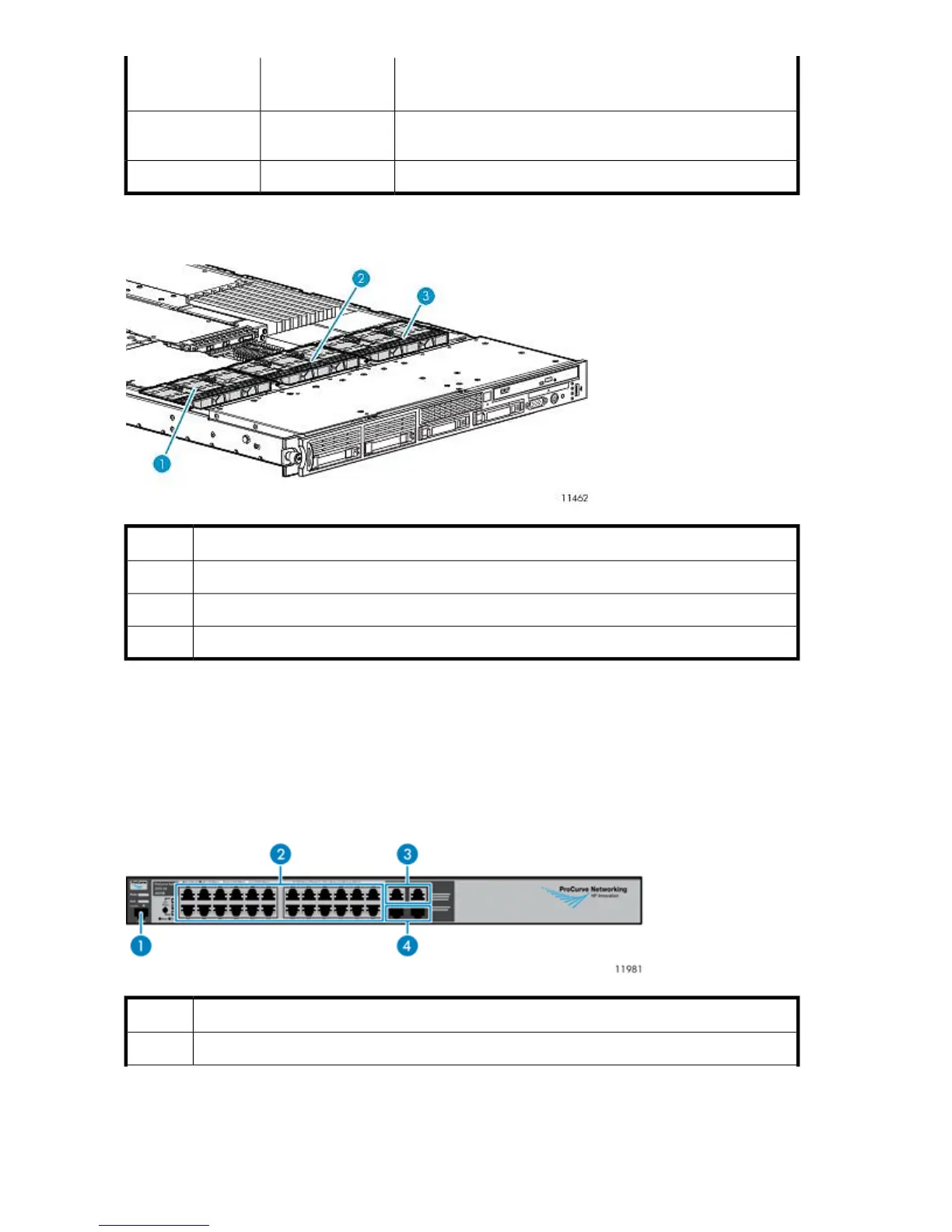InterpretationFault/UID LED
(amber/blue)
Online/activity
LED (green)
A predictive failure alert has been received for this drive. Replace
the drive as soon as possible.
Amber, flashing
regularly (1 Hz)
Off
The drive is offline, a spare, or not configured as part of an array.OffOff
Fan Locations
DescriptionItem
Fan module 11
Fan module 22
Fan module 33
Ethernet Switch 2510–24 Components, LEDs, and Buttons
This section provides images and descriptions of the front and rear panels of the Ethernet Switch
2510–24.
Front Panel Components
DescriptionItem
Console port1
Component Identification188
