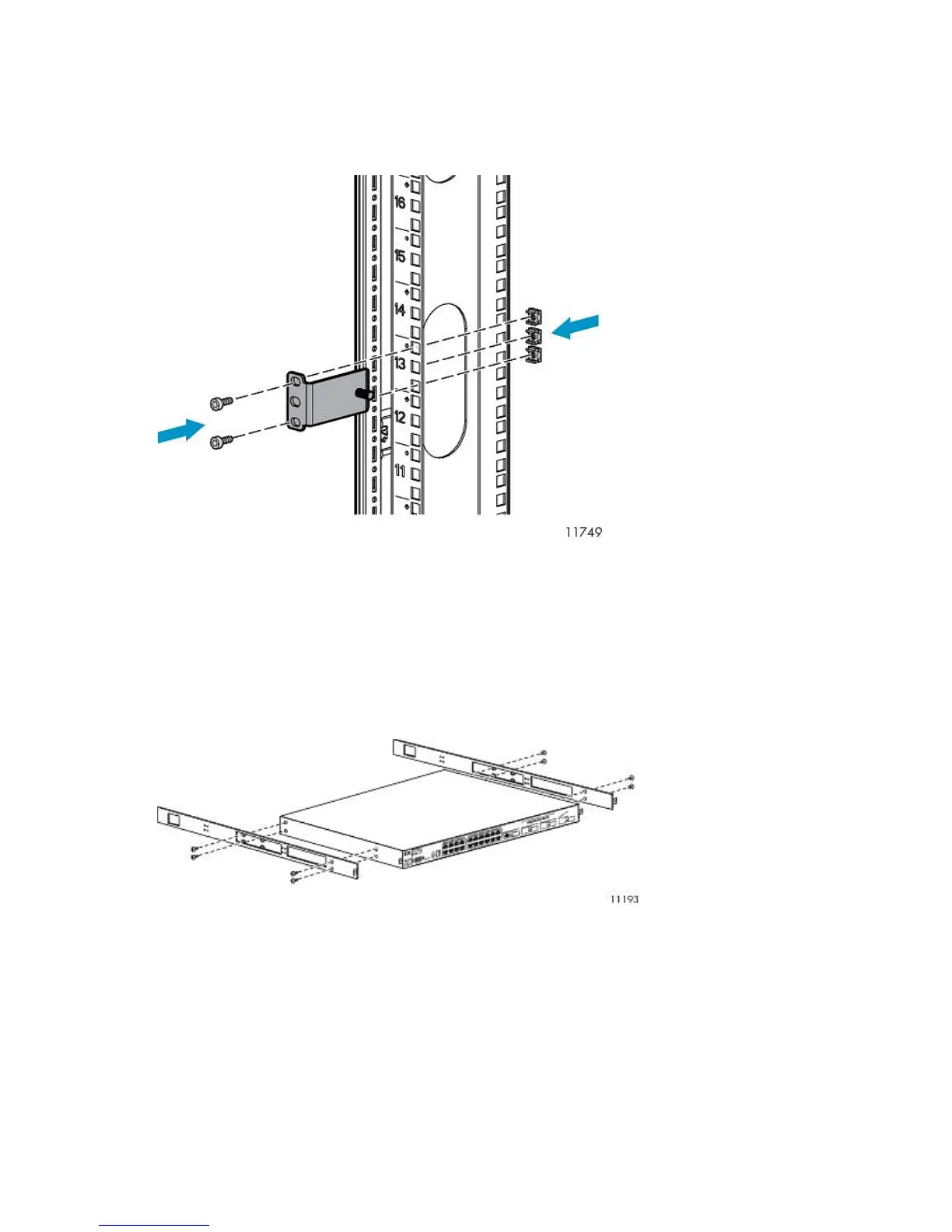Installing Cage Nuts and Rail Flanges in the Rack
1. On the rack vertical posts, mark the holes (three on each front vertical post and two on each rear
vertical post) that will be used by the rail flanges. Then, from the inside of each vertical post,
insert a cage-nut into each marked hole.
2. From the front of the rack, secure the mounting flanges to the marked holes, using screws shipped
with the rails.
3. Attach a washer and nut to the posts at the end of each mounting flange. Leave them loose and
towards the open edge of the post.
Attaching Rails to the Ethernet Switch 2810-24G
1. Align the rail with the switch. The two holes at the front of the rail must align with the two holes
at the front of the switch. The bracket end of the rail is towards the front of the switch.
2. Insert two of the pan-head screws through the rail and into the switch at the front of the switch.
Tighten the screws.
3. Insert two of the pan-head screws through the appropriate holes in the rail and into the switch
at the back of the switch. Tighten the screws.
4. Perform these steps again to install the other rail on the other side of the switch.
Hardware Installation22
