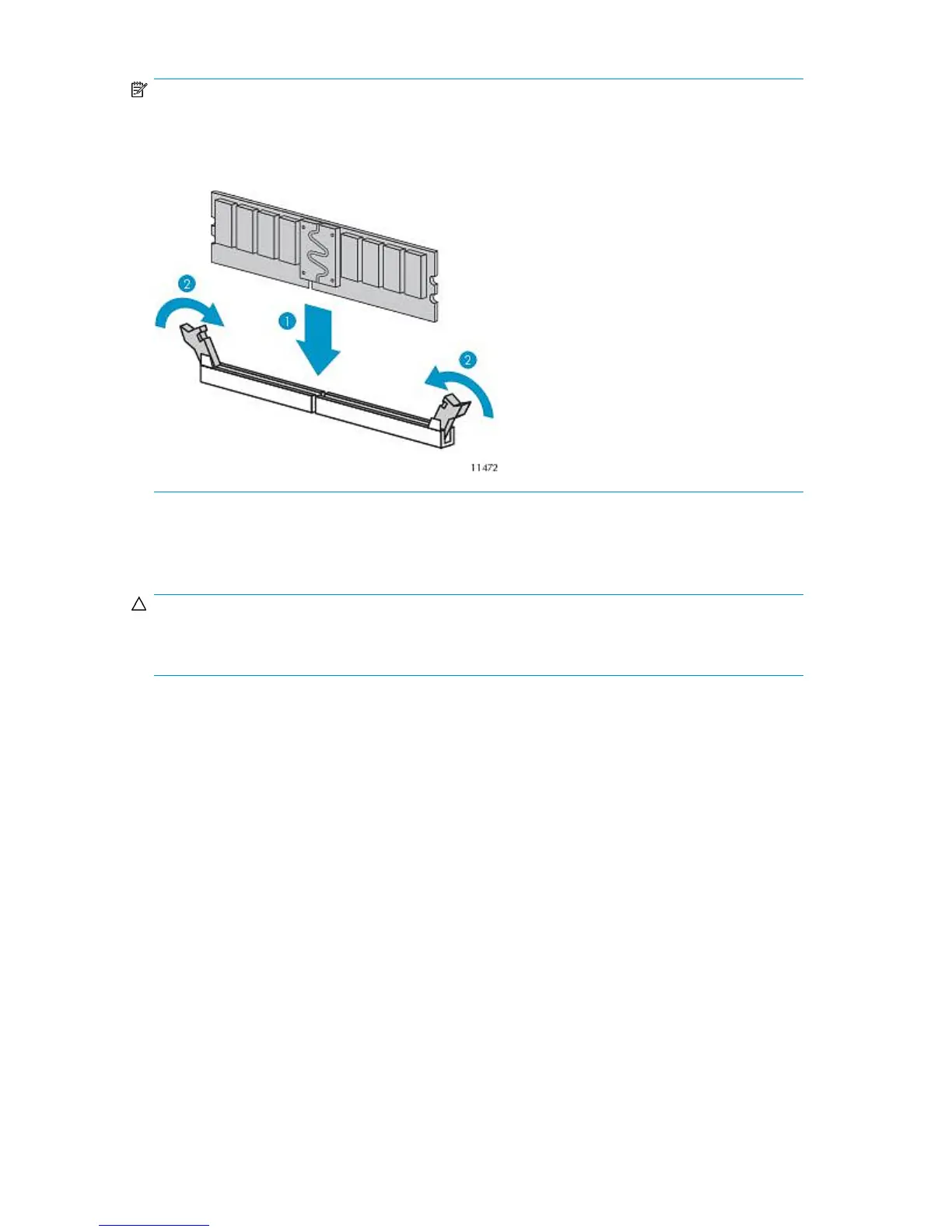NOTE:
FBDIMMs do not seat fully if turned the wrong way.
When replacing a FBDIMM, align the FBDIMM with the slot and insert the FBDIMM firmly (1), pressing
down until the FBDIMM snaps into place. When fully seated, the FBDIMM slot latches (2) lock into
place.
Replacing a Primary Node
CAUTION:
Each VLS12000 node weighs 17.9 kg (39.5 lb) full. At least two people are required to lift and move
each node.
To replace a primary node:
HP StorageWorks 12000 Gateway Virtual Library System User Guide 205
