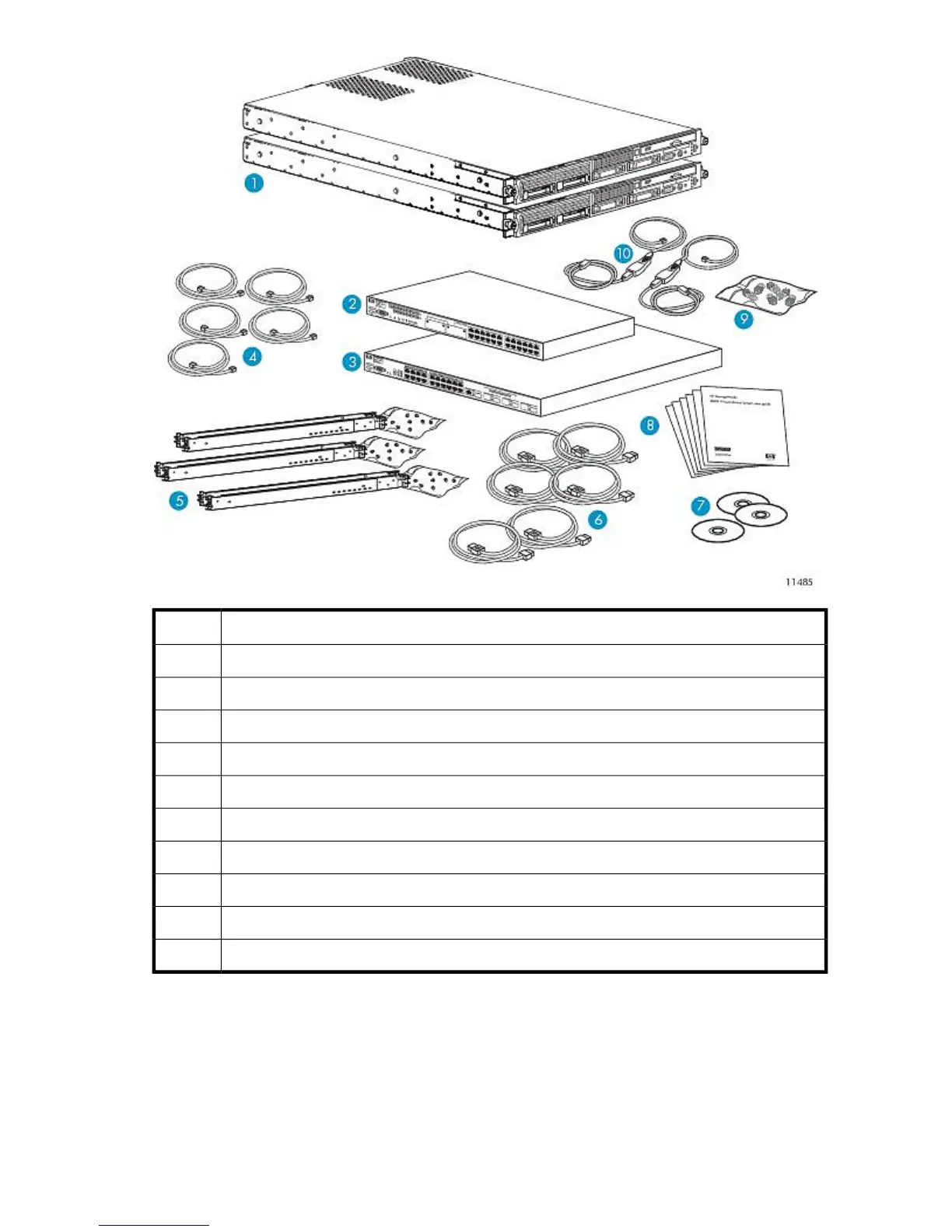DescriptionItem
VLS12000 Gateway primary and secondary nodes1
100 Mb Ethernet Switch 2510–24 (1)2
Ethernet Switch 2810–24G (1)3
3 ft Ethernet cables (5)4
1U rack mounting hardware kits and documentation (3)5
Power cords (6)6
Documentation CD (1) and VLS Quick Restore CD (1)7
Printed VLS node installation poster (1)8
Loopback plugs9
USB LAN adapters (2)10
Installing the 1 Gb Ethernet Switch 2810–24G into a Rack
Installing the switch into the rack involves installing the cage nuts and rail flanges, attaching the rails
to the switch, and installing the switch into the rack.
HP StorageWorks 12000 Gateway Virtual Library System User Guide 21
