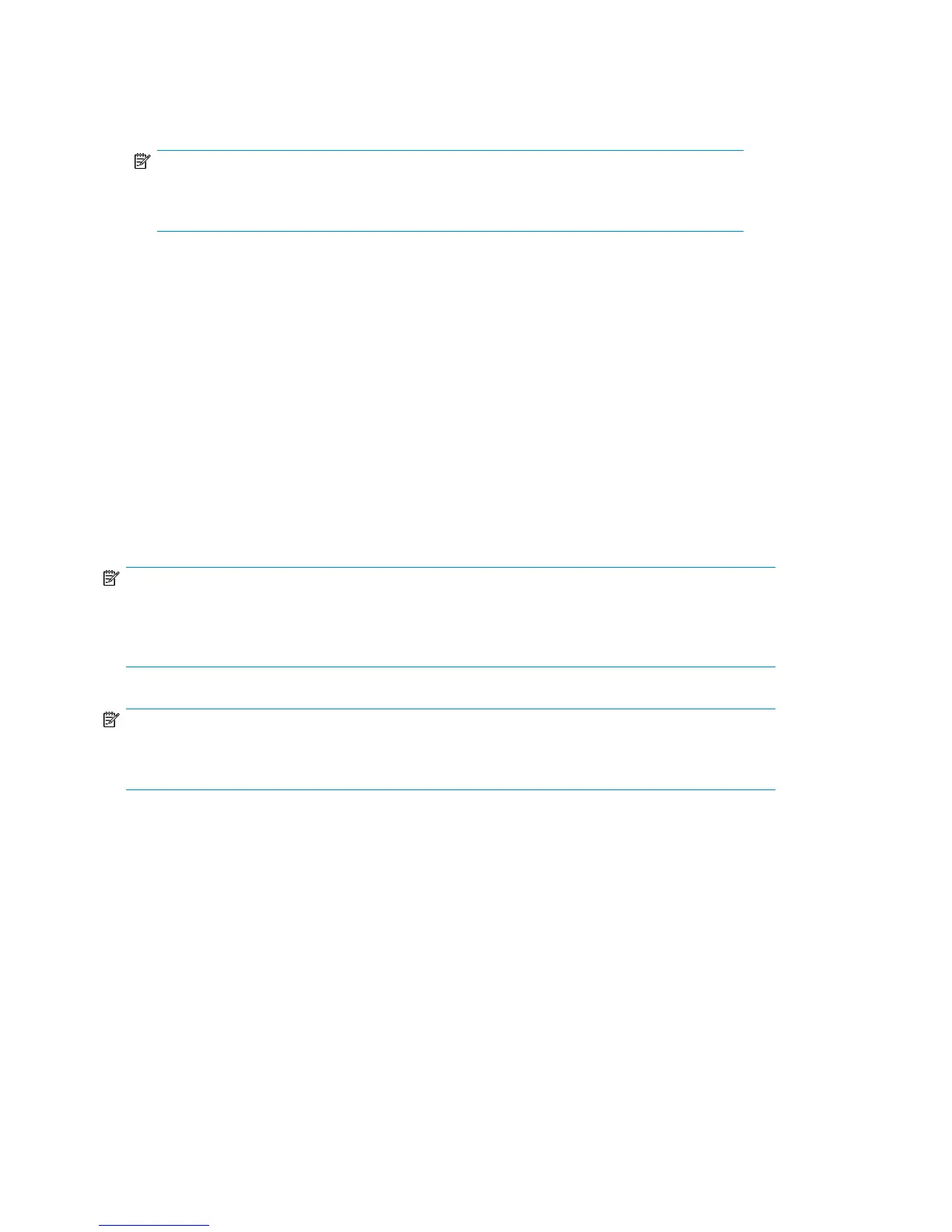5. At the prompt, enter the node number (next sequential node number).
The node will then run cable checks and configuration checks, display the world wide part number
(WWPN), then reboot automatically.
NOTE:
If you are performing a "hot add" of a secondary node, you can present the LUNs at this
time. See “Presenting the LUNs” on page 35.
6. Once the new secondary node has finished rebooting, log on to Command View VLS and log
in as the administrator. See “Opening a Command View VLS Session from a Web
Browser” on page 105.
7. Select the System tab.
8. Select Nodes from the navigation pane.
9. Select Add Node from the task bar in the main window. This will bring up the Add Node Wizard.
10. Verify that the node name in the Node Name field is the next available number that you configured
previously. For example, the primary node, previously configured as Node 0, is identified as
Node 0 in the list of nodes on the navigation pane. The first secondary node added should be
Node 1. The next secondary node added should be Node 2.
11. Select Finish to add the node.
12. Repeat these steps to add nodes until all of the nodes are listed in the navigation pane.
NOTE:
Node numbering must be sequential with no gaps. Gaps in ID numbering will prevent the VLS from
recognizing any nodes with an ID after the gap. For example, if node numbering is 0, 1, 2, 4, 5, the
VLS will not recognize nodes 4 and 5.
NOTE:
When a VLS12000 node is used as a secondary node on a VLS300, the secondary node is installed
in compatibility mode.
Multi-node Setup34
