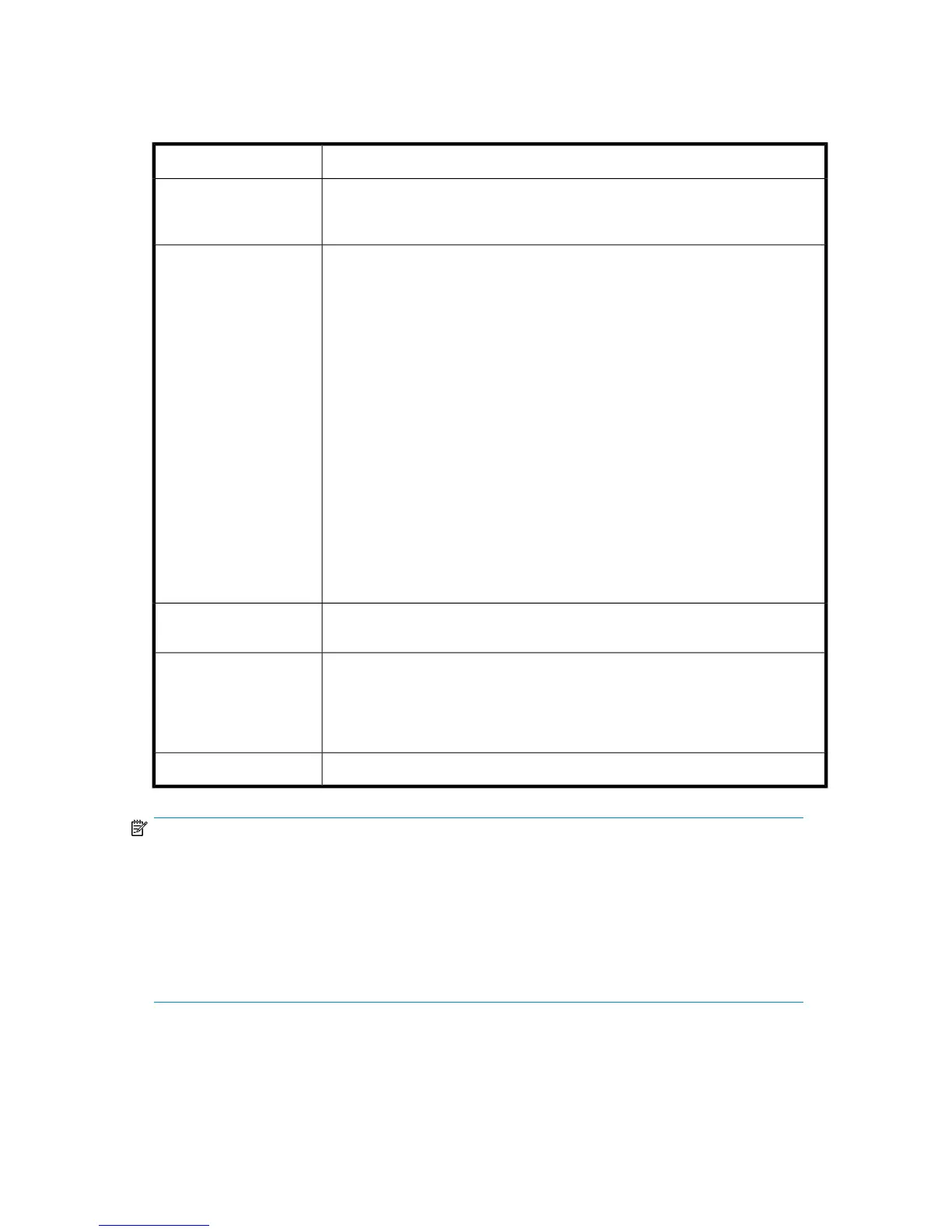/etc/resolv.conf
/etc/sysconfig/network-scrips/ifcfg-eth1
Table 5 CLI network settings configuration commands
DescriptionCommand
Lists host name, DNS domain name, DNS address, and various other addresses.
This command shows both the current internal values, as well as the original values.
It also lists the current and new content of all files affected by the changes.
showConfig
Sets the value of the corresponding configuration parameter. To reset a value,
enter “ “ (quoted space) as the value. More than one tag and value can be set at
a time. Where <-tag> can be:
-host - Host name (such as vlsexamp) (unqualified)
-domain - DNS domain name (such as xyz.com)
-fullhost - Fully qualified name (such as vlsexamp.xyz.com)
—ntpPrimary - First NTP Server Address
—ntpSecondary - Second NTP Server Address
-dnsaddr - DNS server address (replaces all addresses with one line)
-dnsaddr1 - First DNS server address (cannot use with dnsaddr)
-dnsaddr2 - Second DNS server address (cannot use with dnsaddr)
-dhcp - Has no value, indicates you want to configure the public Ethernet
connection using DHCP (reset is -dhcp=false)
-ipaddr - IP address of public Ethernet connection
-gate - Gateway to network (xx.xx.xx.x)
-mask - Netmask. Defaults to 255.255.255.0
setConfigValue
<-tag> [value]
Displays the day, date, time, time zone, and year (such as Mon March 14
11:30:46 EST 2005).
getDateTime
Sets the date and time. Where the options are:
-d <”s”> - Date and time in yyyy-mm-dd hh:mm format (hh is 24 hour from 0)
(required). Example: setDateTime -d “2009-06-09 09:45:00”
-h - Displays command usage information (optional)
setDateTime
Saves the system values changed using setConfigValue.commitConfig
NOTE:
To reset a value to its default setting, set the option tag to " " (quoted space). For example:
fullhost=" "
The exception to this is the dhcp tag. DHCP is disabled by entering:
-dhcp=false
Any network configuration changes made using setConfigValue do not take effect until
“committed”, using the commitConfig command.
HP StorageWorks 12000 Gateway Virtual Library System User Guide 167
