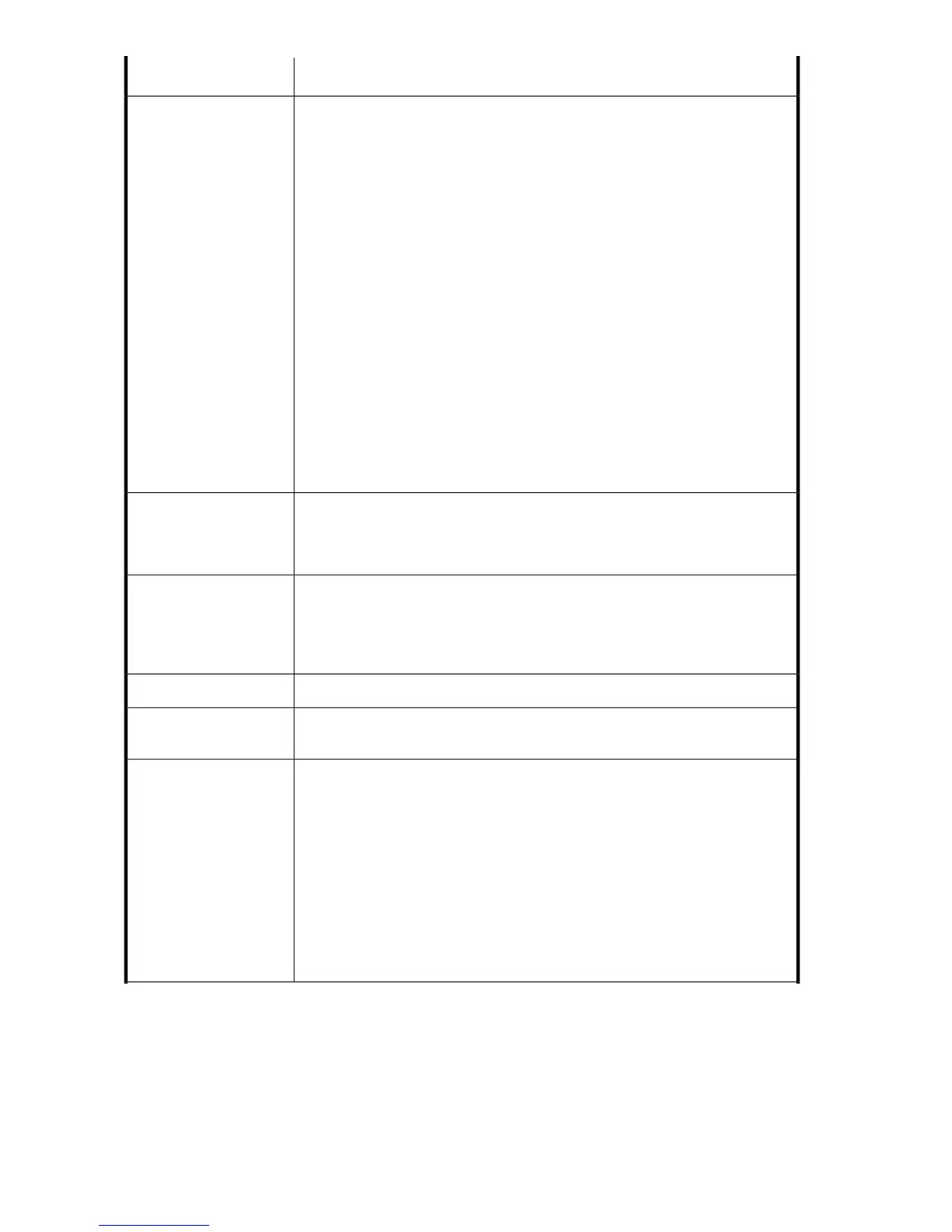Usage
1
Command
Creates the specified number of tape drives of a particular type and associates
them with the specified library. Where the options are:
-a <n> - Node ID of node on which the tape drive emulation will reside (0, ....)
(required)
-c <n> - Data compression (0=Disabled, 1=Enabled) (required)
-l <n> - LUN number to assign to tape drive (-1 to 128) (optional)
-la <n> - Node number on which the library emulation of the library to associate
with the tape drives resides (0 to 3) (required)
-ll <n> - LUN number of library with which to associate tape drive (0, 1, ...)
(required)
-n <n> - Number of tape drives (required)
-p <s> - Product (DLT7000, SDLT320, ...) (required)
-pm <n> - FC port to which this tape drive is mapped. (required)
-r <s> - Revision (R138, ...) (required)
-t <s> - Tape drive type name (required)
-v <s> - Vendor (Quantum, HP, ...) (required)
-y <n> - Tape drive type (3, 4, ...) (required)
-h - Displays command usage information (optional)
createTapeDrive
Returns a list of all tape drives defined in the VLS. Where the options are:
-a <s> - Library name (Library_0, ...) (required)
-h - Displays command usage information (optional)
getTapeDrives
Returns the configuration information for the specified tape drive. Where the options
are:
-a <s> - Name of desired tape drive (TapeDrive_1, ...) (required)
-h - Displays command usage information (optional)
getTapeDrive
Returns the R/W statistics of the specified tape drives.
getTapeDriveStats
Returns the R/W statistics of all existing tape drives.
getAll-
TapeDriveStats
Deletes the specified tape drive from the VLS. Where the options are:
-a <n> - Node number on which the tape drive resides (0 to 3) (optional)
-f - Force. This parameter is ignored and is present only for backward compatibility
(optional)
-l <n> - LUN number of the tape drive to delete (1, 2, ...) (required)
-la <n> - Number of the node on which the library emulation to which the tape
drive is associated resides (required)
-ll <n> - LUN number of the library associated with the tape drive to delete
(required)
-h - Displays command usage information (optional)
destroyTapeDrive
CLI Command Set170
