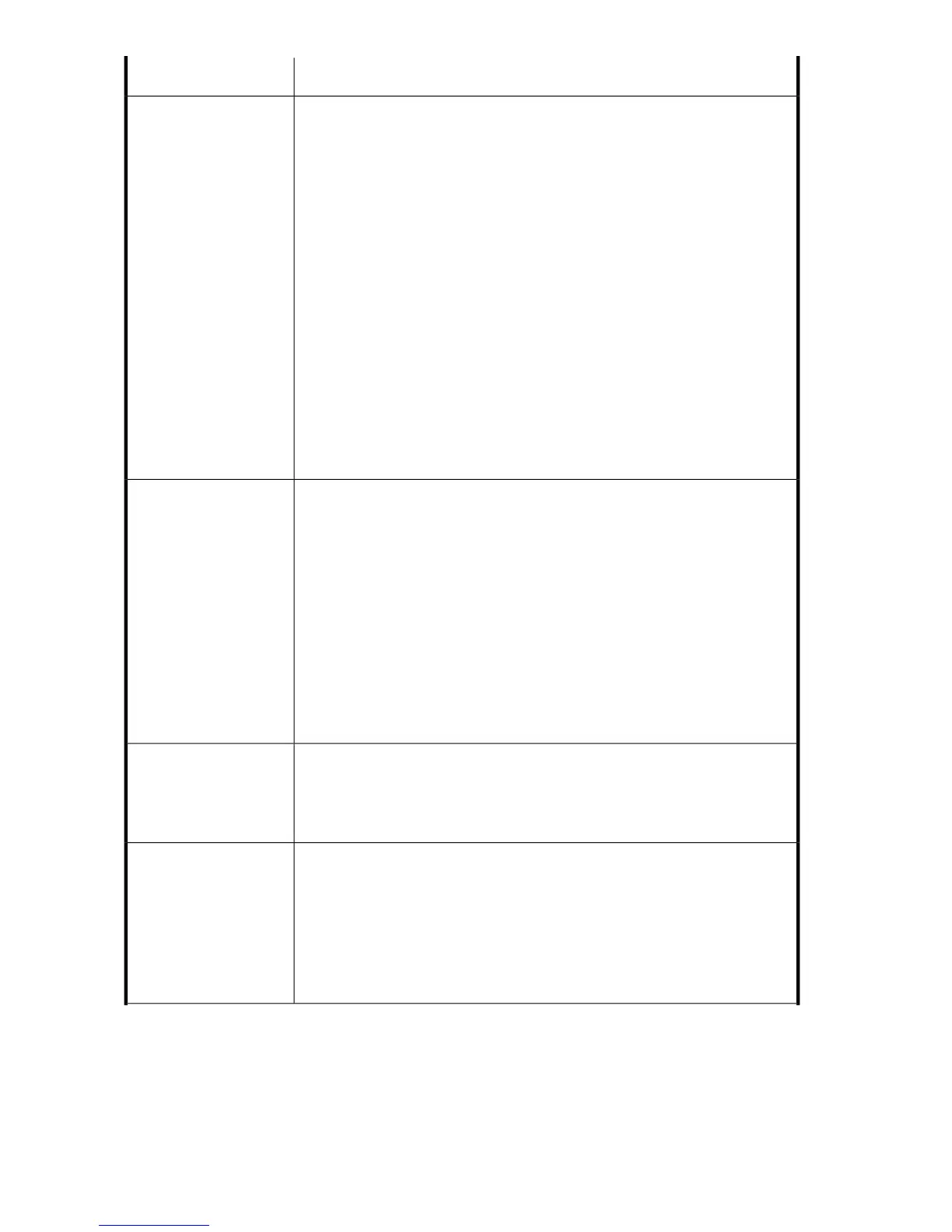Usage
1
Command
Creates the specified number of cartridges with the specified barcode and associ-
ated with the specified library.
Note: If you specify more cartridges than slots defined for the library, this command
only creates enough cartridges for the slots available. That is, if your library has
100 slots and you specify 125 total cartridges, this command creates 100
cartridges. Likewise, if 50 cartridges were already created for this library, this
command would create only 50 more cartridges, even though 125 are specified
by the command.
Where the options are:
-a <s> - Cartridge name (DLT, ...) (required)
-b <s> - Barcode prefix (required)
-c <n> - Capacity in gigabytes (required)
-l <s> - Library name (Library_0, ...) (required)
-n <n> - Number of cartridges (required)
-ov <n> - Oversubscribe (0 or 1) (required)
-s <s> - Storage pool name (StoragePool_#) (optional)
-y <n> - Cartridge type (2, ...) (required)
-h - Displays command usage information (optional)
createCartridge
Returns a list of the cartridges that have been created. All cartridges have both a
VLS filename (cartridge name) and a barcode label. This command returns the
following cartridge metadata:
• Storage pool the cartridge resides (SD_1_0)
• Cartridge VLS filename
• Cartridge capacity (in GB)
• Consumed capacity (in GB)
• Cartridge type
• Timestamp value for when it was last loaded
• Whether or not it is write-enabled (0) or write-protected (1)
• Library to which it belongs
• Barcode label
getCartridges
Returns a list of the cartridges associated with the specified library. Where the
options are:
-a <s> - Name of library (Library_0, ...) (required)
-h - Displays command usage information (optional)
getCartsByLib
Returns the cartridge metadata for the number of cartridges indicated having the
specified barcode. Where options are:
-b<s> - Barcode prefix (required)
-i<n> - Starting numeric value for the cartridges created with this template
(required)
-n <n> - Ending numeric value for the cartridges to retrieve (required)
-h - Displays command usage information (optional)
getCartsByBarcode
CLI Command Set172
