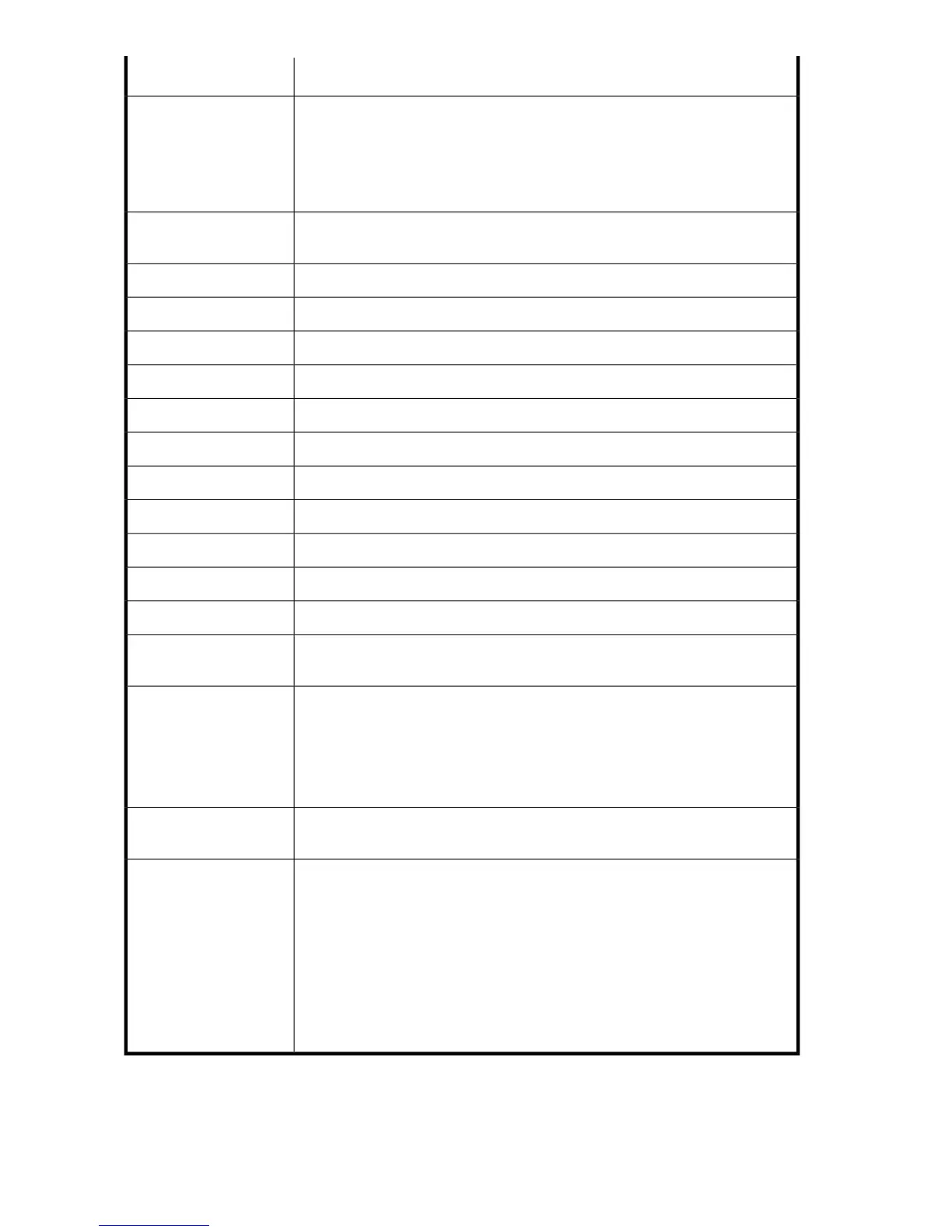Usage
1
Command
Returns information about the storage pool, such as primary LUN name, allocated
capacity, capacity, extent size, used capacity, and number of LUNs. Where the
options are:
-a <s> - Storage pool name (StoragePool_#) (optional)
-h - Displays command usage information (optional)
getStoragePool
Returns summary of storage pool information for all storage pools on the VLS.
getStoragePoolSum-
mary
Adds the specified host in the SAN list.
addHost
Lists the current host state for all hosts in the SAN list.
listHostState
Sets the host state for specified host.
setHostState
Sets the host state for all hosts in the SAN list to the state specified.
setHostStateAll
Lists the current host access mode for all enabled hosts in the system.
listAccessMode
Sets the host access mode for all enabled hosts in the system.
setAccessMode
Sets the alias for the hostname of the specified host.
setAlias
Deletes the specified host from the SAN list.
removeHost
Adds the specified device to the host.
addLunMap
Lists the host LUN map for specified device.
listLunMap
Deletes the specified device from the host.
deleteLunMap
Returns the compatibility mode for the virtual serial numbers.
getTapeSerialCompat-
ibilityMode
Sets the compatibility mode for the virtual serial numbers. Upgrading to VLS firm-
ware version 3.3.0 cause the colons in serial numbers to change to periods.
-m <s> - Compatibility mode
• Standard = default, keeps change of using periods instead of colons
• Legacy = changes periods to back to colons
setTapeSerialCompat-
ibilityMode
Returns the firmware version compatibility mode for the WWNNs.
getWwnnCompatibil-
ityMode
Sets the firmware version compatibility mode for the WWNNs. Upgrading to VLS
firmware version 3.3.0 causes the WWNNs for the VLS host ports to change to
begin with 20 instead of 50.
-m <s> - Compatibility mode
• 3.2.X = default, keeps change of using 20 instead of 50
• 3.1.X = changes 20 back to 50 (use if you just upgraded from version 3.1.x
or version 3.2.x with the hp_3.2.2_reboot_101.zip patch installed)
• 2.X = changes 20 back to 50 (use if you just upgraded from version 2.x and
you have UNIX servers connected to the VLS over the SAN)
setWwnnCompatibil-
ityMode
1
<s> = string; <n> = number; <f> = filename
CLI Command Set174
