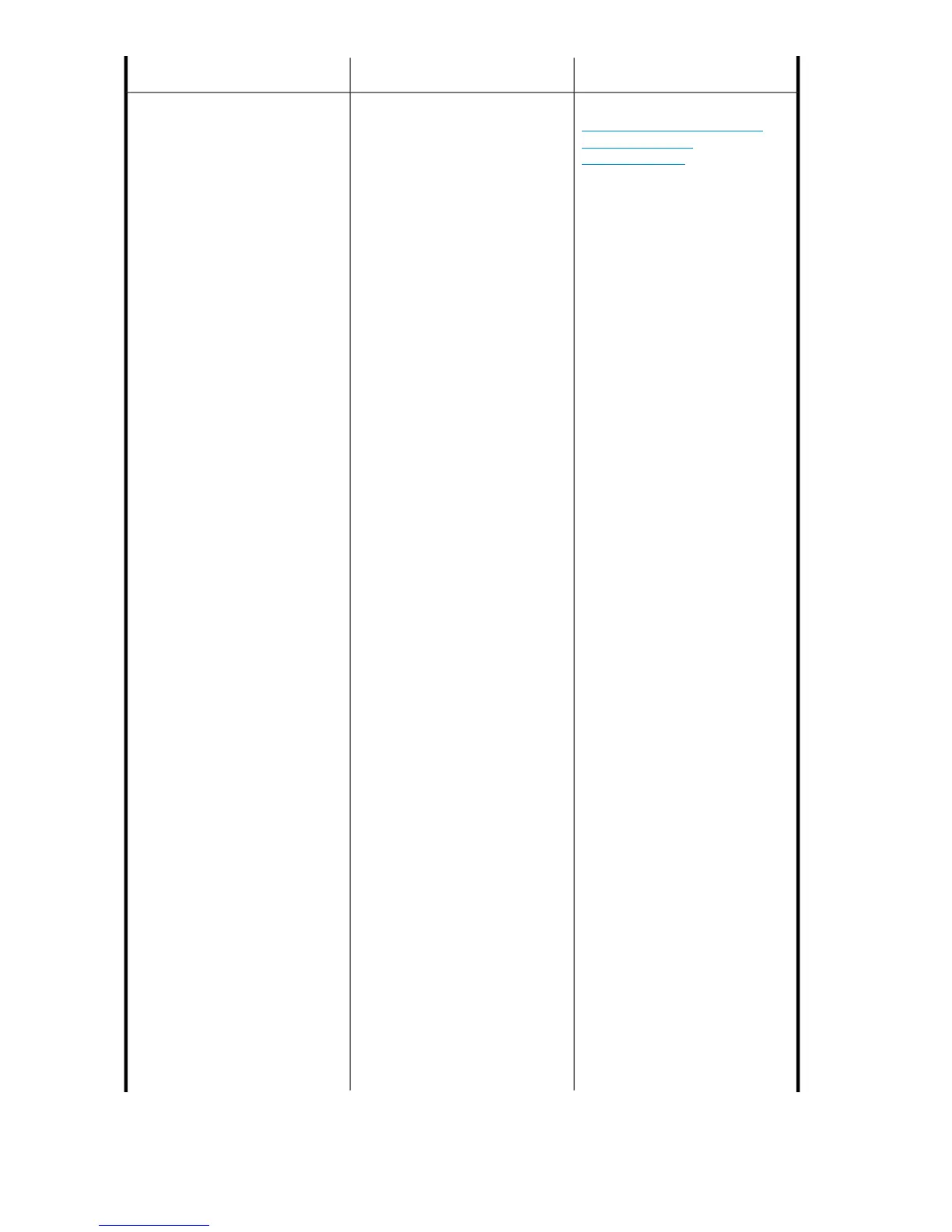SolutionPossible causesSymptom
Refer to the Microsoft website at:
http://support.microsoft.com/
default.aspx?scid=
kb;en-us;842411 or complete the
following steps to disable RSM
polling:
1. Install the 1.0.4.0 or later
driver.
2. Disable device polling in the
system registry.
• Establish a CLI session.
• Log into the system as Ad-
ministrator.
• Run RegEdit and navigate
to the following registry:
HKEY_LOCAL_MACHINE\
SYSTEM\CurrentCon-
trolSet\Services\
hplto.
• To disable RSM polling,
edit the AutoRun value
found in this key. A value
of 0 (zero) indicates that
polling is disabled; a value
of 1 indicates that polling
is enabled.
3. After completing steps 1 and
2, reboot the affected system.
4. Repeat this procedure for
every server visible to tape
drives.
IMPORTANT:
Adding or removing tape drives
may cause an older driver .inf
file to be reread, which can
re-enable RSM polling. If tape
drives are added or removed,
check the registry for proper
configuration. If necessary,
repeat step 2 and 3 above.
To disable polling in the HP SDLT
driver (v3.0.2.0 or later):
1. Open the Device Manager on
the server connected to the
tape drive.
2. Double-click an SDLT tape
drive.
3. Click the DLT tab.
4. Check Increase perform-
ance by disabling sup-
port for Microsoft
Backup Utility.
Troubleshooting224
