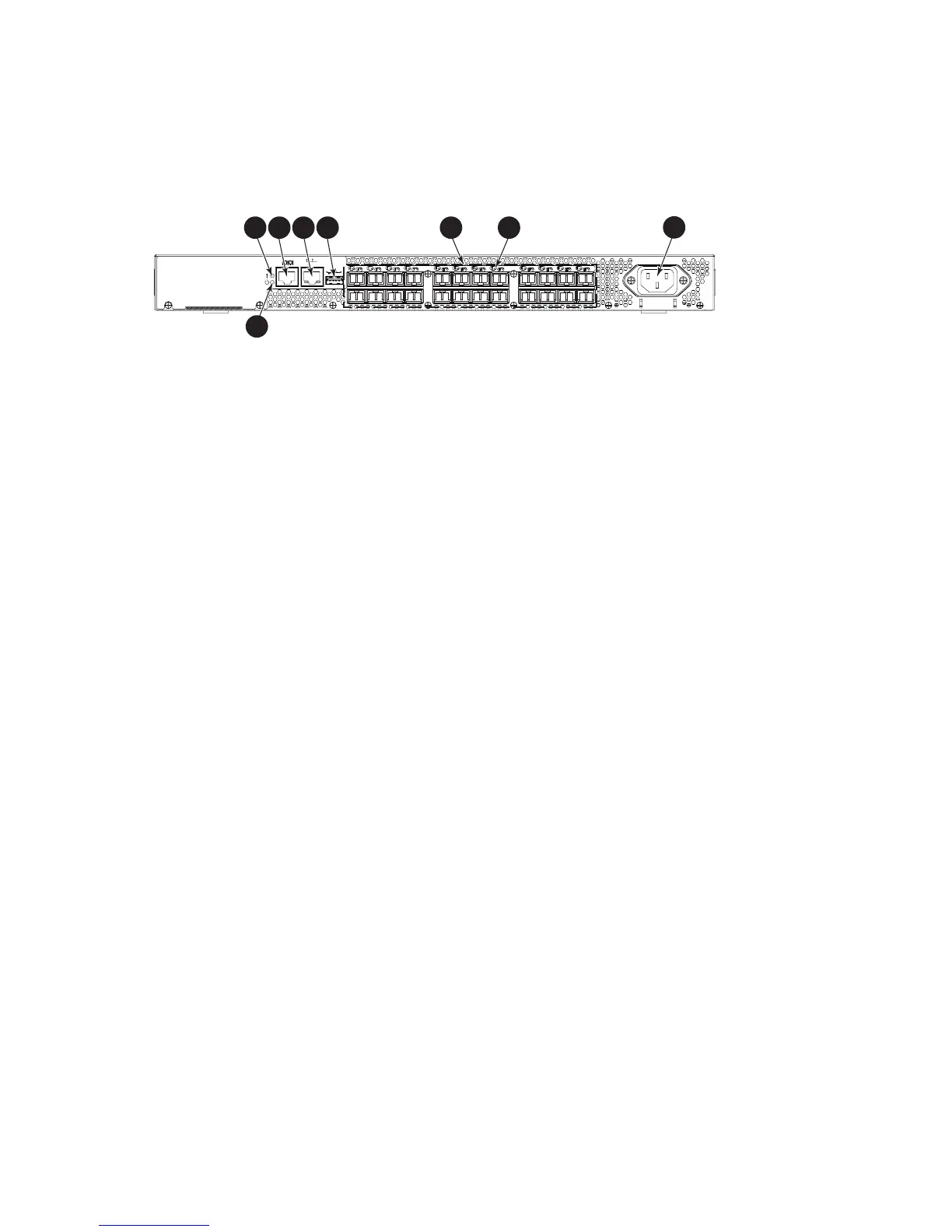Port side of the 8/8 and 8/24 SAN Switch
The port side of the 8/8 and 8/24 SAN Switch includes the system status LED, console port, Ethernet
port, USB por
t, an d FC ports with corresponding port status LEDs. Additionally, a pull-out tab identifies
the serial number, MAC address, and World Wide Name (W WN) . Record the switch IP address on the
pull-out tab for easy access.
Figure 1 show
s the por t side of the 8/8 and 8/24 SAN Switch.
26448a
1 2
3 4 5 6
1
7
1. System status (top) and power (bottom) LEDs 5. Fibre Channel status LED s
2. System RS-232 console p ort (RJ-45) 6. Fibre Channel ports (24)
3. Ethernet port with two Ethernet status LED 7. AC power inlet
4. USB por t
Figure 1 Port side view—8/8 and 8/24 SAN Switch
Nonport side of the 8/8 and 8/24 SAN Switch
The nonp
ort side is used solely for air flow. The enclosure uses forced-air cooling, with the fans pushing
the air f
rom the nonport side of the chassis through the enclosure, and exhausting to the port side.
Activating additional 8/8 and 8/24 SAN Switch ports
By default, the 8/8 SAN Switch model integrates eight licensed ports (ports 0 through 7). Additionally,
the 8/24 SAN Switch model integrates 16 licensed ports (ports 0 through 15). To enable additional
ports, you must purchase and install the HP Storage Works 8/8 and 8/24 SAN Switch 8Gb 8-port
Upgrade LTU (part number T5518A):
• For the 8/8 SAN Switch—To enable ports 8 through 15, you must purchase and install one
upgrade license. To enable ports 15 through 23 , you must purchase and install one upgrade
license.
• For the 8/24 SAN Switch—To enable ports 15 through 23, you must purchase and install
a second upgrade license.
See Installing and activating Port Upgrade licenses, page 20.
Enabling E_Ports on the 8/8 SAN Switch
The 8/8 SAN Switch model r equires that you purchase the HP StorageWorks Full Fabric Upgrade License,
part number T4261A, to enable E_Ports (the 8/24 SAN Switch ships with the Full Fabric license installed).
By default, the 8/8 SAN Switch cannot be connected to another switch until this license is installed.
Wit
hout the license, the switch can still be directly connected to hosts and storage devices. To install
the Full Fabric Upgrade License, use the licenseadd command. Once installed, the license appears
under the licenseshow command as “Full Fabric License” and indicates that E_Ports are now
aut
omatically enabled.
8Gb SAN Switch hardware reference manual
15
