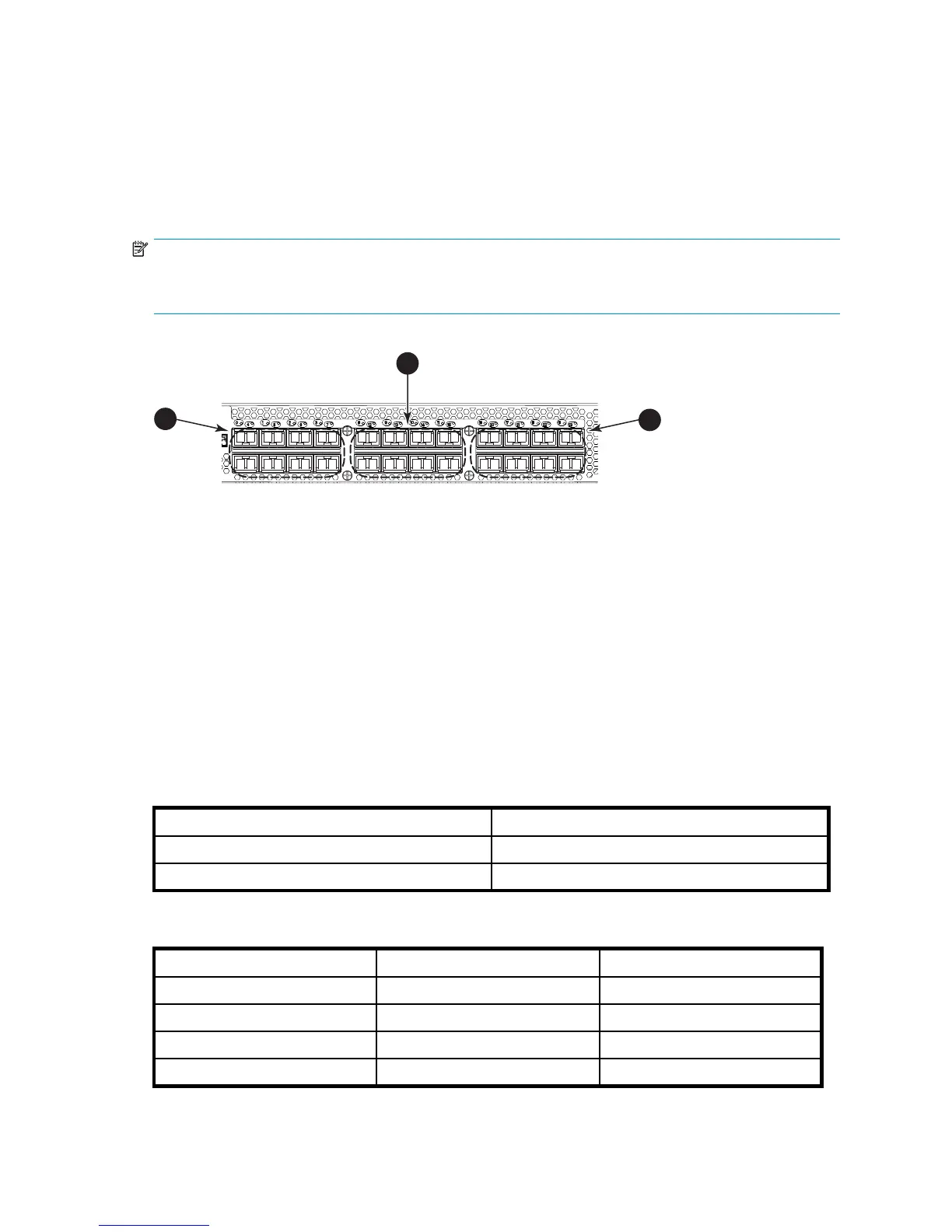SAN Switch ISL Trunking groups
All 8Gb SAN Switch m o dels support Inter-Switch Link (ISL) Trunking as an optional, licensed feature.
When this feature is enabled, create trunked groups of up to eight contiguous p orts.
For example, the Fibre Channel por ts on the SAN Switch are numbered from left to right and color-coded
into groups of eight to indicate which ports you c a n combine into trunked groups. Figure 6 shows the
8/8 SAN Switch with three trunked groups of eight ports.
NOTE:
If your 8Gb SAN Switch i s licensed for ISL Trunking (for example, Power Pack+ models ship with this
license),
use the trunking groups available on the switch.
26449a
1
2
3
1. Trunk group 1: Por ts 0 through 7 3. Trunk group 3: Ports 16 though 23
2. Trunk group 2: Ports 8 through 15
Figure 6 Trunking groups example
For more information about trunking, see the HP StorageWorks Fabric OS administrator guide for the
firmware version you are running.
Supported SFP transceiver options
Table 2 through Table 4 list the only Small Form-Factor Pluggable (SFPs) supported in your HP
StorageWorks 8Gb SAN Switch.
Table 2 O ptional Long Wave 4Gb SFPs
Option
Part number
HP 4Gb Long Wave B-Series FC SFP 1 Pack—10km
AK870A
HP 4Gb Long Wave B-Series FC SFP 1 Pack—30km
AN211A
Table 3 HP 8Gb Short Wave B-Series FC SFP+ 1 Pack, order number A J716A
Distance
OM2 cable OM3 cable
8Gb performance
50 meters 150 meters
4Gb performance
150 m e ter s 270 m et ers
2Gb performance
300 meters 500 meters
1Gb performance
500 meters 860 meters
8Gb SAN Switch hardware reference manual
21
