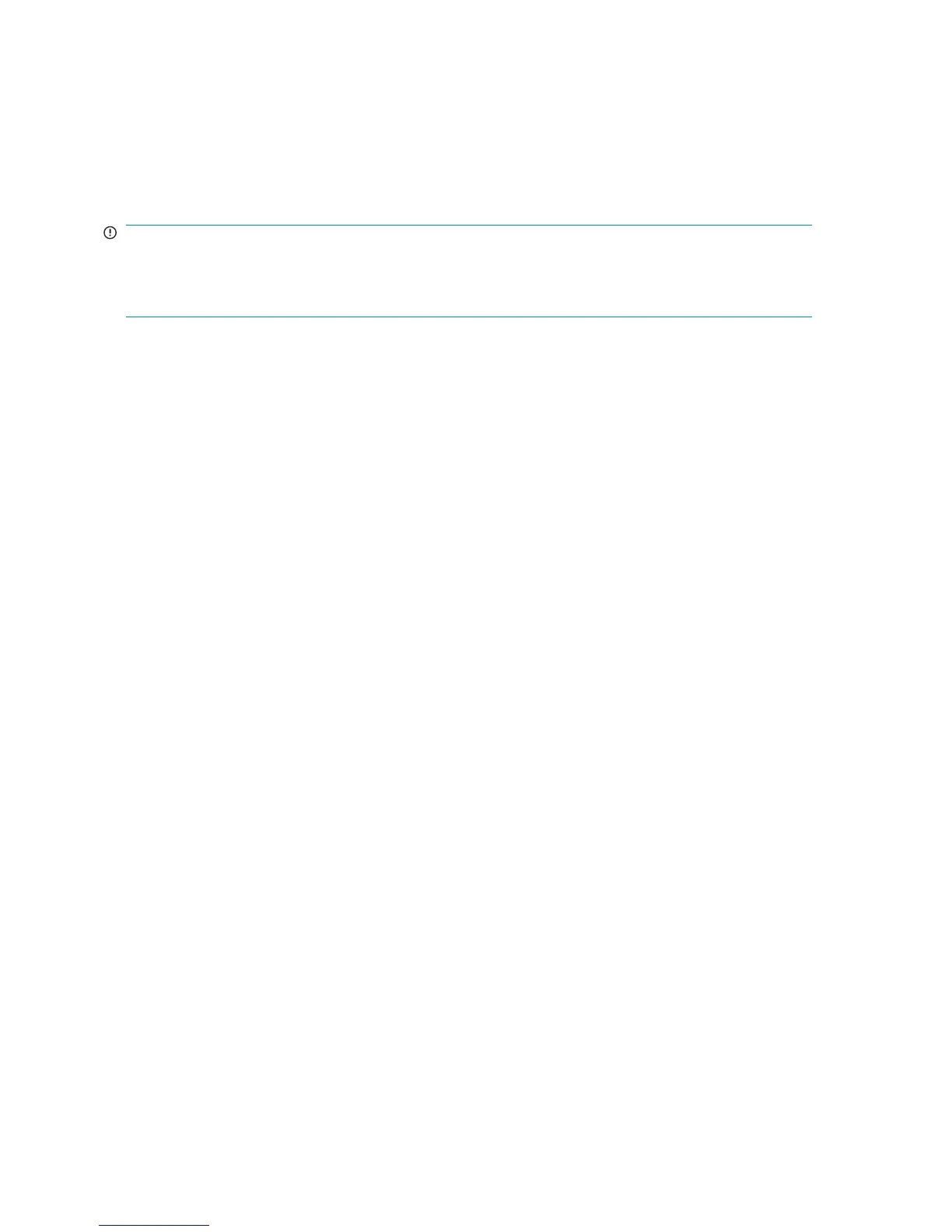• By default, all switches are in the GMT time zone (0,0). If all switches in a fabric are in one time
zone, it is possible for you to keep the time zone setup at the default setting.
• System services that have already started will reflect the time zone changes only after the next
reboot.
• Time zone settings persist across failover for high availability.
Set the time z o
ne
IMPORTANT:
Thefollowingproceduredescribeshowtosetthetimezoneforaswitch.Youmustperformtheprocedure
on all switches for which the time zone must be set. However, you only need to set the time zone once on
each switch, because the value is written to nonvolatile memory.
1. Log in to the switch using the default p assword, (password).
2. Enter the tsTimeZone command as follows
switch:admin> tstimezone [--interactive]/ [, timezone_fmt ]
Use timezone_fmt to set the time zone by Country/City or by time zone ID, such as PST. The
following example shows how to change the time zone to US/Central:
switch:admin> tstimezone
Time Zone : US/Pacific
switch:admin> tstimezone US/Central
switch:admin> tstimezone
Time Zone : US/Central
To set the time zone using interactive mod e :
1. Type the tsTimeZone command:
switch:admin> tstimezone --interactive
2. You are p rompted to select a general location.
Please identify a location so that time zone rules can be set
correctly.
3. Enter the appropriate number or Ctrl-D to quit.
4. At the prompt, select a country location.
5. Attheprompt,entertheappropriatenumbertospecifythetimezoneregionorCtrl-D to quit.
Synchronizing local time using Network Time P rotocol (NTP)
You can synchronize the local time of the principal or primary Fabric Configuration Server (FCS) switch to
a maximum of eight external NTP servers. To keep the time in your SAN current, it is recommended that
the principal or primar y FCS switch has its time synchronized with at least one external NTP server. The
other switches in the fabric will automatically take their time from the principal or primary FCS switch.
All switches in the fabric maintain the current clock ser ver value in nonvolatile memory. By default, this
value is the local clock server <LOCL> of the principal or primary FCS switch. Changes to the clock
server value on the principal or primary FCS switch are propagated to all switches in the fabric.
For more information on using an NTP server, and IPv6 cons iderations, see the HP StorageWorks Fabric
OS 6.1.x administrator guide.
1. Logintotheswitchusingthedefaultpassword:password.
44
Installing and configuring an 8Gb SAN Switch
