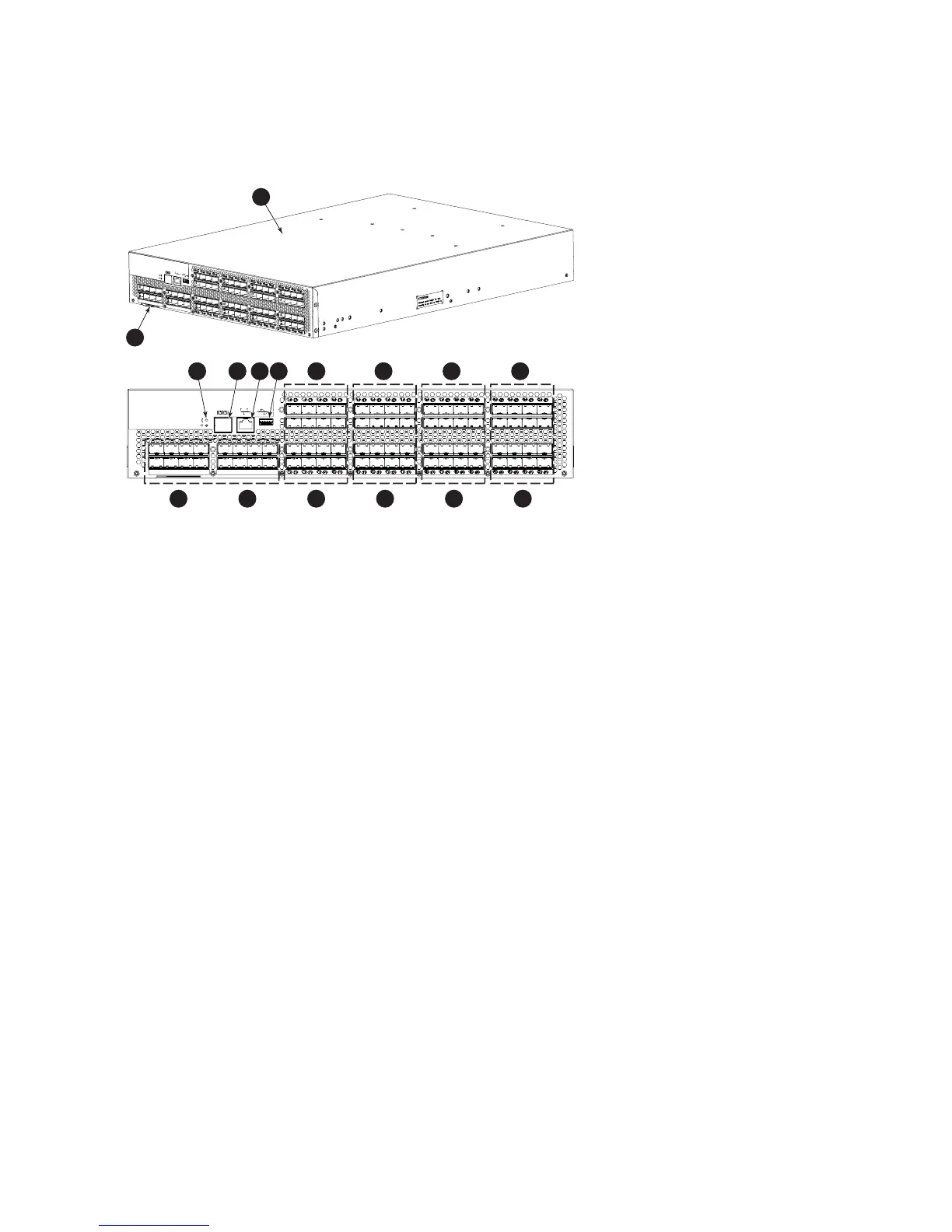Port side of the 8
/80 SAN Switch
The port side of the 8/80 SAN Switch includes the system status LED, console p ort, Ethernet por t and
LEDs, USB port, a nd FC ports with corresponding port status LEDs. Figure 4 shows the port side of
the 8 /80 SAN Switch.
26456a
1
2
7 8 9 1064 53
16
15
14
13
12
11
18/80SANSwitch
9FCports16–23
2 Switch ID pull-out tab
10 FC ports 24-31
3 Status LE
D (top) power LED (bottom)
11 F C p o r t s 3 2 - 3 8
4Consoleport
12 F C p or ts 4 0-47
5Ethernetport
13 F C p ort s 48 -55
6USBport
14 F C p ort
s56-63
7FCports0–7
15 F C po rts 6 4-71
8FCports8-15 16FCports72–79
Figure 4 Port side view—8/80 SAN Switch
18
Introducing the HP StorageWorks 8Gb SAN Switch
