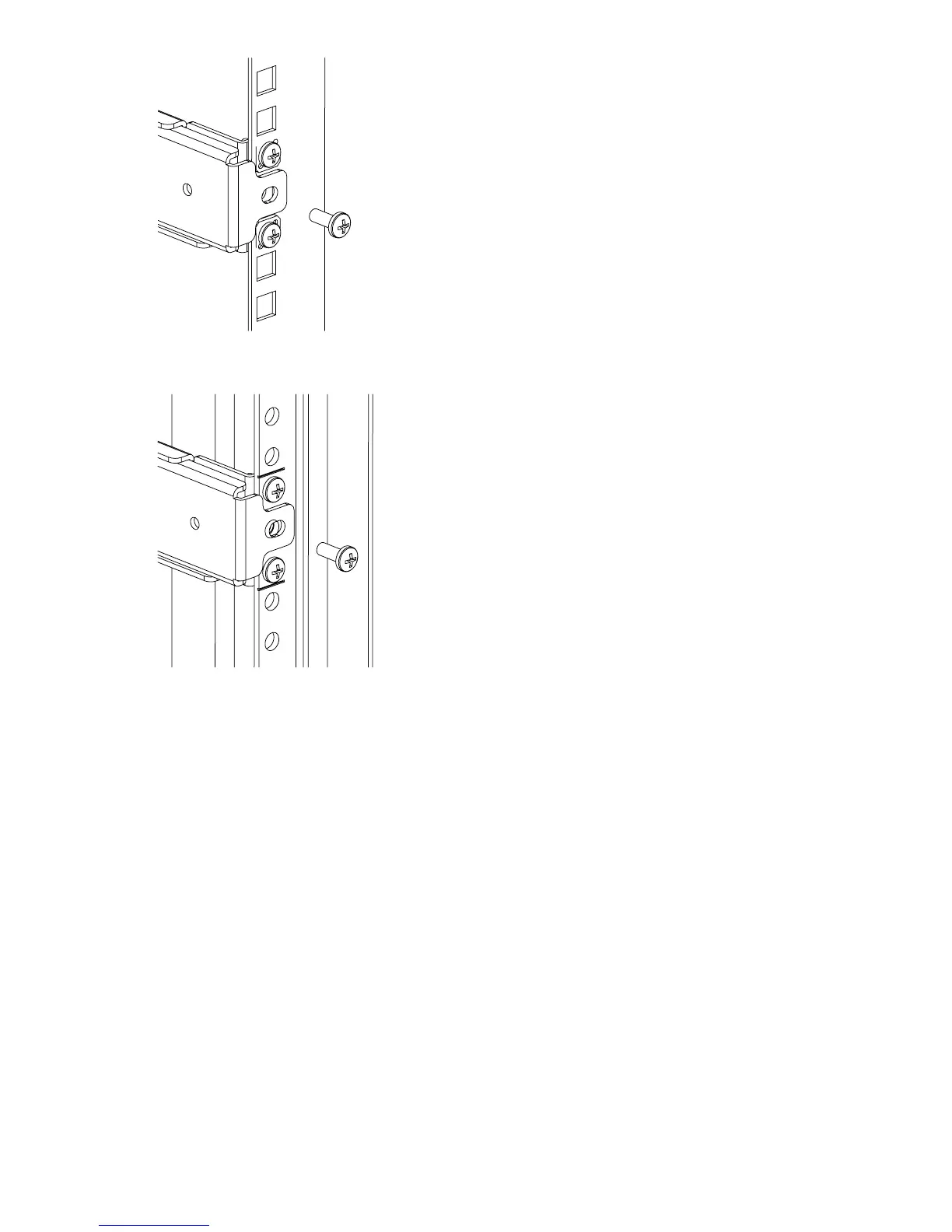Figure 16 Securin g the switch (HP 9000 Series or HP 10000 Series Racks)
Figure17SecuringthedeviceinanHPSystem/eRack
3.
Tighten the hex nuts installed in step 4,page33.SeeFigure 1 0, page 33.
This completes the rack mount procedure.
38
Installing and configuring an 8Gb SAN Switch
