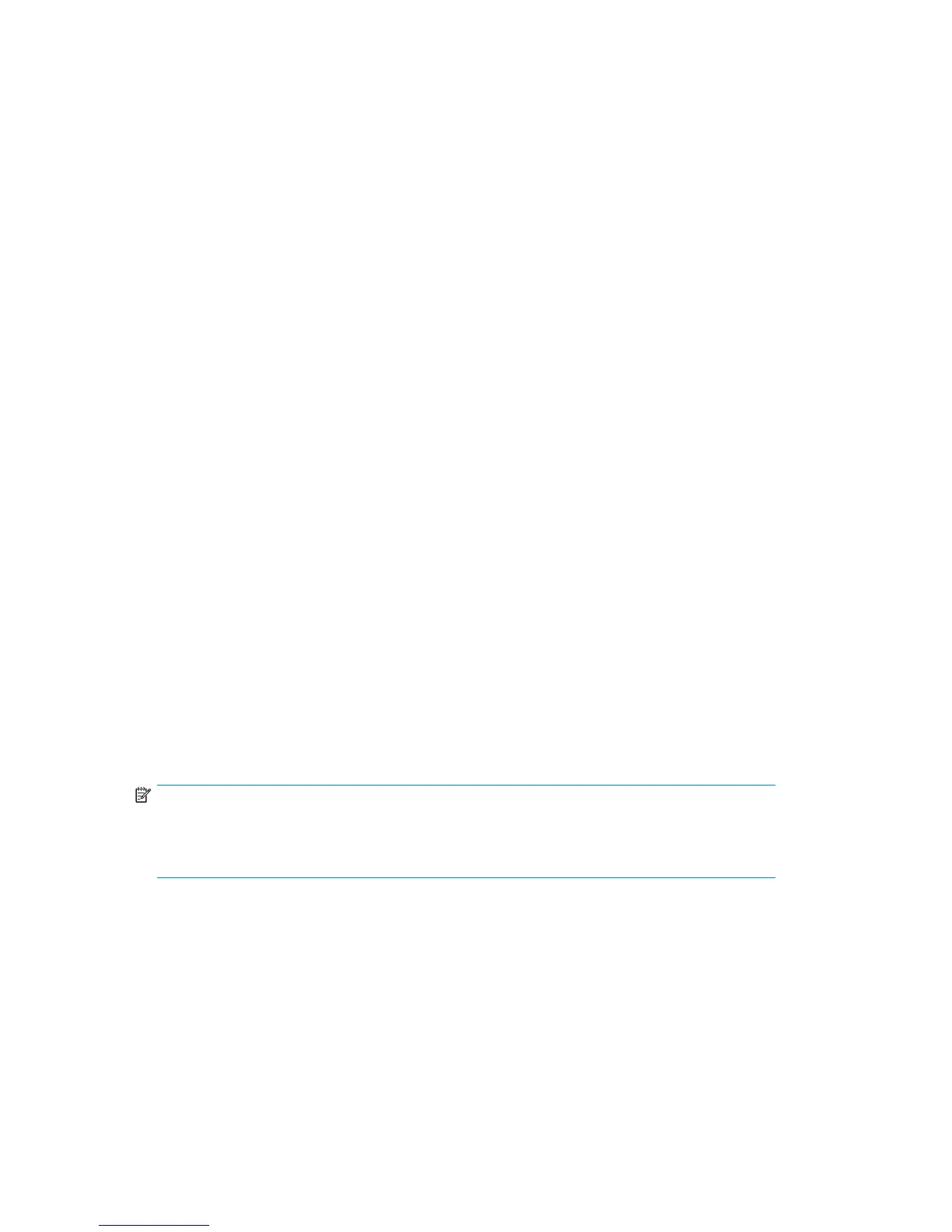Interpreting POST results
POST is a system check that is performed e ach time the switch is powered on, rebooted, or reset, and
during which the LEDs flash different colors.
To determine if POST completed successfully and whether any errors were detected:
• Verify that
the LEDs on the switch indicate that all components are healthy. (LED patterns are
described in Table 1 0 and Table 11). If one or more LEDs do not display a healthy state:
• Verify that the LEDs are not set to “beacon” (this can be determined through the switchShow
command or Web Tools). For information about how to turn b e aconing on and off, see the HP
StorageWo
rks Fabric OS a dministrator guide or the Web Tools administrator’s guide.
• Follow the recommended action for the obser ved LED behavior, as listed in Table 1 0 and
Table 11.
• Verify th
at the diagShow command displays that the diagnostic status for all ports in the switch
is OK.
• Review the system log for errors. Errors detected during POST are written to the system log,
which is viewed using the errShow command. For more information about this command,
see the Fabric OS command reference manual. For information about specificerrormessages,
see the Fabric OS message reference manual.
Maintaining the 8Gb SAN Switch
The 8Gb SAN Switch is designed for high availability and low failure; it does not require any regular
physical maintenance. It includes diagnostic tests and field-replaceable units for the 8/40 and 8/80
SAN Switches, described in the following sections.
Insta
lling an SFP
The 8Gb SAN Switch supports only HP-branded SFPs. See “Supported SFP transceiver options”onpage21,
for ordering information.
If you use an unqualified SFP, the switchShow command output will show the port in a n Mod_Inv
state. Additionally, the firmware will also log the issue in the system error log.
To install an SFP:
1. Ver
ify that the bail (wire h andle) is in the unlocked position (see Figure 24).
2. Place the SFP in the correctly oriented position on the port.
NOTE:
Each SFP has a gold-plated PCB-edge connector on the bottom. The correct position to
insert an SFP into the upper row of ports is with the gold edge down. The correct position
to insert an SFP into the lower row of ports is with the gold edge up.
3. Slide the SFP into the port u ntil you feel it click into place; then close the bail.
54
Operating the 8Gb SAN Switch
