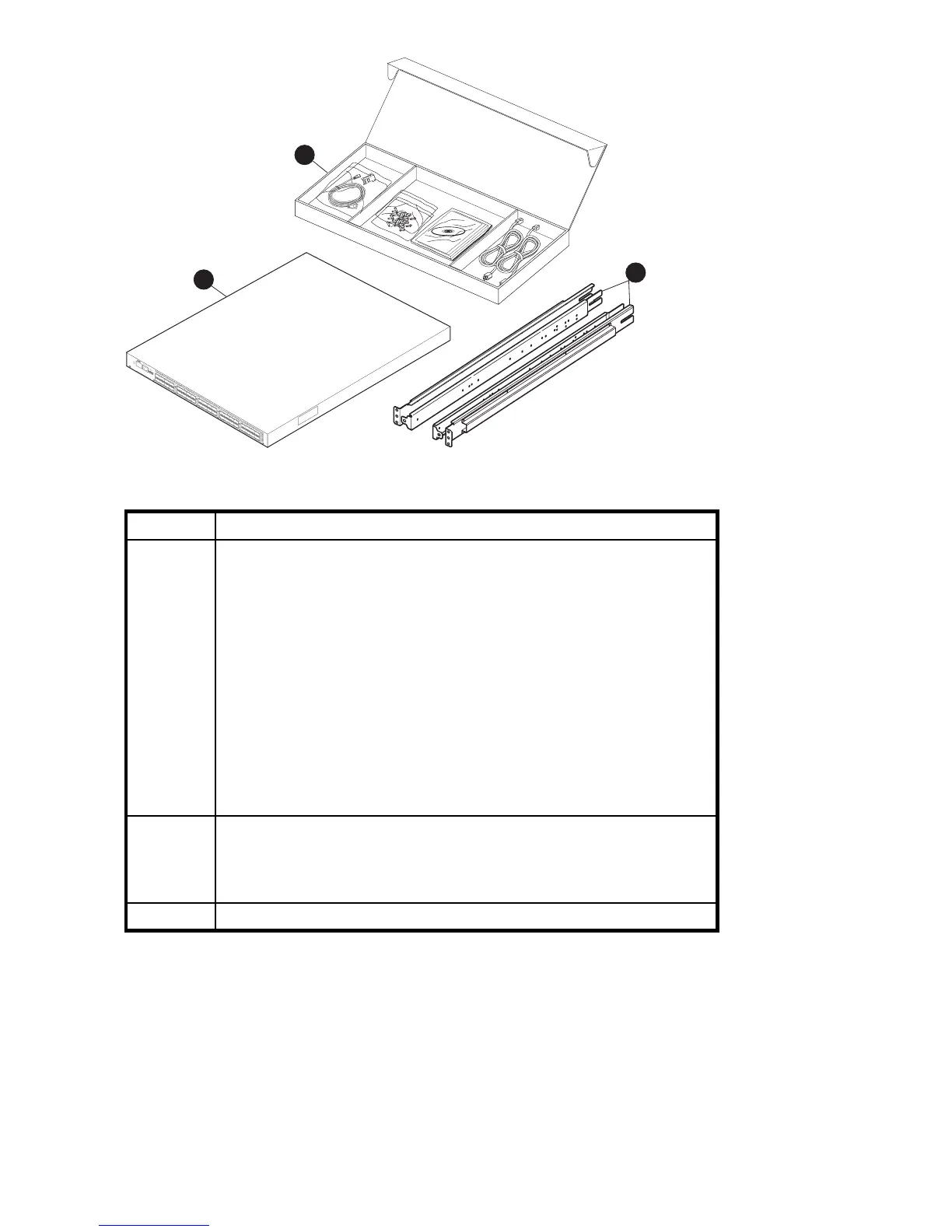1
2
3
A
TT
E
N
T
IO
N:
Maxi
mum
sc
rew
len
gth for
r
ac
k
mounting to
be 5mm or
13/64 i
n.
26472a
10
11
16
17
18
19
24
25
26
27
32
33
34
35
12
13
14
15
20
21
22
23
28
29
30
31
36
37
38
39
Figure78/40SANSwitchshippingcartoncontents
Table 7 8Gb SAN Switch shipping carton checklist
Number
Description
1
One accessory kit, containing the following items:
• One set of HP StorageWorks product documentation, including HP
StorageWorks 8Gb SAN Switch quick start instructions, HP StorageWorks
SAN Swit
ch Rack Mount Kit installation instructions, Read Me First, Safety
Guides,
User License, and Warranty
• One seri
al cable, approximately 3 meters (10 ft.)
• Plenum
(not shown) ships in your switch accessory kit only if required for
instal
ling your switch in an HP custom rack. See the HP StorageWorks SAN
Switch Rack Mount Kit installation instructions for details. The plenum is an air
duct that attaches to the SAN Switch Rack Mount Kit switch rails.
• Four rubber feet for mounting on a flat surface (a lab bench, for example)
• EZSwitchSetup CD
• Oneortwogroundedpowercords,asrequiredforyourparticularswitch
• Power Distribution Unit (PDU) power cords, as required for your particular
switch
2
SAN Switch Rack Mount Kit hardware and rail assemblies:
• Two rear mounting brackets
• A right inner rail and a right outer rail
• A left inner rail and a left outer rail
3
One 8Gb SAN Switch, including power supply and fan assembly units
26
Installing and configuring an 8Gb SAN Switch
