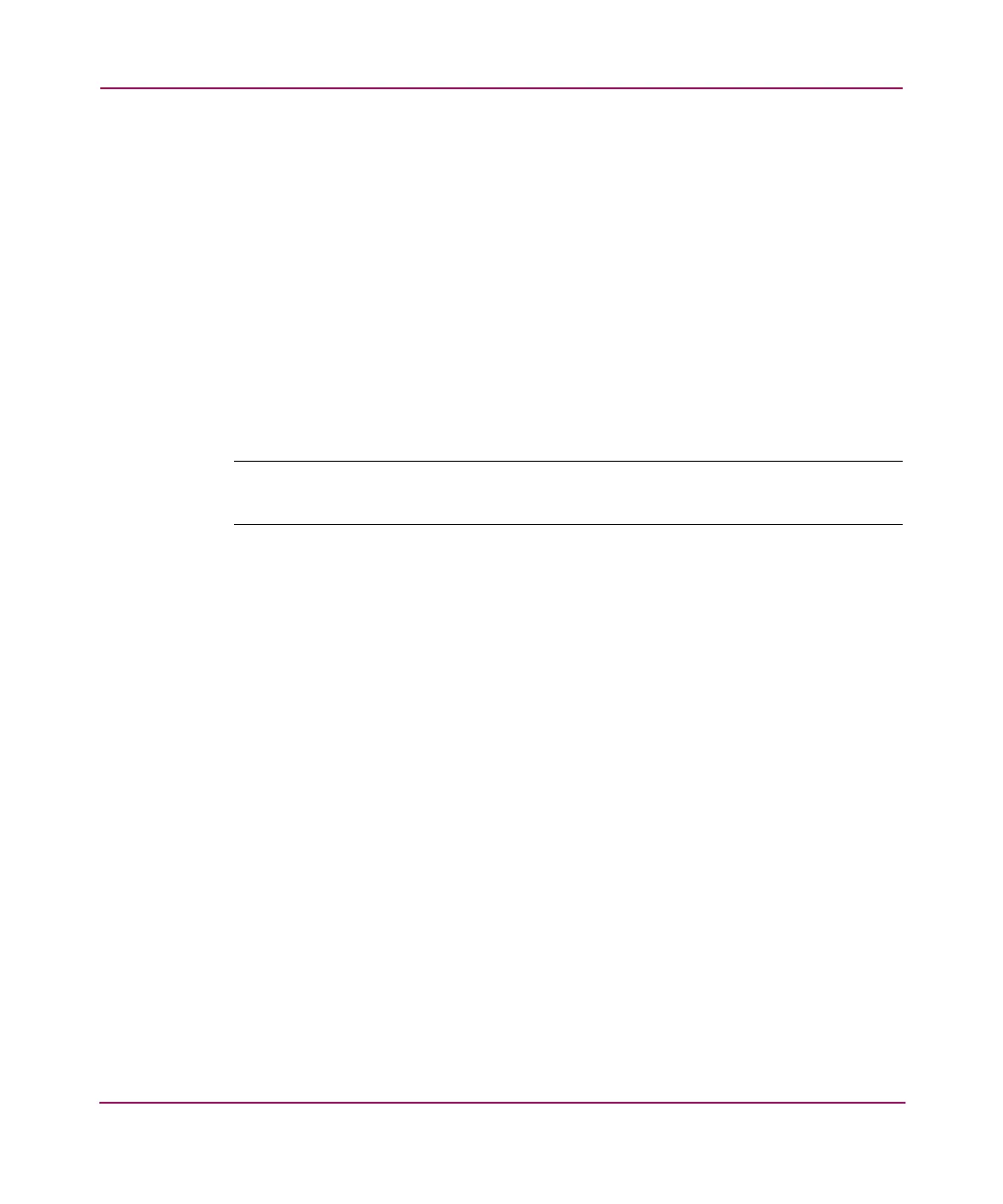Configuration Procedures - for OpenVMS Environments
78 MSA1000 Installation Guide
6. Use the following command to indicate the controller to be flashed:
MSA> SET CONTROLLER <controller ID>
where
<controller ID>
is the unique ID of the controller that you obtained in
step 4. For example:
$1$GGA40.
7. Use the following command to begin the firmware update:
MSA> FLASH FIRMWARE <firmware filename>
where <firmware filename> is the filename of the latest firmware image
that you saved in step 1.
The following is displayed:
Sending Flash Command. Please wait.
New firmware will be loaded when THIS_CONTROLLER is reset.
Note: The MSA1000 displays the message FIRMWARE FLASH STARTED when it starts
the download, and
FIRMWARE FLASH DONE when the download is complete.
8. When the controller displays FIRMWARE FLASH DONE, remove power from the
MSA1000. After a few seconds, reapply power to the MSA1000, which
causes a reboot of the right controller.
When the right controller completes the reboot, the following message is
displayed:
COMPAQ MSA1000 STARTUP COMPLETE
Depending on the controller configuration, do one of the following:
■ If the MSA1000 has a single-controller, the firmware upgrade is
complete. Go to step 10.
■ If the MSA1000 has dual-controllers, reinstall the left controller and
continue with step 9.