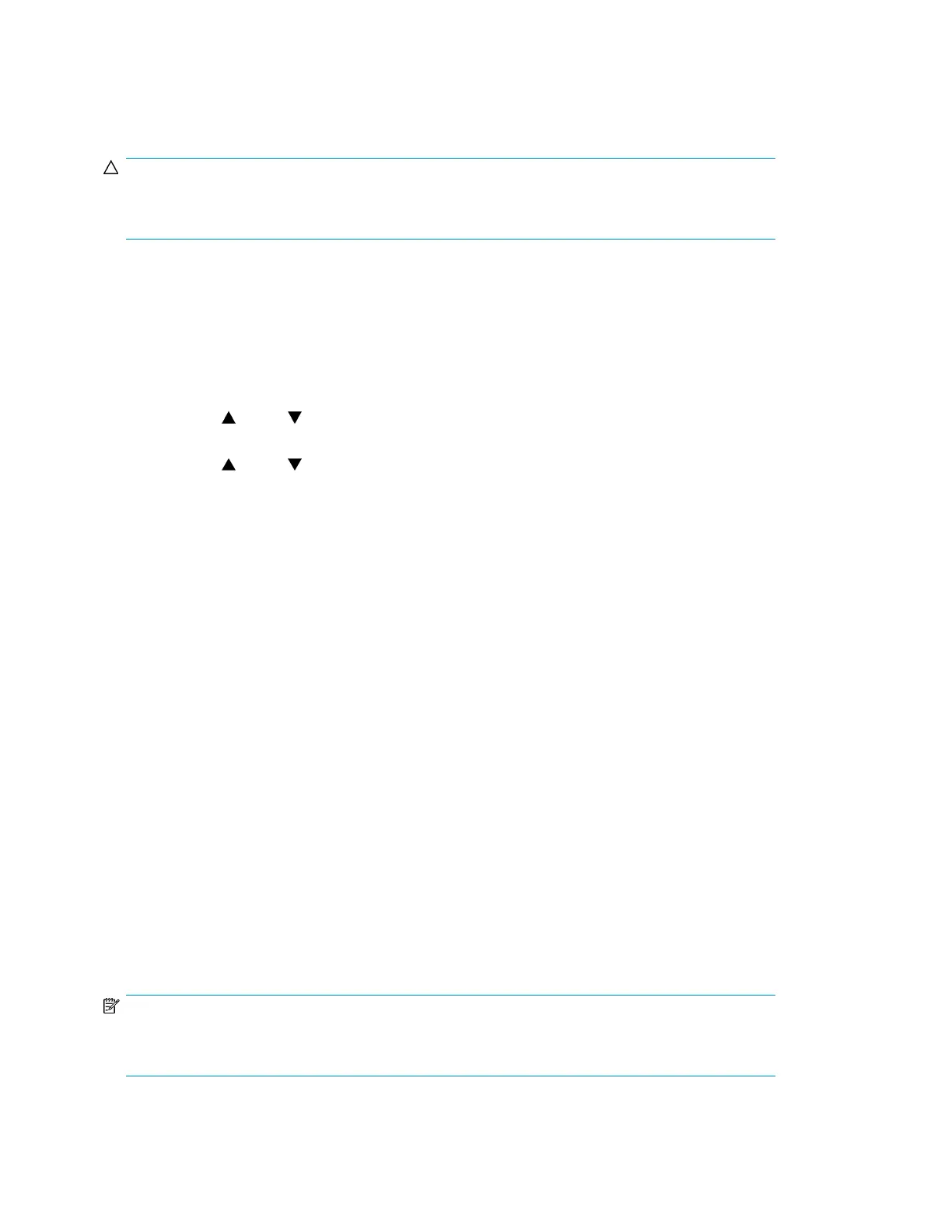Changing the drive configuration (Configuration > Drives)
Parallel SCSI drives: This option allows you to configure the SCSI ID of the drive.
CAUTION:
If you change the SCSI ID, you must also cycle power on the host server and reconfigure the backup
software before using the Library.
Fibre Channel drives: This option allows you to configure the Fibre Speed, Type, ALPA, and Loop
mode for the drive's Fibre Channel ports. See “Changing the drive configuration” on page 87 for
more information about configuring the Fibre Channel ports.
Access to this feature requires the administrator password.
To change the drive configuration:
1. Highlight the setting you want to change. Press OK to select the value field.
2.
Press the Up or Down buttons until the correct value is displayed. Press OK to accept the
value.
3.
Press the Up or Down buttons to navigate to <Save>. Press OK to save.
Changing the network configuration (Configuration > Network)
The Library can automatically obtain an IP address from a DHCP server when the Library is powered
up. The Library also supports user-specified fixed addresses through the front panel. This option allows
the operator to set the network settings or allow the Library to autoconfigure using the DHCP server
settings.
Access to this feature requires the administrator password.
Barcode reporting format (Configuration > Barcode Reporting)
This option sets the format for displaying the tape bar codes for both the operator control panel and
the host. With this option, you can configure the number of characters to display and the justification
of those numbers to the left or right. Access to this feature requires the administrator password.
Setting and changing the administrator password (Configuration> Set Admin Password)
This option allows you to change the administrator password. Access to this feature requires the
administrator password or the Service password. Passwords consist of exactly eight characters each
between the value of 0 and 9.
Restricted areas (indicated by a padlock icon) prompt for this administrator password before granting
access. Once entered, the administrator password does not have to be entered a second time unless
there is no user activity for five minutes. To access this screen, enter the administrator password first,
if you have not already done so.
NOTE:
If you forget the administrator password, you cannot enter a new password. You must call your
customer service representative.
Operating the Tape Library144
