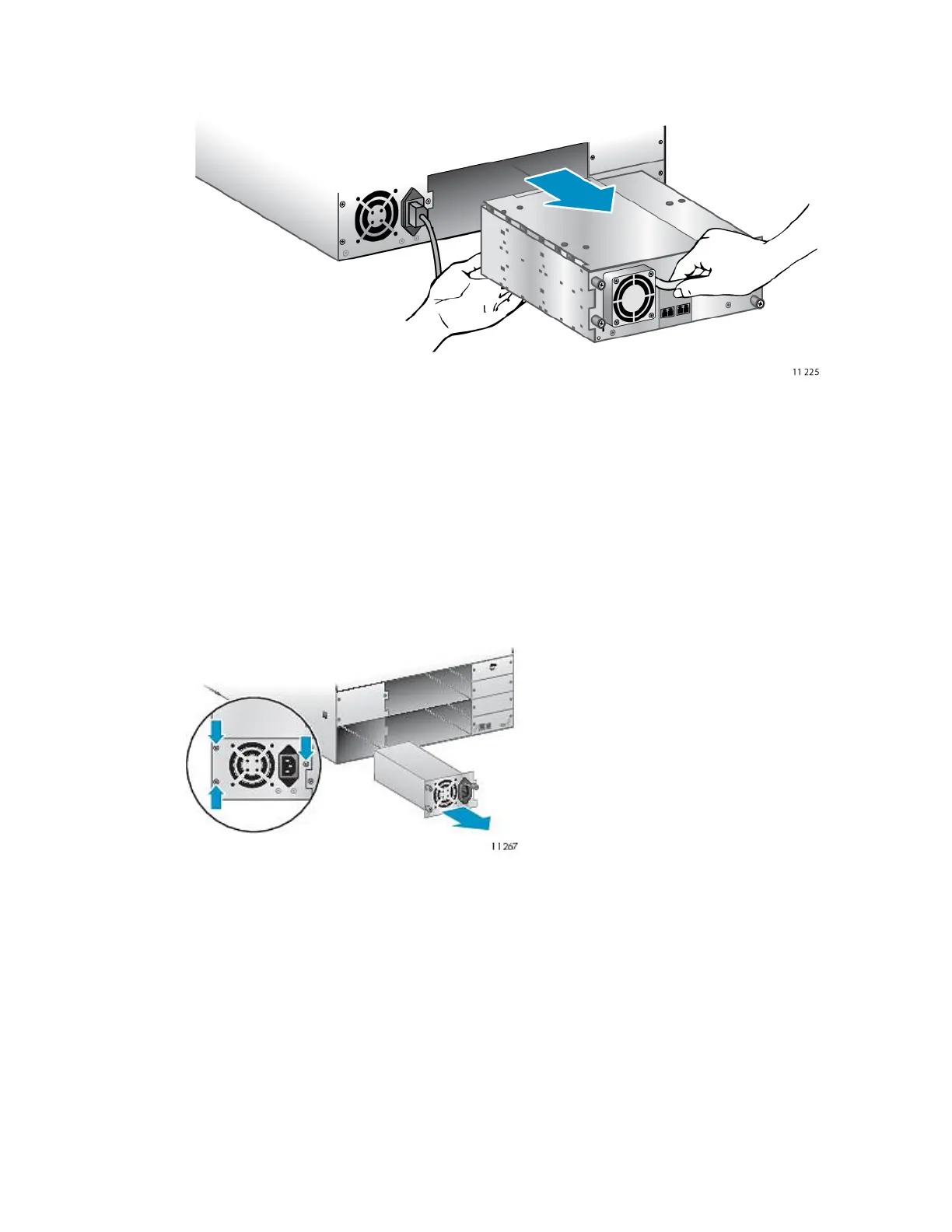2. Pull straight back on the tape drive handle to remove the tape drive from the Library (see Figure
125).
Figure 125 Removing a tape drive
.
3. Repeat Steps 1 and 2 for all other tape drives.
Removing the power supply and library controller (MSL4048 only)
On the MSL4048, the power supply and library controller are moved to the new chassis.
To remove the power supply:
1. Loosen the three captive thumbscrews on the power supply.
2. Grasp a thumbscrew stem on each side of the power supply. Support the bottom while pulling
the power supply out of the Library, as shown in Figure 126.
Figure 126 Removing the power supply
.
To remove the library controller:
HP StorageWorks MSL2024, MSL4048, MSL8048, and MSL8096 Tape Libraries User and service
guide 235
