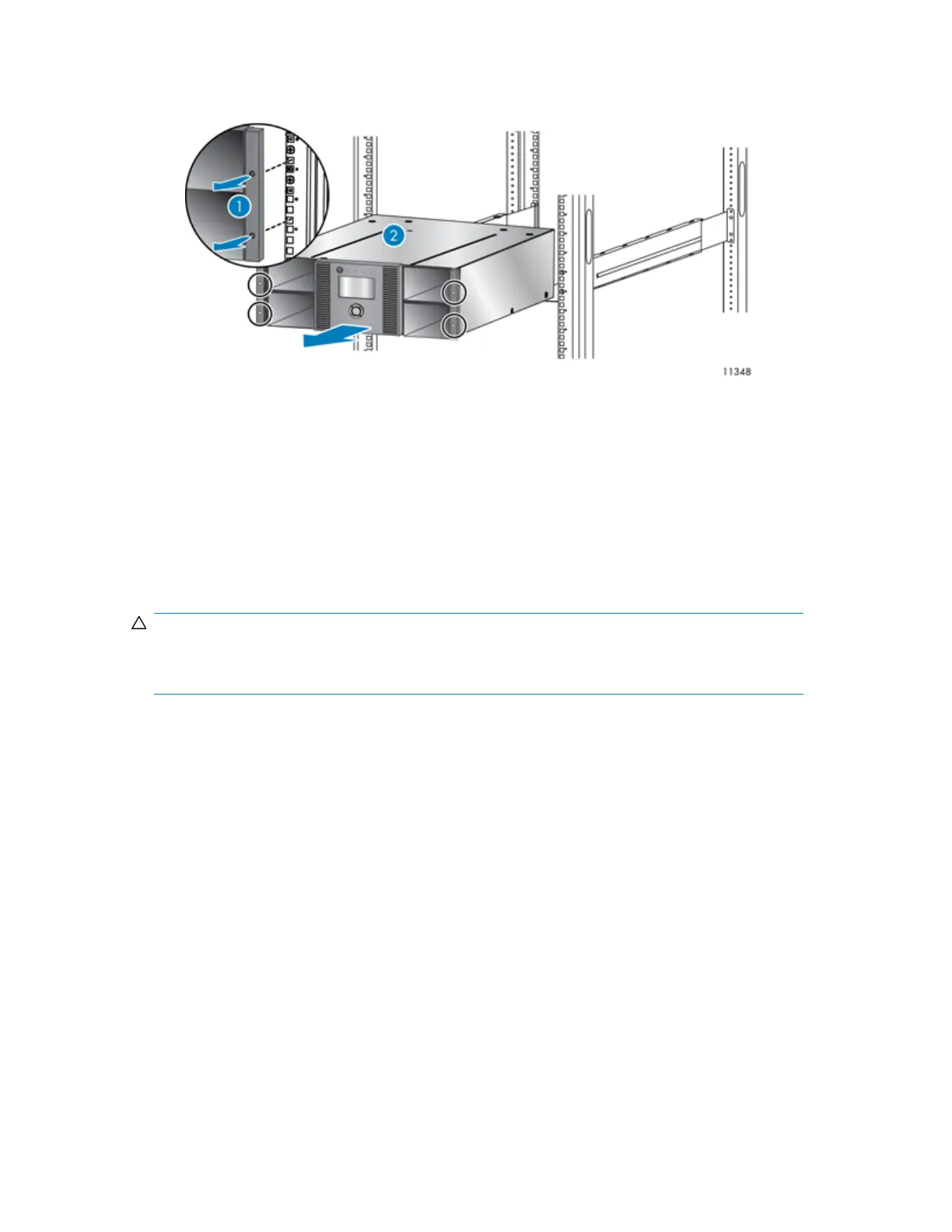2. From the front of the Library (see Figure 128, 1) loosen the screws inside the left and right front
bezel (these are captive screws and cannot be removed), then 2) slide the Library out of the rack
or cover using assistance.
Figure 128 Removing the base chassis from the rack
.
Unpacking the new chassis
Unpack the new chassis and place it on a sturdy table. Save the packaging materials to return the
old chassis.
Replacing the base chassis
CAUTION:
Lift the chassis from the side edges. Lifting the chassis from the magazine openings can damage the
chassis.
To replace the Library components and install the base chassis in the rack or in the tabletop conversion
cover:
HP StorageWorks MSL2024, MSL4048, MSL8048, and MSL8096 Tape Libraries User and service
guide 237
