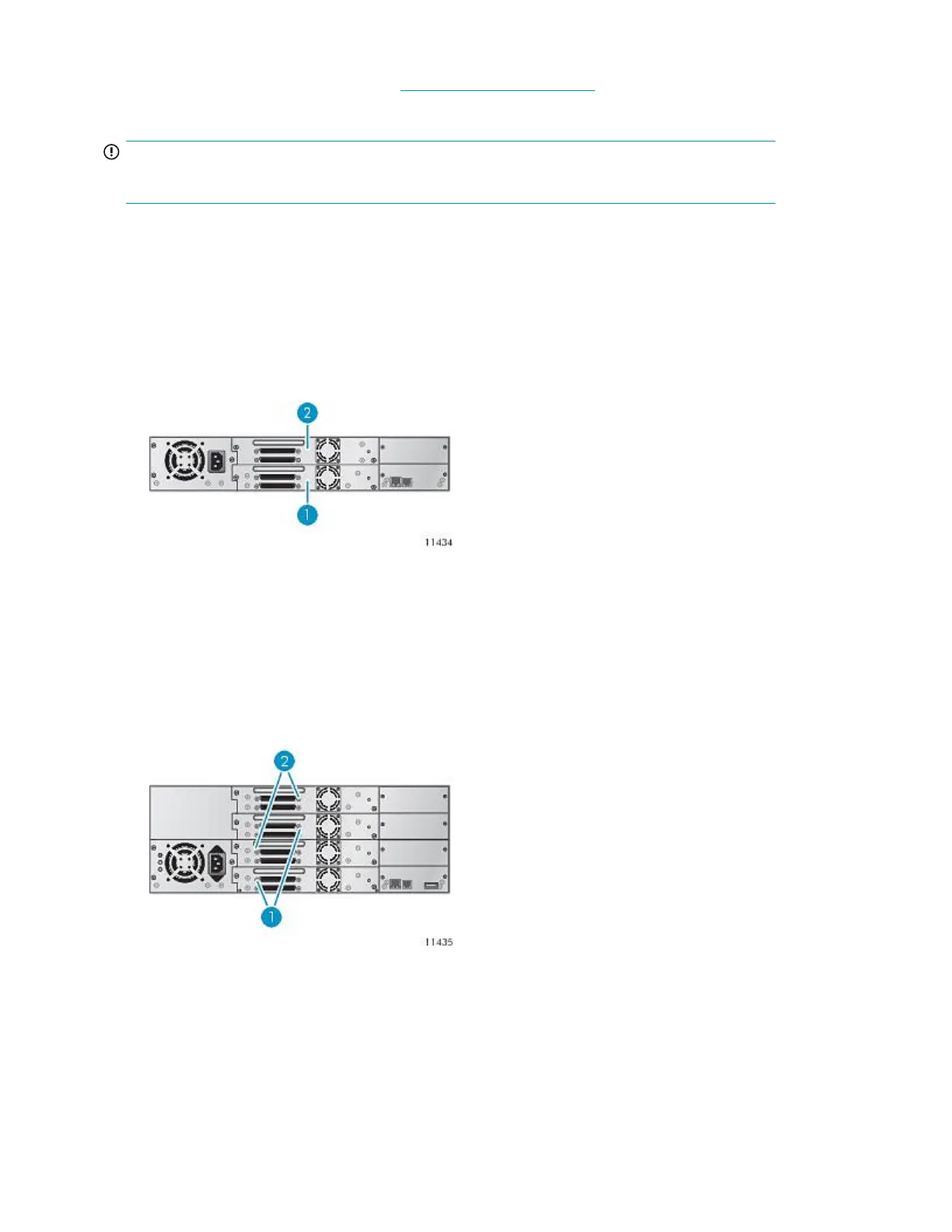Parallel SCSI HP Smart Array controllers, RAID controllers, and most on-board HBAs do not support
multiple LUNs. Refer to the EBS matrix at http://www.hp.com/go/ebs for current HBA compatibility
information.
IMPORTANT:
The Library requires an HBA that supports multiple LUNs, which is also called “LUN scanning.”
Default SCSI IDs
The default SCSI ID for parallel SCSI tape drives is managed by the Library. The default SCSI ID for
all full-height tape drives is 4.
The default SCSI ID for half-height tape drives depends on the model.
• MSL2024: The default SCSI ID of the bottom drive bay is 4 and the default SCSI ID of the top drive
bay is 5 as shown in Figure 3.
Figure 3 MSL2024 default SCSI IDs
.
1. Default SCSI ID 4
2. Default SCSI ID 5
• MSL4048: The default SCSI ID for the bottom drive of each pair is 4 and for the top drive is 5 as
shown in Figure 4.
Figure 4 MSL4048 default SCSI IDs
.
1. Default SCSI ID 4
2. Default SCSI ID 5
Features and overview24
