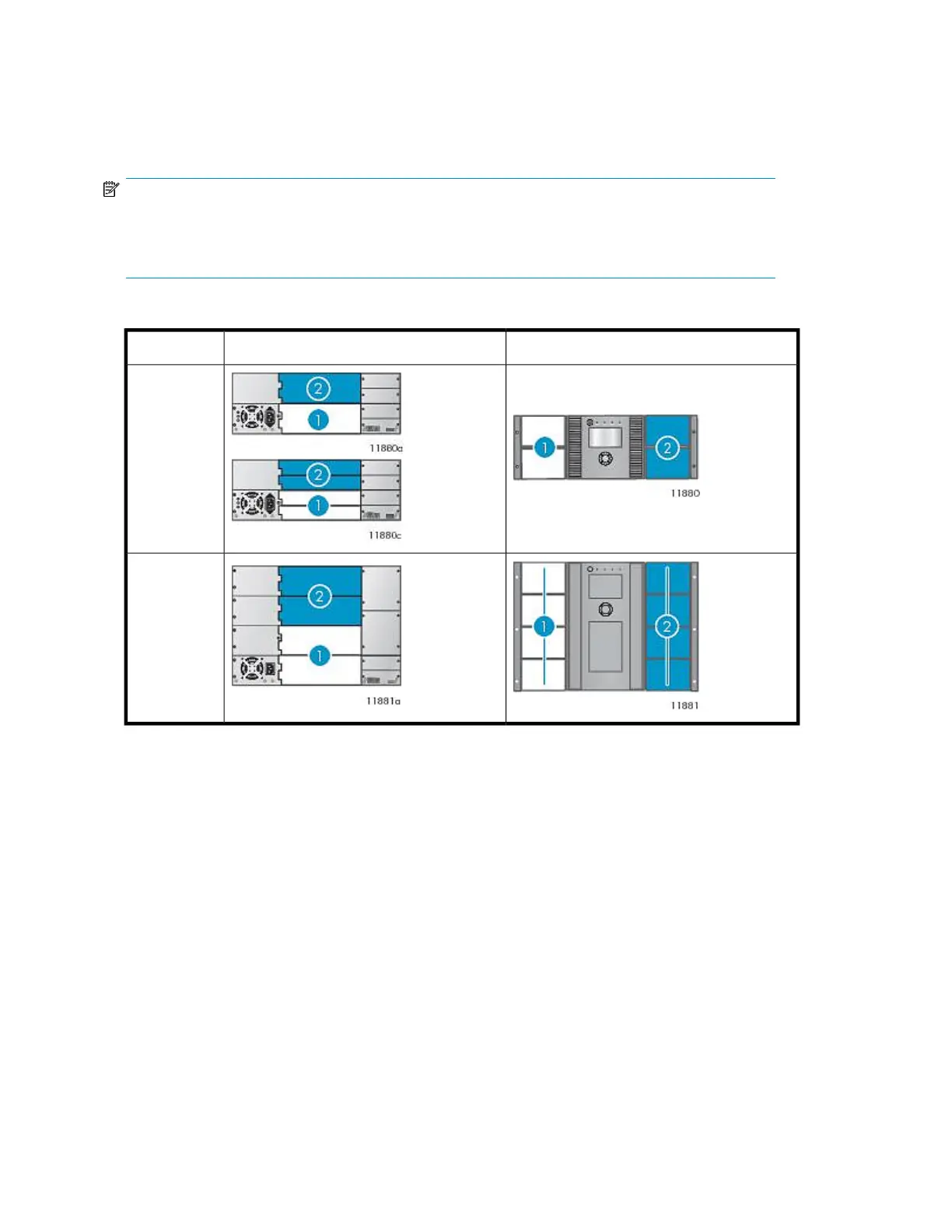Each logical library includes the tape drives in specific drive locations. You may need to move a tape
drive if there is not a tape drive in the top half of the Library. If the Library only has two tape drives
installed in the bottom two drive bays, move one tape drive to the top half of the Library. Power off
the tape drive from the RMI Configuration: Drive screen before moving the tape drive. For instructions
on removing and replacing a tape drive, see “Removing and replacing a tape drive” on page 221.
NOTE:
The MSL4048 Tape Library will not operate with a full-height tape drive installed in the middle two
half-height drive bays. Only install a full-height tape drive in either the upper or lower two half-height
drive bays.
Table 14 MSL4048 and MSL8096 Tape Libraries partitioned into two logical libraries
MagazinesTape drives
MSL4048
MSL8096
1. Logical library 1 tape drives and magazines.
2. Logical library 2 tape drives and magazines.
Features and overview30
