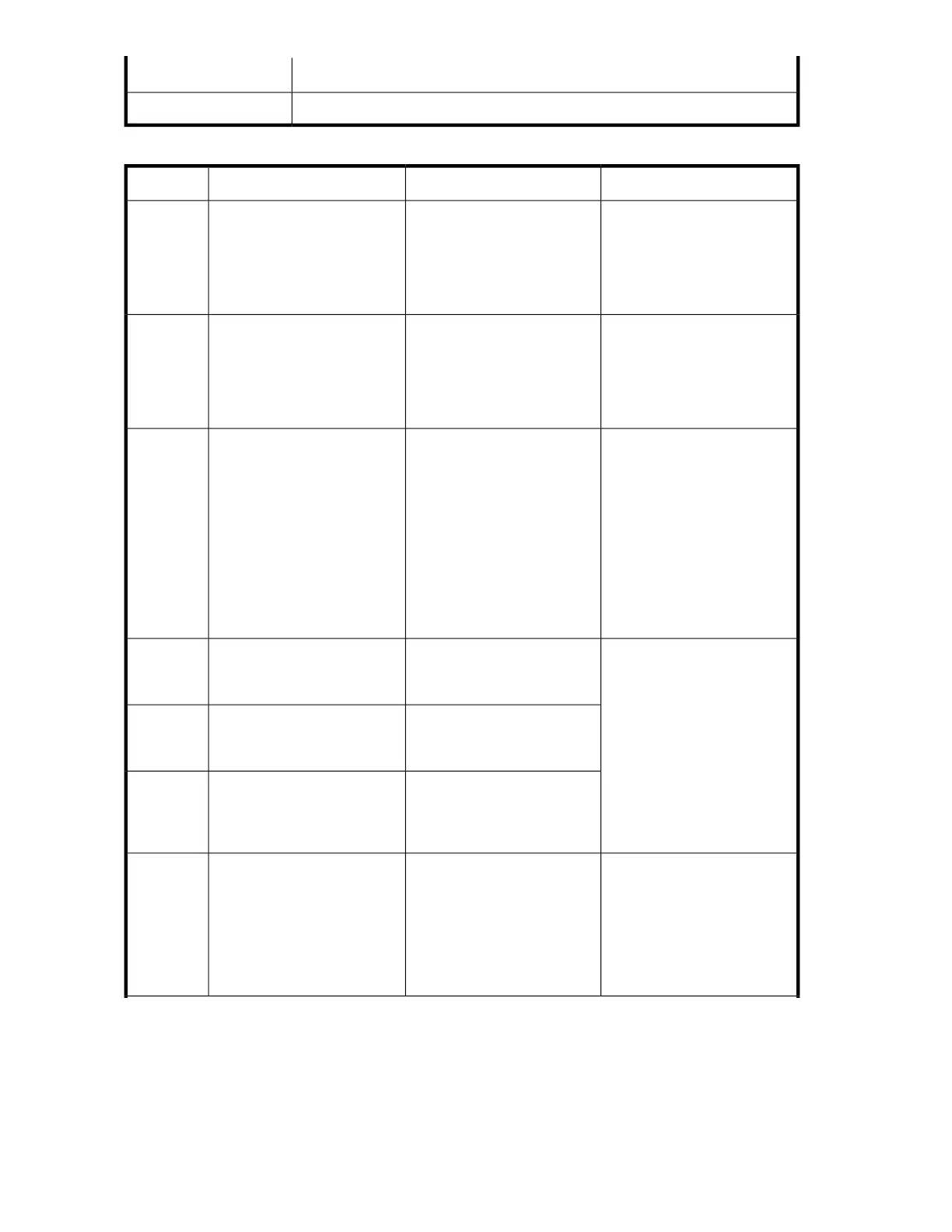MessageSub-code
I²C read error33
Table 49 Sub-codes for error BD
SolutionCauseMessageSub-code
• Power cycle the master
Library.
• Run the Library Extender
cycle test.
• Retry the operation.
The Extender robotic cannot
locate its home position within
the master Library.
Sensor master home not found.01
• Power cycle the lower Lib-
rary.
• Run the Library Extender
cycle test.
• Retry the operation.
The Extender robotic cannot
locate its home position within
the lower Library.
Sensor lower home not found.02
• Power cycle the master
Library and run the Library
Extender cycle test.
• Retry the operation. If the
motor is still blocked, re-
move the Extender from the
Libraries, and then inspect
the Extender and master
Library for a physical
blockage. Re-install the Ex-
tender.
The Extender robotic is stuck
in its home position within the
master Library.
Motor blocked in master home
position.
03
• Power cycle both Libraries
and run the Library Ex-
tender cycle test.
• Retry the operation. If the
motor is still blocked, re-
move the Extender from the
Libraries, and then inspect
the Extender and Libraries
for a physical blockage.
Re-install the Extender.
• Retry the operation.
The Extender robotic is stuck
in its home position within the
lower Library.
Motor blocked in lower home
position.
04
The Extender robotic is stuck
between its two home posi-
tions.
Motor blocked between master
and lower home position.
05
The Extender robotic is stuck
and the motor is hot.
Motor blocked and hot.06
• Power cycle both Libraries.
• If this is a new installation
or the Libraries have been
moved, verify that the Ex-
tender is installed properly
and that both Libraries are
powered on.
The library controller could not
start the motor in the Extender
robot.
Motor error.10
Troubleshooting202