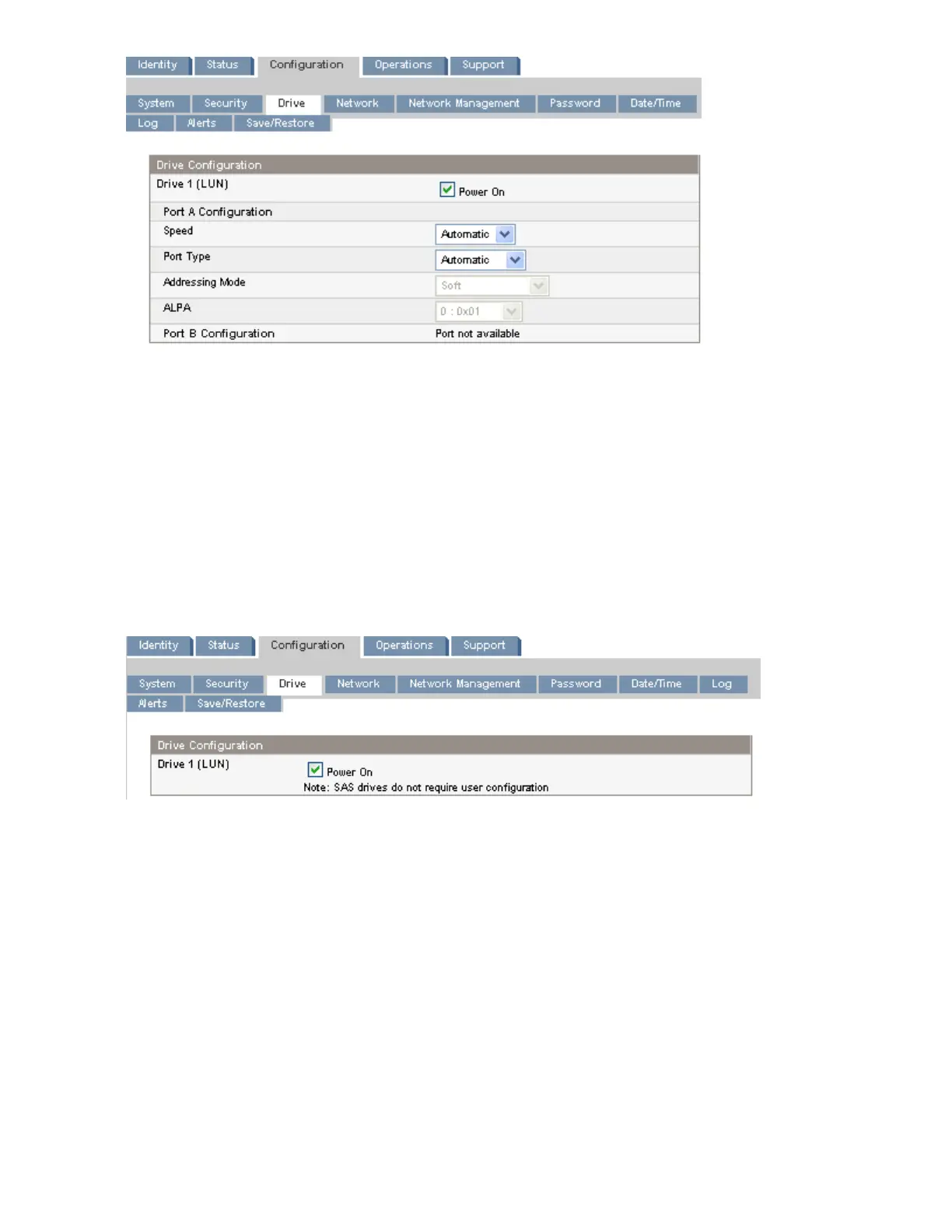Figure 59 Configuration: Drive page (Fibre Channel)
.
For a Fibre Channel tape drive, you can use this screen to configure the FC ports. The port fields are:
• Speed — Automatic, 1 Gb/s, 2 Gb/s, 4 Gb/s, or 8 Gb/s. Only speeds supported by the drive
are listed. The default is Automatic.
• Port Type — Automatic, Fabric (N), or Loop (NL). Direct connected devices are typically Loop.
Devices connected to a switch are typically Fabric. The default is Automatic.
• Addressing Mode — addressing mode when the port type is Loop: Hard, Soft, or Hard auto-select.
If the Addressing Mode is Hard, you must configure a fixed ALPA address that is unique on the
loop. If the Addressing Mode is Soft, the system will assign an ALPA during fabric login. If the
Addressing mode is Hard auto-select, the device will acquire an ALPA at the initial system setup
and then fix that as a hard address from then on.
• ALPA — Arbitrated Loop Port Address
Figure 60 Configuration: Drive page (SAS)
.
Changing the network configuration
Use the Configuration: Network page to modify the current network configuration. When you request
a change, a pop-up box will ask you to confirm the changes.
Operating the Tape Library88