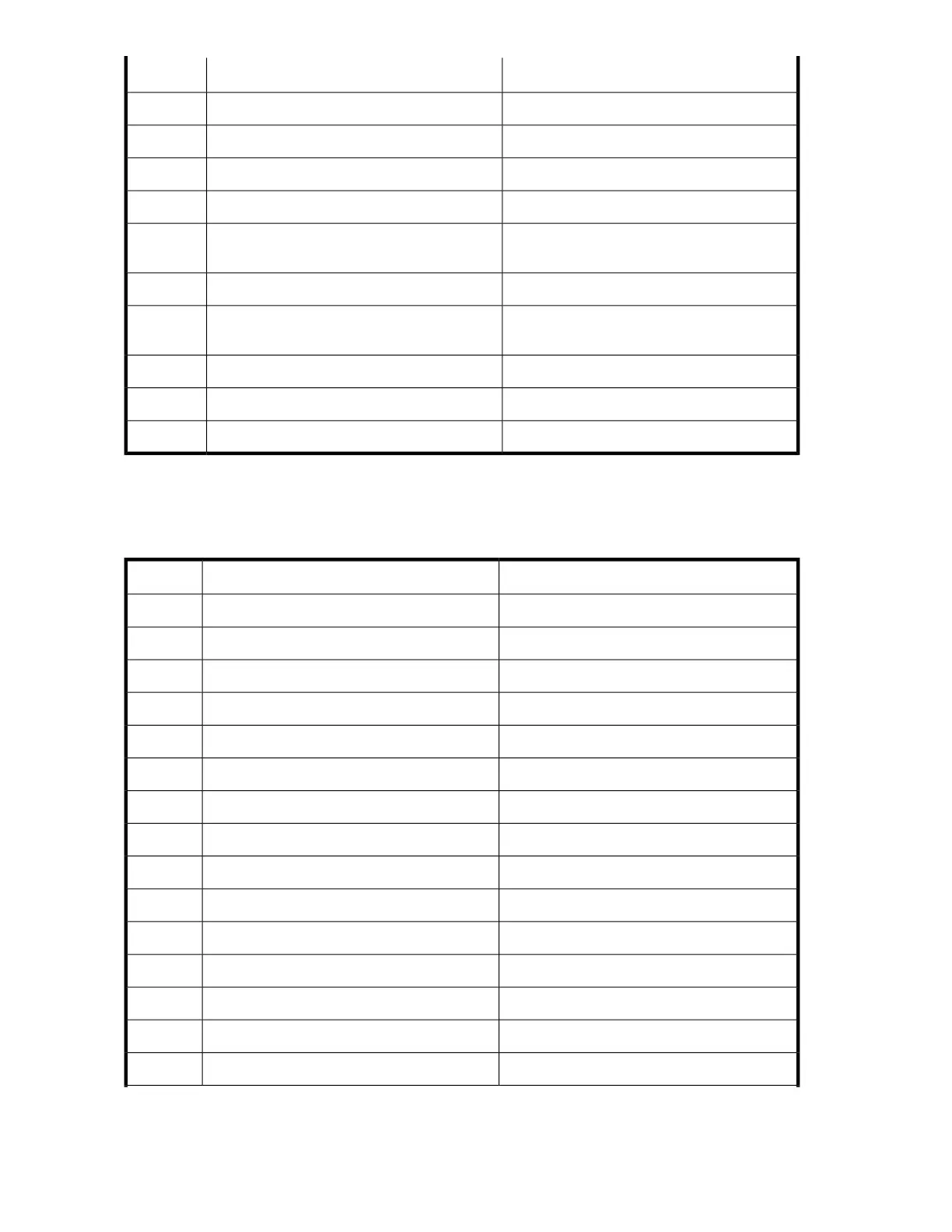DescriptionConfiguration eventValue
The Library Extender has been enabledExtender unit has been enabled0x62
The Library Extender has been disabledExtender unit has been disabled0x63
The status of the Library door lock has changedLibrary door lock status change0x64
Hostname has been changedHostname has been changed0x65
The Library configuration has been restored
from the robot
Database has been restored from robot0x66
The serial number has been changedSerial number has been changed0x67
The world wide identifier base has been
changed
World wide identifier base has been changed0x68
EUI64 identifier has been changedEUI64 identifier has been changed0x69
License key has been added or removedLicense key has been added or removed0x6E
User interface language has changedUser interface language change0x6F
Information events
Table 55 Informational events
DescriptionInformational eventValue
Move element commandMove element0x01
The inventory was rescannedInventory rescan0x02
Drive cleaning processDrive clean0x03
Open mailslot commandMailslot open0x04
Close mailslotMailslot close0x05
Magazine remove eventMagazine remove0x06
Magazine insertion eventMagazine reinsertion0x07
Power on eventPower on0x08
Power off eventPower off0x09
User login at interface (RMU, OCP, SERIAL)User login0x0A
User logout at interface (RMU, OCP, SERIAL)User logout0x0B
System test runSystem test run0x0C
The wellness test was runWellness test run0x0D
A bus reset occurredBus reset occurred0x0E
Device reset commandDevice reset0x0F
Troubleshooting214