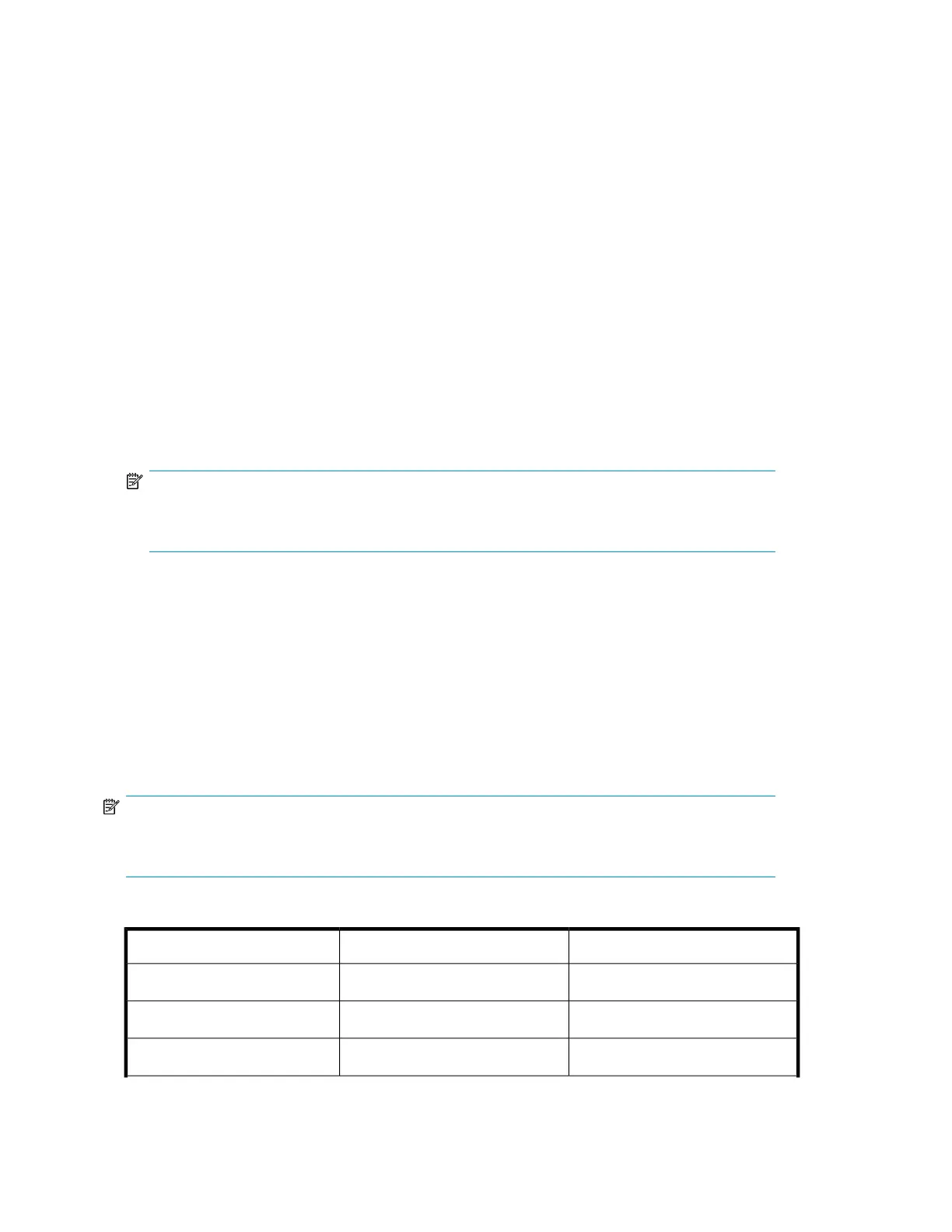concerned about viruses and backup performance, perform a virus scan before starting the backup,
and shut down the anti-virus software while the backup is running.
Novell
You might need to tweak some Novell operating system parameters to achieve good backup
performance.
• The MAXIMUM PACKET RECEIVE BUFFERS and MINIMUM PACKET RECEIVE BUFFERS parameters
may need to be increased (if currently maxed out, try setting the MINIMUM to the current MAXIMUM
and then double the value for the MAXIMUM on the backup server and any remote servers that
are backed up).
• The MAXIMUM DIRECTORY CACHE BUFFERS and MINIMUM DIRECTORY CACHE BUFFERS
parameters may need to be increased (if currently maxed out, try setting the MINIMUM to the
current MAXIMUM and then double the value for the MAXIMUM on the backup server and any
remote servers that are backed up.)
• Set TCP DELAYED ACKNOWLEDGEMENTS to OFF.
• Since Novell volumes may be compressed, hardware compression may lower the performance
and capacity. If the volumes are compressed, make sure that the backup software does not uncom-
press the data on read and has hardware and software compression disabled.
NOTE:
Disabling the hardware compression should not be necessary on Ultrium drives as they sense the
compression ratios and can automatically adjust if they receive non-compressable data.
• Stop as many programs as possible while a backup or restore is in progress. Be especially aware
of monitoring applications, such as anti-virus software, which check every file that is read. If you
are concerned about viruses and backup performance, perform a virus scan before starting the
backup, and shut down the anti-virus software while the backup is running.
Backup server
The backup server must have enough RAM and processor power to transfer the files from the disk to
the tape drive. See Table 41 for the minimum RAM and CPU speed needed for each tape drive. In
some cases, a multi-processor server may be required.
NOTE:
Processor speed numbers as based on Intel x86 type processors. Use the equivalent on a RISC or
other type of processor.
Table 41 Backup server requirements
Processor power/driveMinimum RAM/driveTape drive
1 GHz512 MBLTO-2
2 GHz1 GBLTO-3 HH
2 GHz1 GBLTO-3 FH, LTO-4 HH
Troubleshooting172
