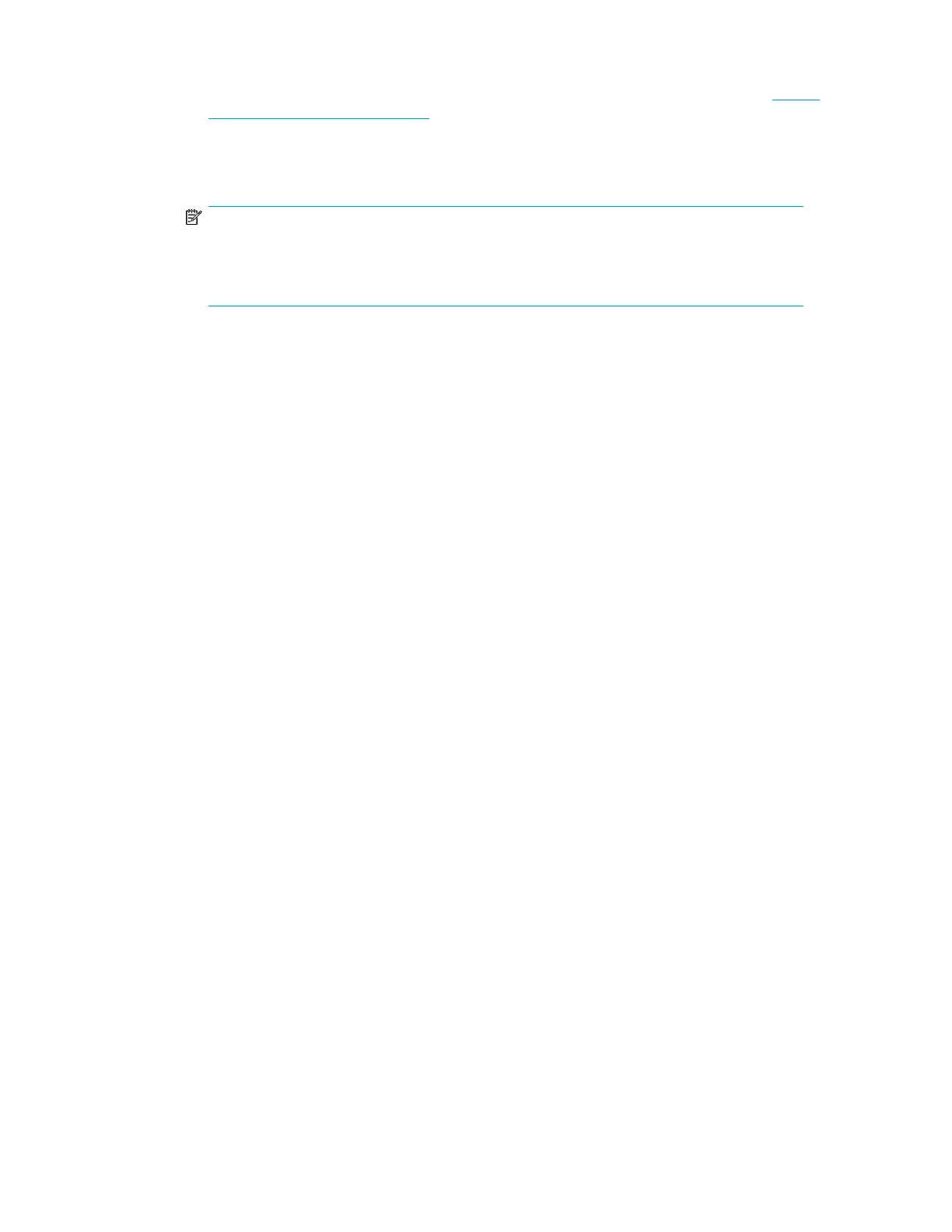2. Verify the connection between the Library and the host:
• Install the HP Library & Tape Tools Diagnostic/Installation Check Utility, available at http://
www.hp.com/support/TapeTools, onto the host server. This utility verifies that the unit is
connected and communicating with the host server. It also verifies that the device is functioning
and provides diagnostic information. Run the HP Library & Tape Tools Installation Check from
the programs menu to verify your connections.
NOTE:
L&TT may also be run from a CD, Compact Flash drive, or remote directory after installation
on another computer. See the
HP StorageWorks Library and Tape Tool User guide
for
instructions for installing L&TT on a computer other than the server.
• Confirm that the host server's operating system recognized the device in Microsoft® Windows®
XP, Windows® Server 2003 or in Windows 2000® by going to: Settings > Control Panel >
System > Hardware > Device Manager > Tape Drive and/or Media Changer.
For more information on verifying the connection of parallel SCSI devices, consult the operating
system documentation.
Labeling and loading the tape cartridges
Before using your new Library you must load tape cartridges into the magazines.
To prepare your tape cartridges and load them into the Library:
1. Obtain tape cartridges compatible with your Library. (See “Tape cartridges” on page 59.)
2. Label any unlabeled tape cartridges to improve inventory time. (See “Labeling tape
cartridges” on page 61.)
3. Remove one of the magazines from the Library with the RMI or OCP:
• RMI: see “Releasing and replacing the magazines” on page 99.
• MSL2024 OCP: see “Unlocking, removing, and replacing magazines (Operations > Unlock
Left or Right Magazine)” on page 122.
• MSL4048, MSL8048, and MSL8096 OCP: see “Unlocking, removing, and replacing
magazines (Operations > Unlock Left or Right Magazine)” on page 122.
The Library will not perform any other action while a magazine is out of the device.
4. Insert the tape cartridges into the magazine. (See “Magazines” on page 63.)
5. Slide the magazine into the Library.
6. Repeat steps 2 through 5 for each of the other magazines.
Verifying the installation
Verify that the device has the current firmware revision.
To see the firmware revision on the MSL2024 front panel:
1. From the Home screen, press Next until the display shows Status/Information. Press Enter.
2. Press Next until the display shows Library Information. Press Enter.
3. Press Next until the display shows the Firmware Rev.
HP StorageWorks MSL2024, MSL4048, MSL8048, and MSL8096 Tape Libraries User and service
guide 57