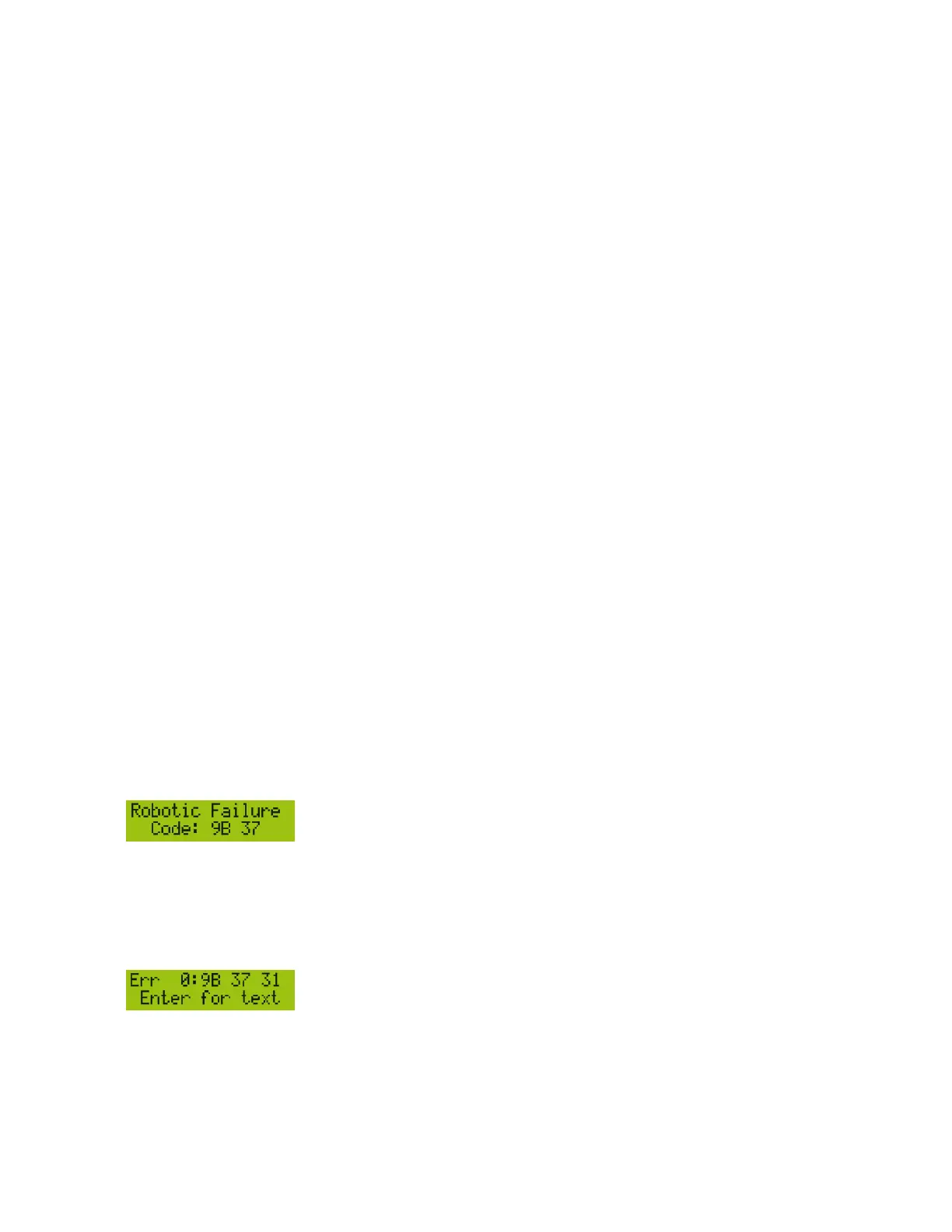8. The device moves the tape cartridge from the four top-row corner slots to the tape drive load
point and then returns the tape cartridge to its slot. If one of the top-row corner slot positions does
not contain a tape cartridge, the device will skip that location. If none of the top-row corner slots
contain a tape cartridge, the device displays an error message.
9. If additional cycles remain to be run, the test will return to step 7 if there is a tape cartridge in
the mailslot or step 8 if there is not a cartridge in the mailslot.
10. At the conclusion of the test, the device pops open the mailslot and waits for the operator to
remove the scratch tape. In the MSL8096, if only the 12-slot mailslot is configured, the Library
will prompt the operator to open the mailslot and remove the scratch tape cartridge.
11. The device displays the test completion status, including any recoveries or errors that may have
occurred.
Error codes
If an error occurs during operation, the device stops the current operation and displays an error code
on the LCD screen. Unless otherwise noted in “Operation problems” on page 159, record the error
code or error message from the LCD screen, and then try to resolve the error by cycling power to the
device and retrying the operation.
To check the overall operation of the device, run the wellness test from the RMI or OCP. The wellness
test exercises all robotic movements and checks the status of the electrical components and
communication. To run the wellness test from the RMI, see “Performing general diagnostics” on page 99.
To run the wellness test from the MSL2024 OCP, see “Running the wellness test (Support > Run
Wellness Test)” on page 127. To run the wellness test from the MSL4048, MSL8048, and MSL8096
OCP, see “Running tests (Support > Run Tests)” on page 149.
If the error persists, contact support personnel, see “HP technical support” on page 241.
There are three ways to obtain error codes from the device:
• On the MSL2024 OCP or the MSL4048, MSL8048, and MSL8096 OCP
• On the RMI
• On an L&TT support ticket or report
Finding error code information on the MSL2024 OCP
When an error first occurs, the error message and error code are displayed on the OCP, as shown
in Figure 96.
Figure 96 Initial OCP error message
.
The code 9B is the main error code, and 37 is the error sub-code.
If you review the Error Log in the Support menu, the OCP error log displays the error code, as shown
in Figure 97.
Figure 97 Error code in the OCP Error Log
.
Troubleshooting180