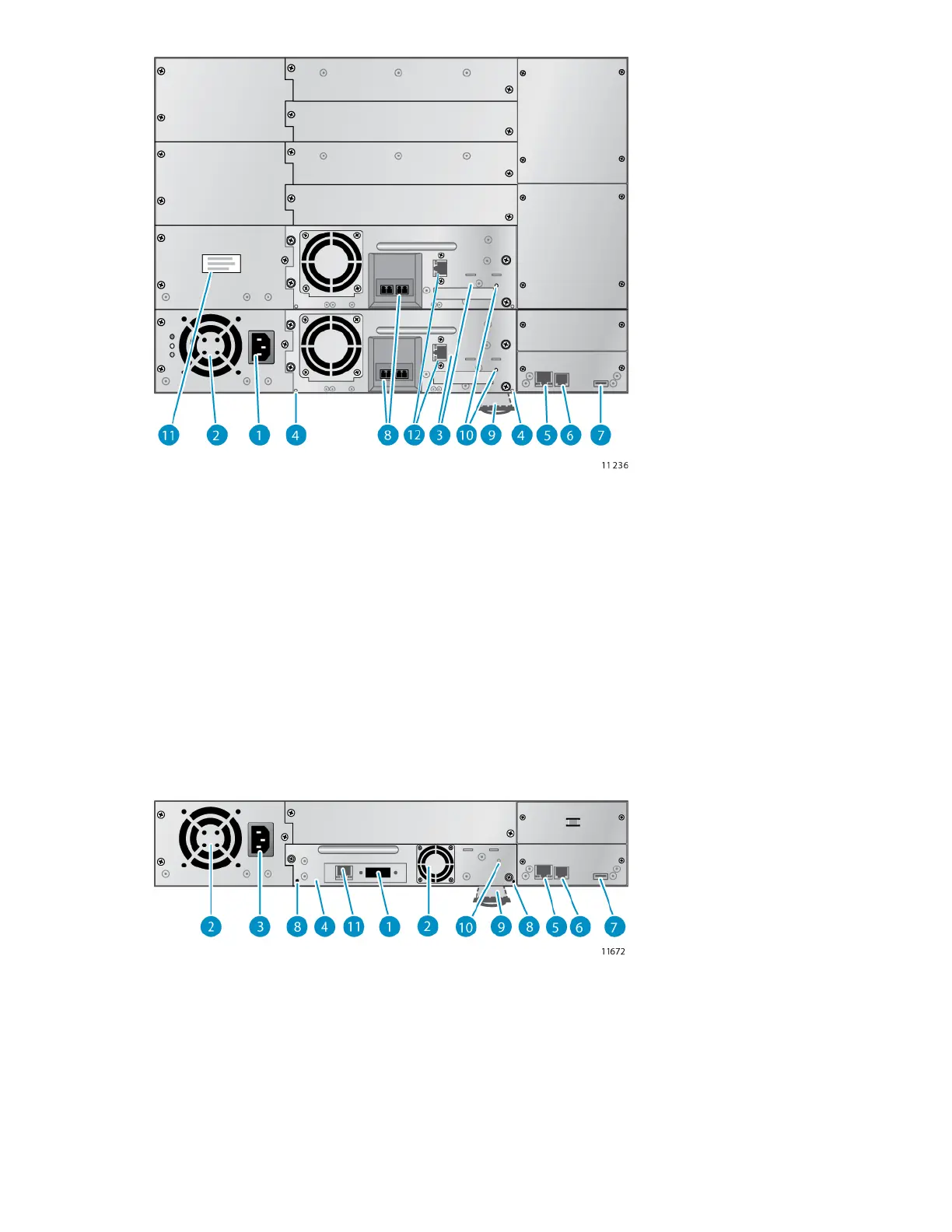Figure 11 MSL8084 or MSL8096 back panel overview with Fibre Channel drives
.
2. Fan vent1. Power connector
4. Magazine release hole3. Tape drive
6. Serial port (Factory use only)5. Ethernet port
8. Fibre Channel ports. Port A is on the left, port B is
on the right.
7. USB port
10. Tape drive LED
9. Pull-out tab containing the serial number and other
product information.
12. Tape drive Ethernet port (LTO-5 only)11. Redundant power supply location
Figure 12 MSL2024 back panel overview with SAS tape drive
.
2. Fan vent1. SAS port
4. Tape drive3. Power connector
HP StorageWorks MSL2024, MSL4048, MSL8048, and MSL8096 Tape Libraries User and service
guide 35
