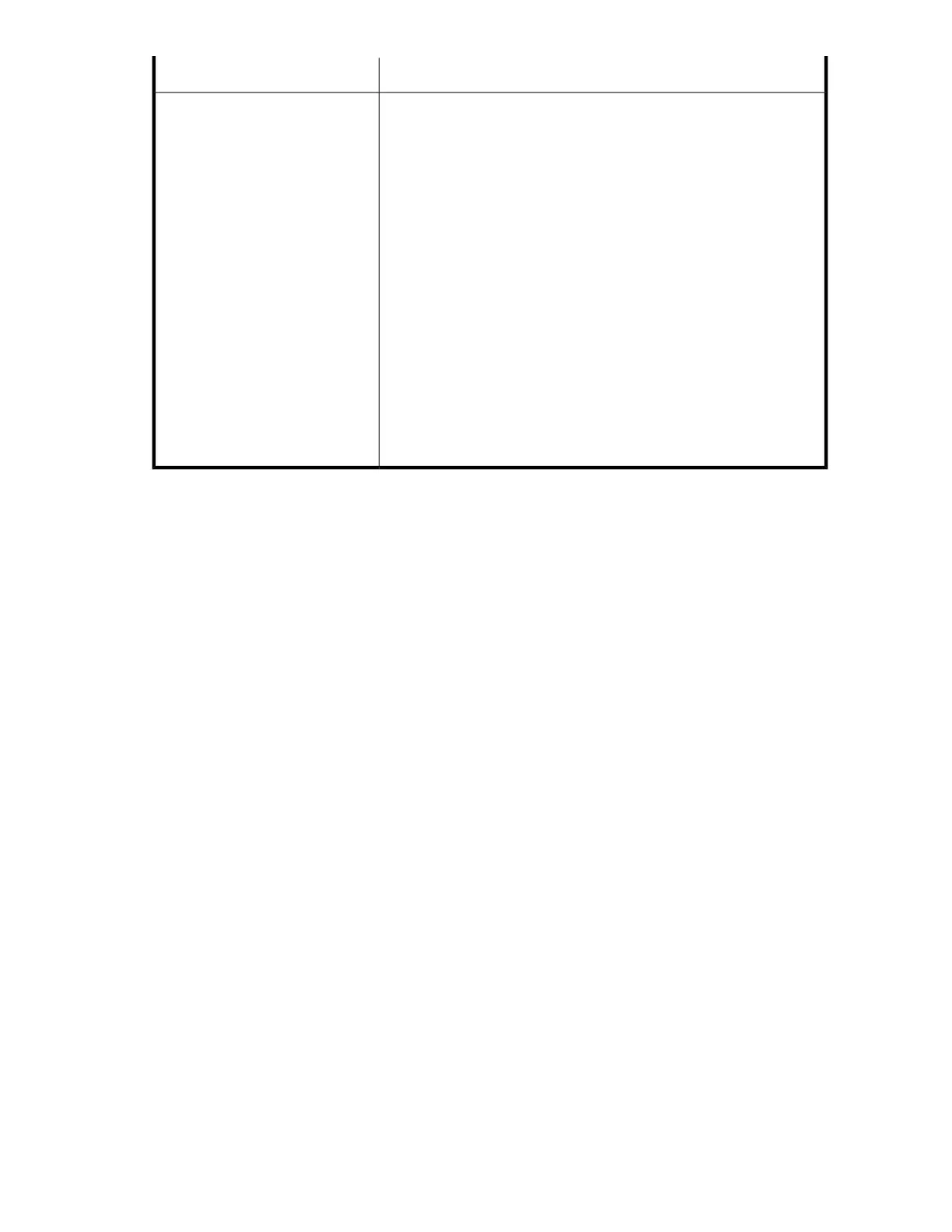SolutionProblem
To remove a stuck tape from a storage slot:
If the operator control panel or the remote management interface is still
operational:
1. Move the tapes from the drives to the magazines using the Move
Tape command. (For MSL2024, see “Moving tapes in the Library
(Operations > Move Tape)” on page 123. For MSL4048 or MSL8096,
see “Moving Media (Operations > Move Media)” on page 148.)
2. Use the magazine removal process to release the magazine and
remove it from the device. To use the MSL2024 operator control
panel, see “Unlocking, removing, and replacing magazines (Oper-
ations > Unlock Left or Right Magazine)” on page 122. To use the
MSL4048 or MSL8096 operator control panel, see “Unlocking, re-
moving and replacing magazines (Operations > Unlock Left/Right
Magazines)” on page . To use the RMI, see “Releasing and replacing
the magazines” on page 99. If neither one of these processes works,
see “Releasing the magazines manually” on page 176.
3. Manually remove the cartridge from the magazine by inserting a
finger in the hole at the back of the magazine. Some tapes need to
be inserted and removed several times to condition them for free
movement in and out of the magazine.
Tape stuck in storage slot.
HP StorageWorks MSL2024, MSL4048, MSL8048, and MSL8096 Tape Libraries User and service
guide 161
