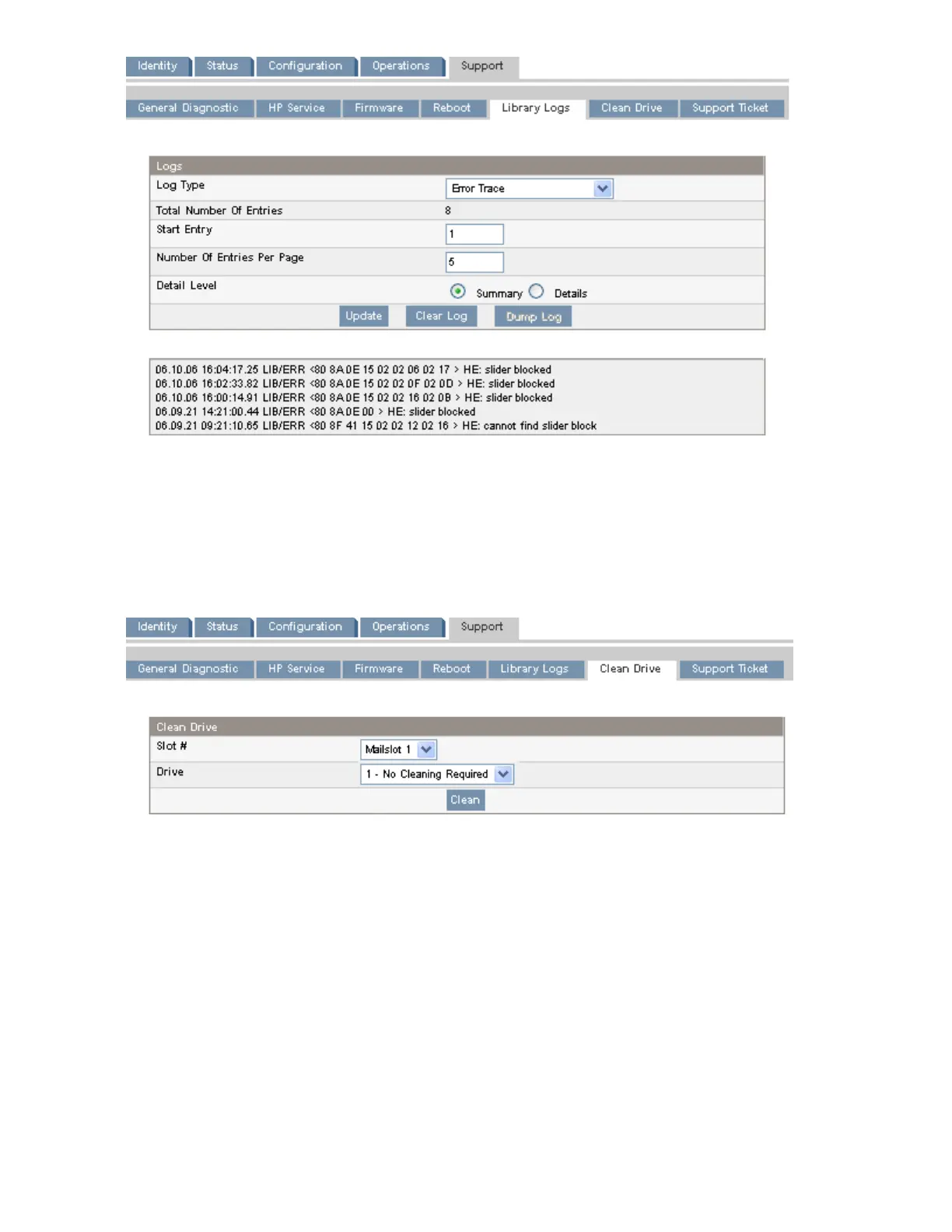Figure 75 Support: Library logs page
.
Cleaning tape drives
Use the Support: Clean Drive page to clean the tape drives.
• Slot # — select the slot number of the cleaning tape
• Drive — select the drive to be cleaned
Figure 76 Support: Clean Drive page
.
Downloading a support ticket
Use the Support: Support ticket page to download a support ticket for the Library or tape drives. The
support ticket can help a service engineer or system administrator diagnose a device problem.
Operating the Tape Library102
