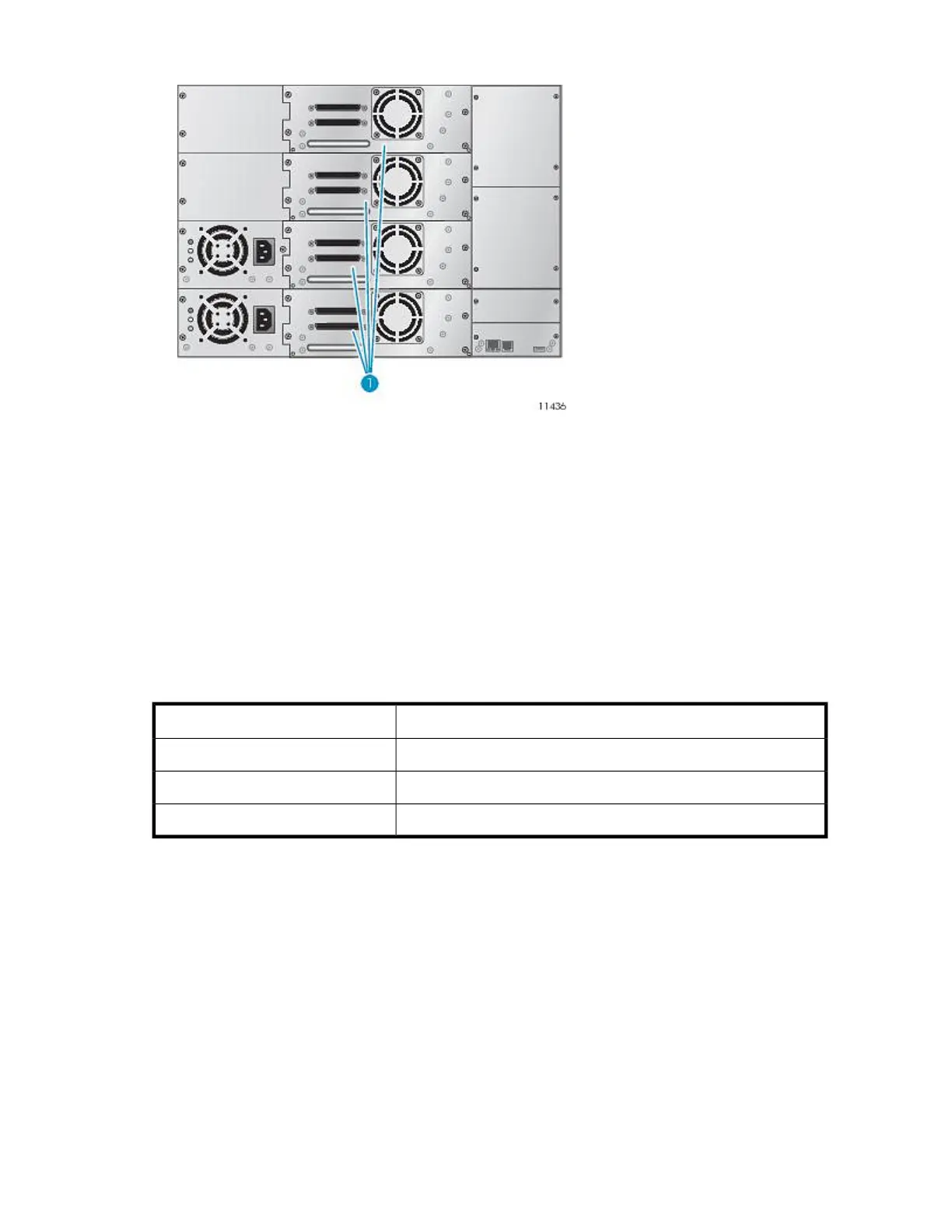• MSL8048 and MSL8096: The default SCSI address for all tape drives is 4 as shown in Figure 5.
Figure 5 MSL8048 and MSL8096 parallel SCSI tape drive default SCSI addresses
.
1. Tape drives with SCSI address 4
Interface specifications and requirements for Fibre Channel
drives
The Fibre Channel tape drive can be connected directly to the server with a host bus adapter (HBA)
or through a storage area network (SAN).
Table 10 FC drive interface speeds
Supported speedsLTO generation
1 Gb, 2 Gb or 1 Gb, 2 Gb, 4 GbLTO-3
1 Gb, 2 Gb, 4 GbLTO-4
2 Gb, 4 Gb, 8 GbLTO-5
If you plan to connect the Library directly to the server, you will need a 2 Gb, 4 Gb, or 8 Gb Fibre
Channel HBA. A 4 Gb HBA is recommended for LTO-4 tape drives. An 8 Gb HBA is recommended
for LTO-5 tape drives for optimal performance. Check the EBS matrix at http://www.hp.com/go/ebs
to verify that your HBA is supported on your server and qualified for the Library.
In a SAN installation, all switches between the host and the Library must be of the appropriate type.
For example, a 2 Gb switch in the path may result in performance degradation when backing up
highly compressible data to a 4 Gb tape drive. Configure zoning so only the backup servers may
access the Library.
HP StorageWorks MSL2024, MSL4048, MSL8048, and MSL8096 Tape Libraries User and service
guide 25
