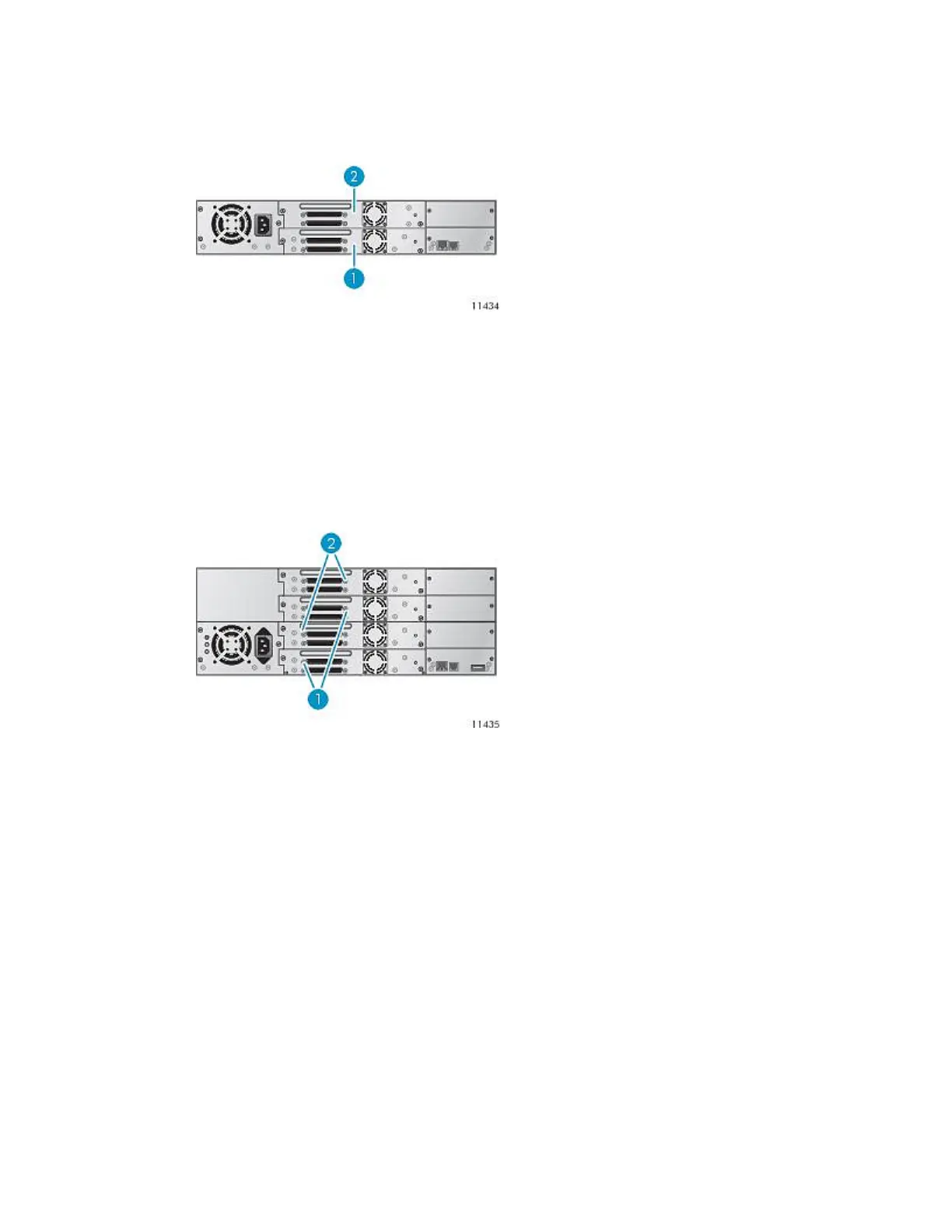• Check the SCSI ID and change it if necessary. The default SCSI ID for each tape drive will be
4 or 5 depending on the Library model and drive slot:
• MSL2024: For full-height tape drives the default SCSI address is 4. For half-height drives,
the default SCSI address for the bottom drive is 4 and the default SCSI address for the top
drive is 5 as shown in Figure 90.
Figure 90 MSL2024 parallel SCSI tape drive default SCSI addresses
.
1. Tape drives with SCSI address 4
2. Tape drives with SCSI address 5
• MSL4048: For full-height tape drives the default SCSI address is 4. For half-height drives,
the default SCSI address for the bottom drive in each full-height drive bay is 4 and the default
SCSI address for the top drive is 5 as shown in Figure 91.
Figure 91 MSL4048 parallel SCSI tape drive default SCSI addresses
.
1. Tape drives with SCSI address 4
2. Tape drives with SCSI address 5
• MSL8048 and MSL8096: The default SCSI address for all tape drives is 4 as shown in
Figure 92.
Troubleshooting154
