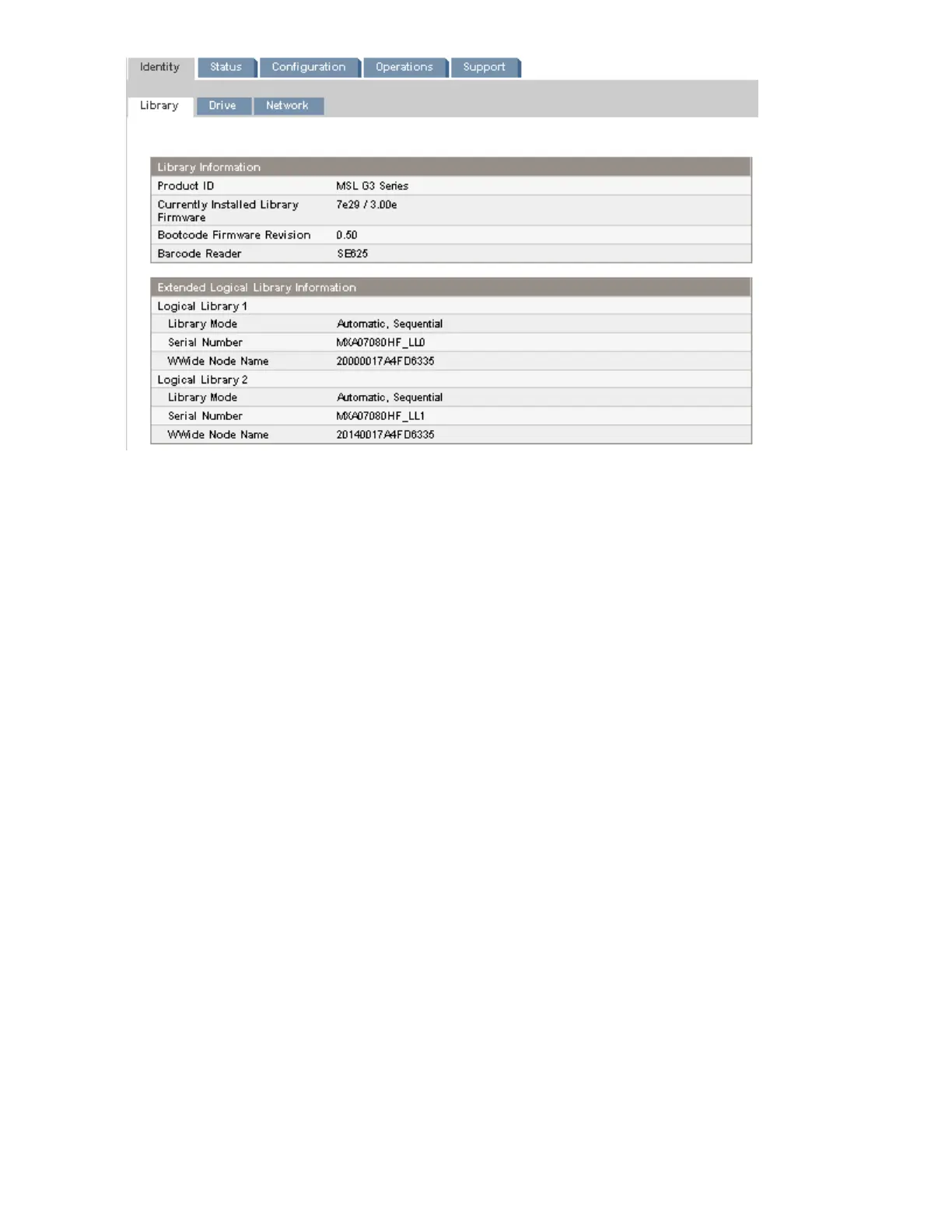Figure 45 Identity: Library page with two logical libraries
.
You can see, but not modify, the following:
• Serial Number — the electronic serial number for the device. It should match the serial number
printed on the device's label, located on the pull out tab under the drive on the back of the device.
When the device is configured into multiple logical libraries, the serial number includes the serial
number on the device and the logical library number.
• Product ID — how the device identifies itself to the host computer.
• Currently Installed Library Firmware x.xx / y.yy
• x.xx is the version of the Library controller firmware
• y.yy is the version of the robotics firmware.
• Bootcode Firmware Revision
• Barcode Reader — version of barcode reader in the device.
• Library Mode
• Automatic — the device will switch from Sequential to Random mode if it receives media
changer SCSI commands.
• Manual — the device will stay in the current mode until another mode is configured by a user.
• Random — the device will not automatically load and unload tapes. Instead, it will wait for
commands from the backup software or the OCP to load and unload tapes.
• Sequential — the device will automatically unload the tape in the drive when the host software
sends an unload command to the drive and then automatically load the tape from the next
highest sequentially numbered full slot.
• Loop — in Loop mode, the Library will load the tape from the lowest numbered full slot after
the tape from the highest numbered full slot is unloaded. If Loop is not listed, the Library will
stop automatically loading and unloading tapes after the tape from the last full slot is unloaded.
Operating the Tape Library72
