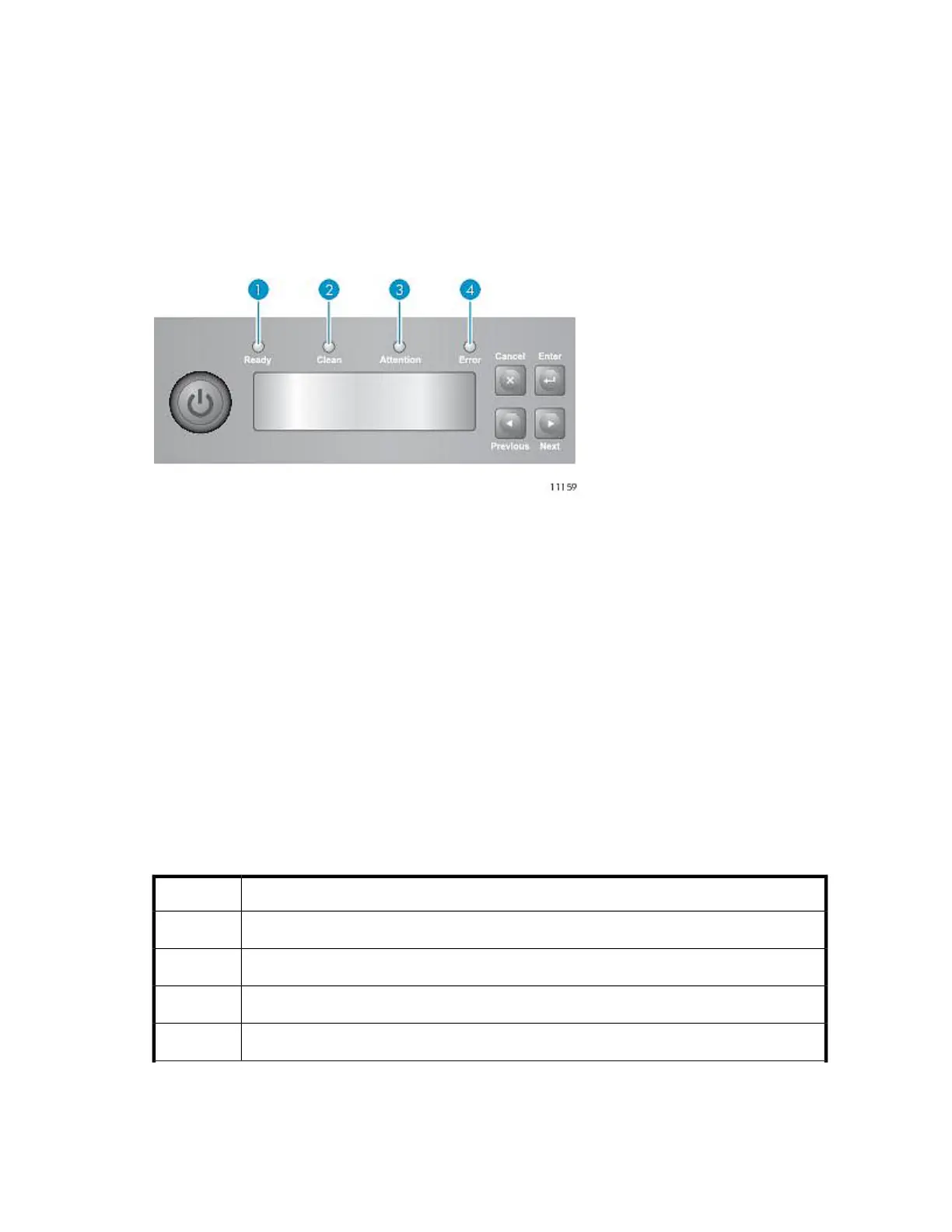• “Upgrading firmware (Support > Library FW Upgrade, Support > Drive FW Upgrade)” on page
127
• “Forcing the drive to eject a tape (Support > Force Drive To Eject Tape)” on page 130
• “Viewing logs (Support > Library Error Log)” on page 129
• “Downloading a support ticket (Support > Download Support Ticket)” on page 129
LED indicators
The operator panel includes four LEDs that provide a summary of the device status as detailed in
Figure 78.
Figure 78 LEDs
.
Ready. Illuminated when power is on. Blinking during tape drive or robotics activity.Green1.
Clean. Illuminated when a cleaning cartridge should be used.Amber2.
Attention. Illuminated if the device has detected a condition that requires attention.Amber3.
Error. Illuminated if an unrecoverable error occurs. A corresponding error message
displays on the LCD screen.
Amber4.
Library home screen
The first line of the Home screen displays the device's product name. The second line displays a brief
status message.
Drive status definitions are listed in Table 24.
Table 24 Drive status
DefinitionStatus
Drive has a tape inserted, but there is no activityIDLE
Drive is readingRD
Drive is forwardingFWD
Drive is writingWR
HP StorageWorks MSL2024, MSL4048, MSL8048, and MSL8096 Tape Libraries User and service
guide 105
