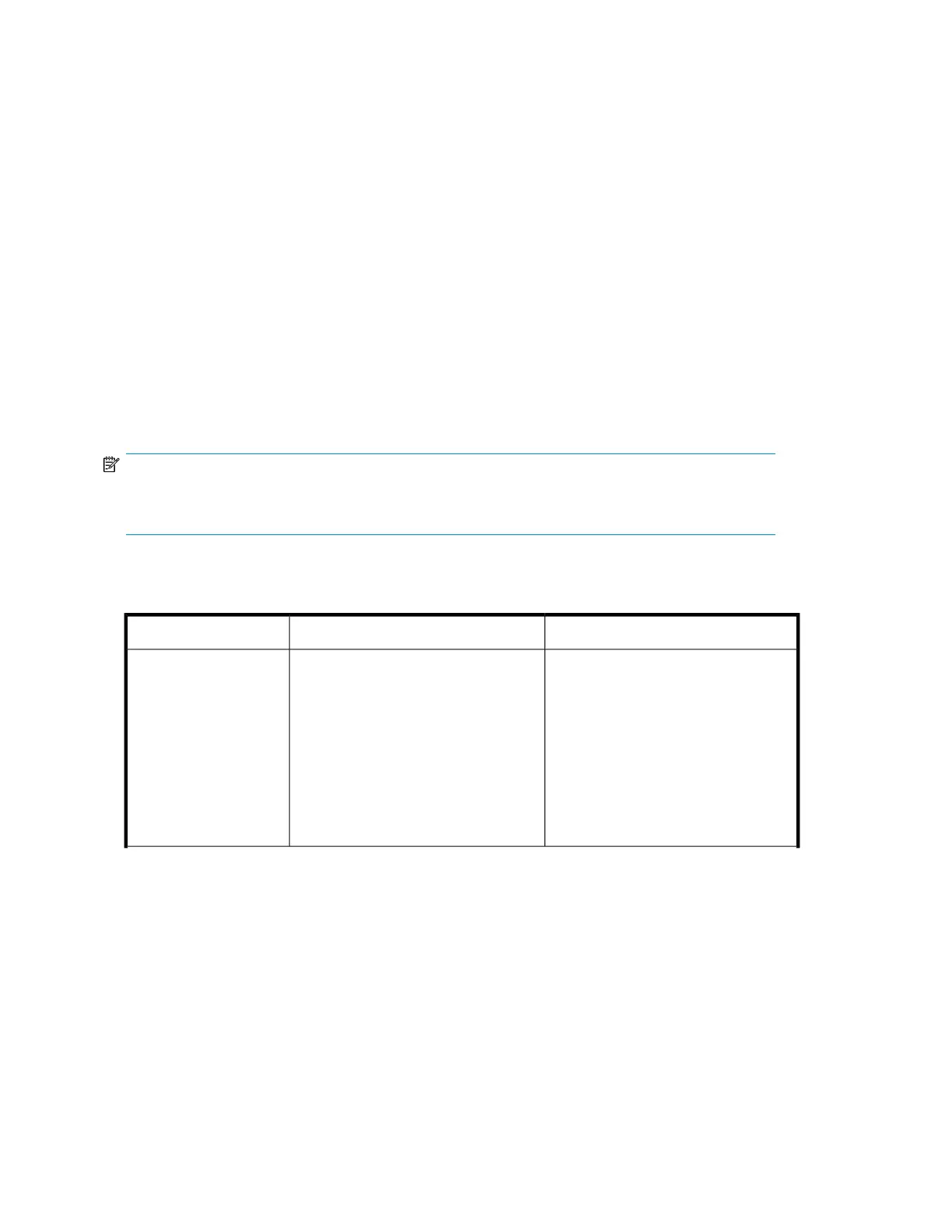work on an entire disk, partition, or LUN. You might not be able to backup a subset of files or restore
a single file. If you can restore a single file, the restore process will be slow.
Database backup
Performance impact: VARIABLE.
To improve performance when backing up data from a database:
• Use specific backup agents for the database.
• Use the latest versions of the databases.
• Do not backup individual mailboxes.
• Do not backup specific records or do a record-by-record backup.
• Do not backup when the database is in heavy use.
Connection from the host server to the Library
For the best performance, the connection from the host server to the device must have enough
bandwidth to provide enough data to keep the tape drive streaming.
NOTE:
Unlike most tape technologies, an LTO tape drive can write data as fast as the server can send it,
even if the tape drive is not streaming.
Find the performance impact of your system's Library connection in Table 42
Table 42 Performance impact of various Library connections
RecommendationsPerformance impactConnection type
Ultra 320 is an excellent transport
medium, but only has enough bandwidth
for one LTO-3 or LTO-4 drive per bus.
NOTE:
If the parallel SCSI cables are not
designed for Ultra 320 speeds or
more than a couple devices are on
the parallel SCSI bus, the bus may
slow down to Ultra 160 speed.
GOOD. When fully used, an Ultra 320
SCSI connection can provide enough
bandwidth for the following number of
tape drives, assuming 2:1 compression:
• LTO-2: 2
• LTO-3, LTO-4: 1
Parallel SCSI: Ultra 320
Troubleshooting174
