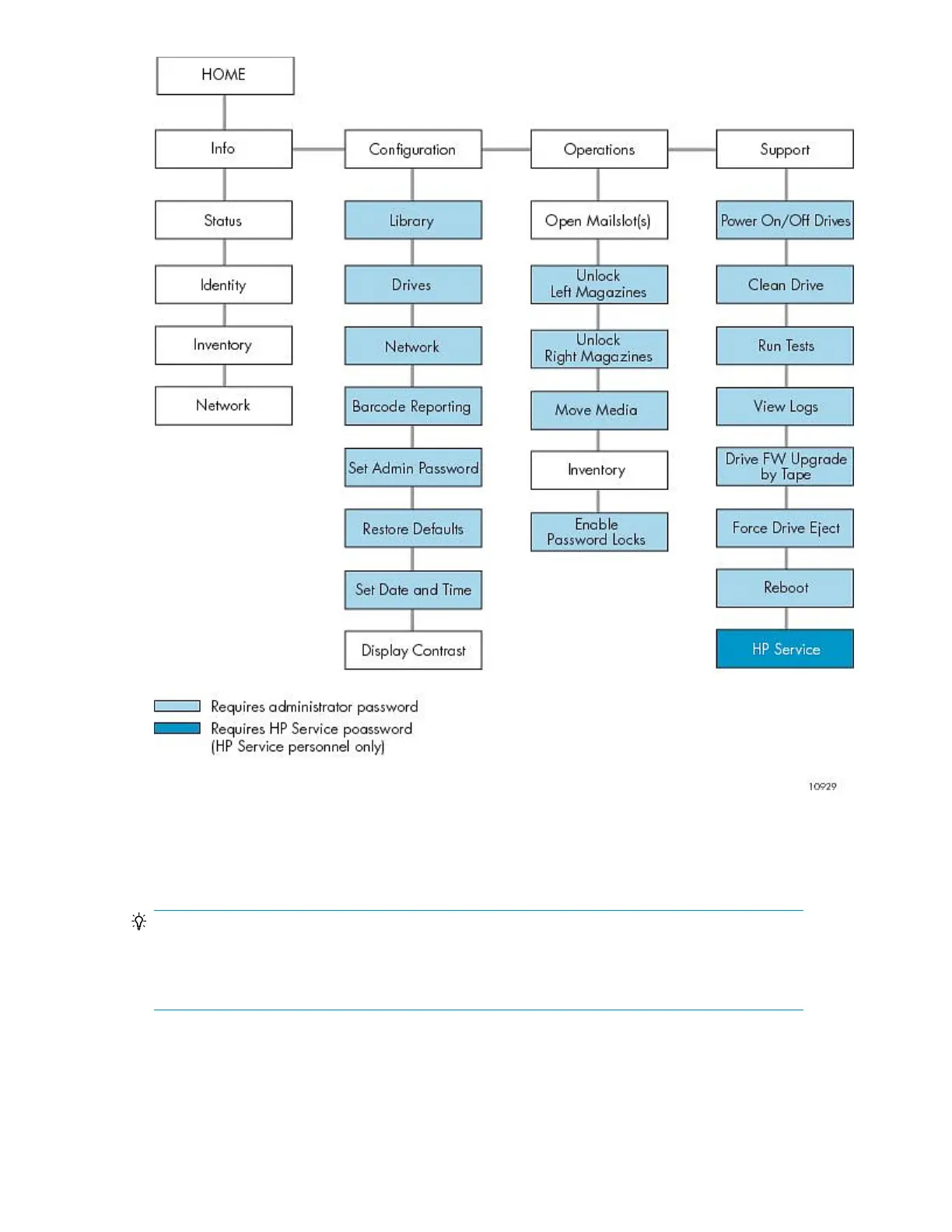Figure 83 Operator control panel menu
.
Administrator password
TIP:
By default, the administrator password is unset; all of the digits are null. You must set the administrator
password from the OCP to protect the administrator functions on the OCP and enable the administrator
functions in the RMI.
The administrator password grants access to all OCP functions except HP Service. A user without
knowledge of the administrator password can access:
HP StorageWorks MSL2024, MSL4048, MSL8048, and MSL8096 Tape Libraries User and service
guide 135
