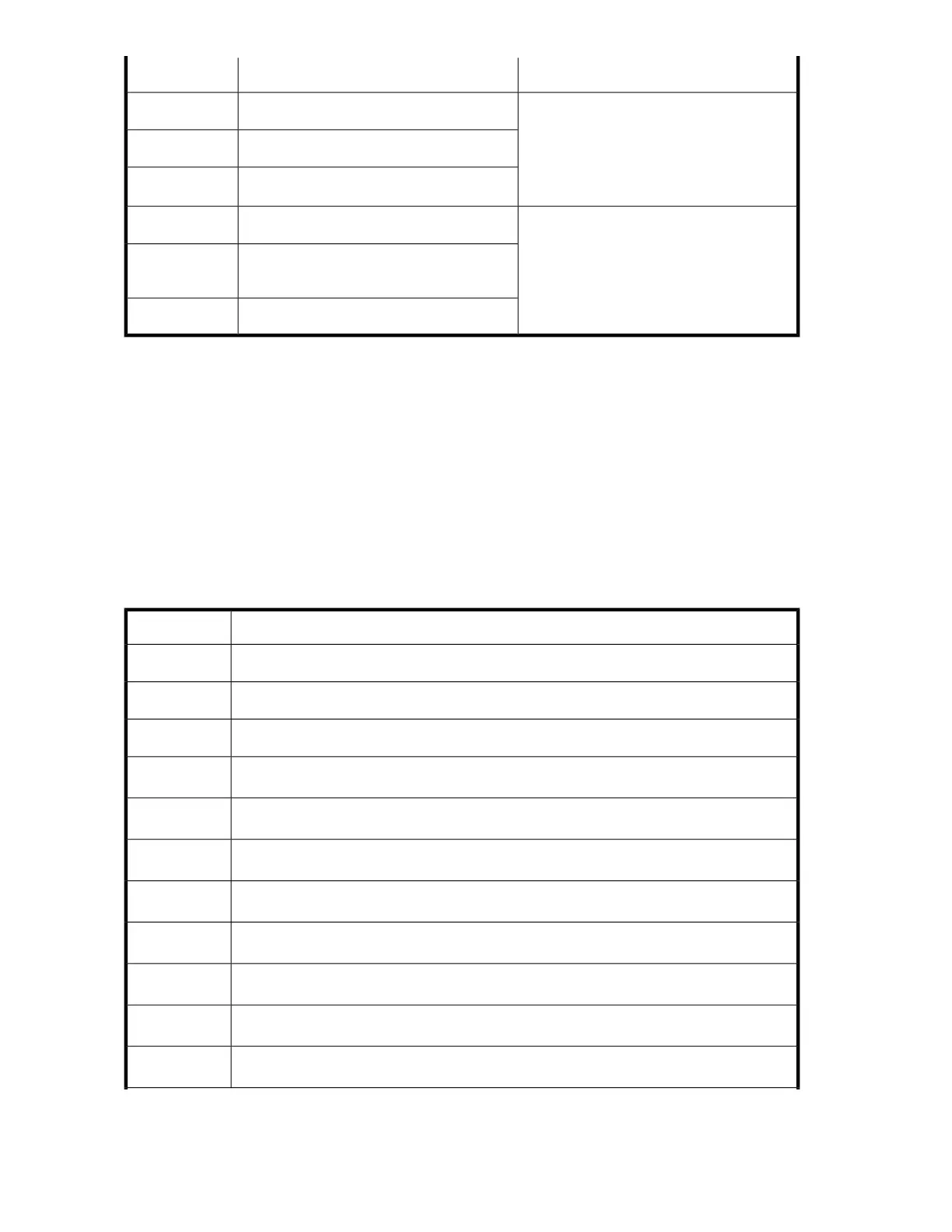Details and solutionDescriptionError code
• Update the tape drive firmware to the
current version.
• Try the operation again.
• If the error occurs again contact HP cus-
tomer support.
Invalid drive commandF8
Invalid drive parameterF9
SDCI microcode errorFA
• Update the tape drive firmware to the
current version.
• Try the operation again.
• If the error occurs again contact HP cus-
tomer support.
Drive logged outFB
Internal SCSI command failed with check
condition
FC
Internal SCSI command timeoutFD
1
Gripper: The part of the robotics assembly that pinches media in order to grip it.
2
Slider: The part of the robotics assembly that plunges in and out for get and put operations.
3
Elevator: The part of the robotics assembly that moves in the vertical direction.
4
Rotation: The part of the robotics assembly that turns the robot to face each magazine and the drive.
5
Sled: The part of the robotics assembly that moves the robot towards the OCP or back towards the
drive.
Error sub-code descriptions
Table 45 Robotic error sub-codes
DescriptionSub-code
Mechanical initialization failure01
Connection to slave robotic failed02
Error motor initialization03
Error during gripper
1
close
04
Error slider
2
home positioning
05
Error elevator
3
home movement
06
Error during sled
5
movement to rotation
4
position
07
Error during rotation
4
initialization, get range failed
08
Error elevator
3
init
09
Error during rotation
4
to far position
0A
Error first sled
5
init, move to sensor failed
0B
Troubleshooting196
