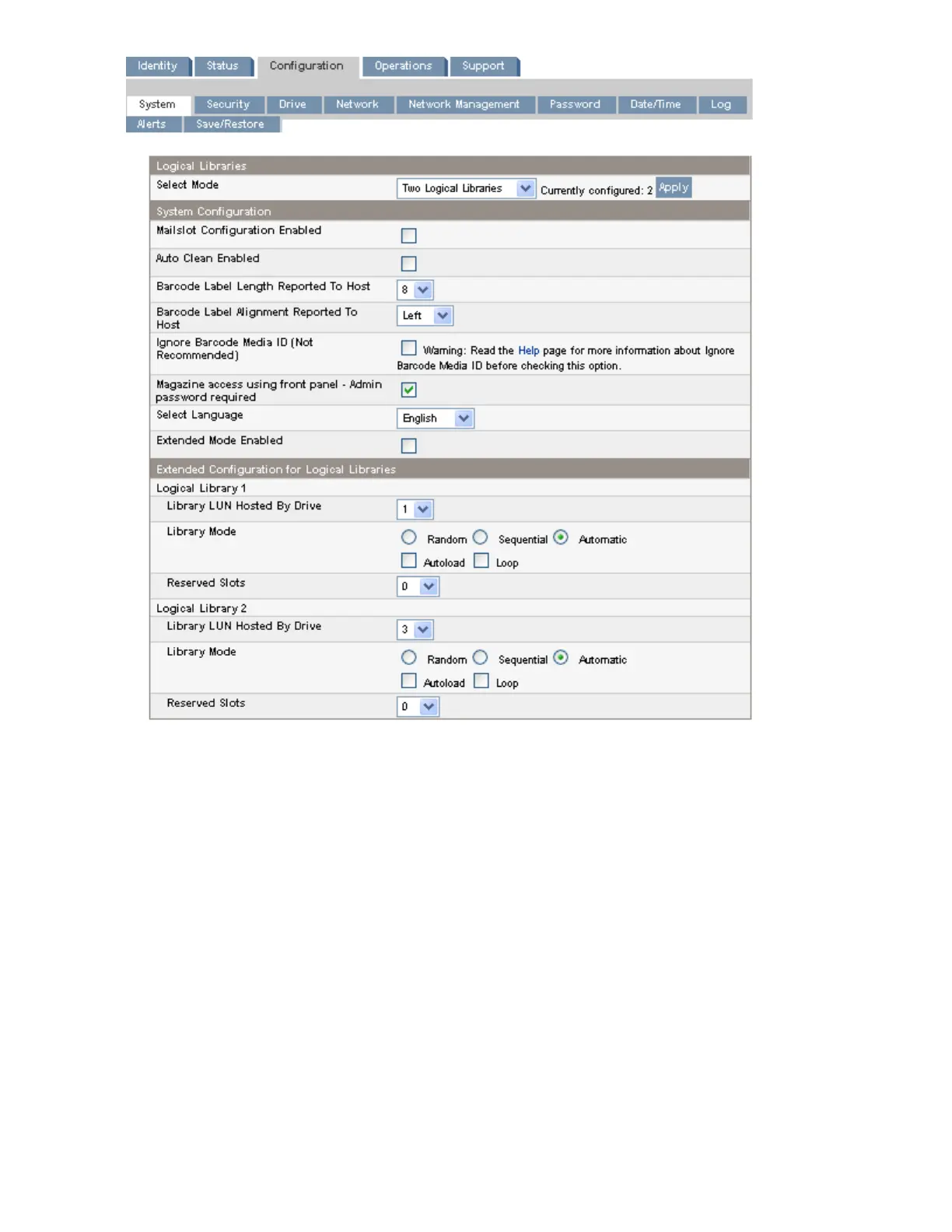Figure 57 Configuration: System page for two logical libraries
.
To enable logical libraries, select the number of logical libraries in the Logical Libraries pane and
click Apply in that pane. For more information about logical libraries, see “Logical
libraries” on page 28.
The following settings affect all of the logical libraries:
• Mailslot Configuration Enabled (MSL2024, MSL4048, and MSL8048) — configures the mailslot
in the lower left magazine as a mailslot or storage slots. The MSL2024 mailslot has one slot; the
MSL4048 and MSL8048 mailslot has three slots. Enabling the mailslot will reduce the total number
of storage slots. The default is disabled.
If the mailslot is enabled, all logical libraries will have access to the mailslot. If allowing all logical
libraries access to the mailslot is a concern or all of the slots are needed as storage slots, disable
the mailslot.
Operating the Tape Library84
