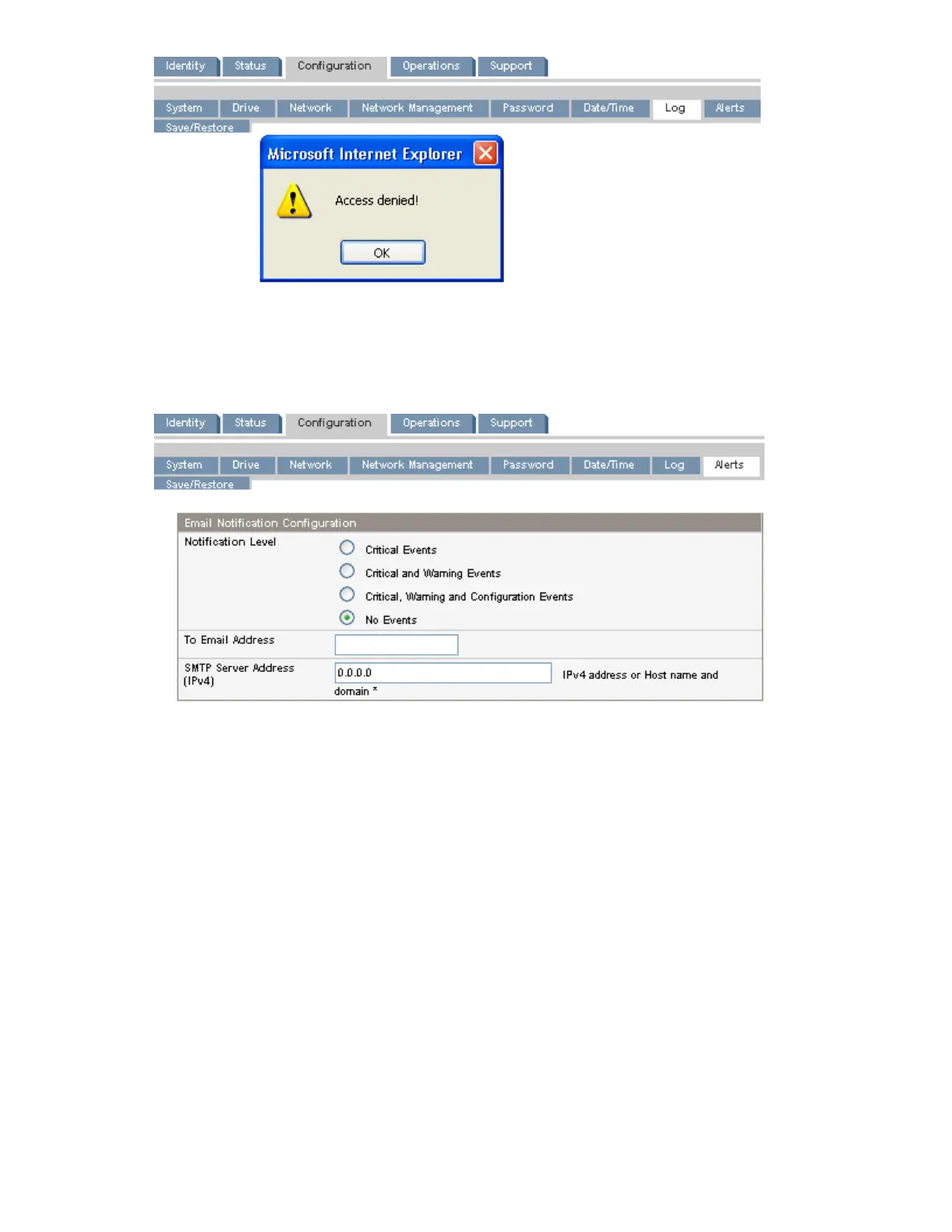Figure 65 Configuration: Log page
.
Setting event notification parameters
The Configuration: Alerts page lets you configure e-mail notification of device events.
Figure 66 Configuration: Alerts page
.
You may change the:
• Notification Level — the types of events for which the device should send e-mail
• To Email Address — the address to which to send the reported events (e.g. firstname.lastname@ex-
ample.com). Only one email address can be configured.
• Email Domain — domain of the return e-mail address (e.g. example.com)
• SMTP Server Address — IP address of the SMTP server
Saving and restoring the device configuration and restoring factory defaults
Use the Configuration: Restore defaults page to restore the factory defaults, reset the administrator
password to null, or save the device configuration database to a file. The device will perform an
inventory after the defaults are restored.
HP StorageWorks MSL2024, MSL4048, MSL8048, and MSL8096 Tape Libraries User and service
guide 95
