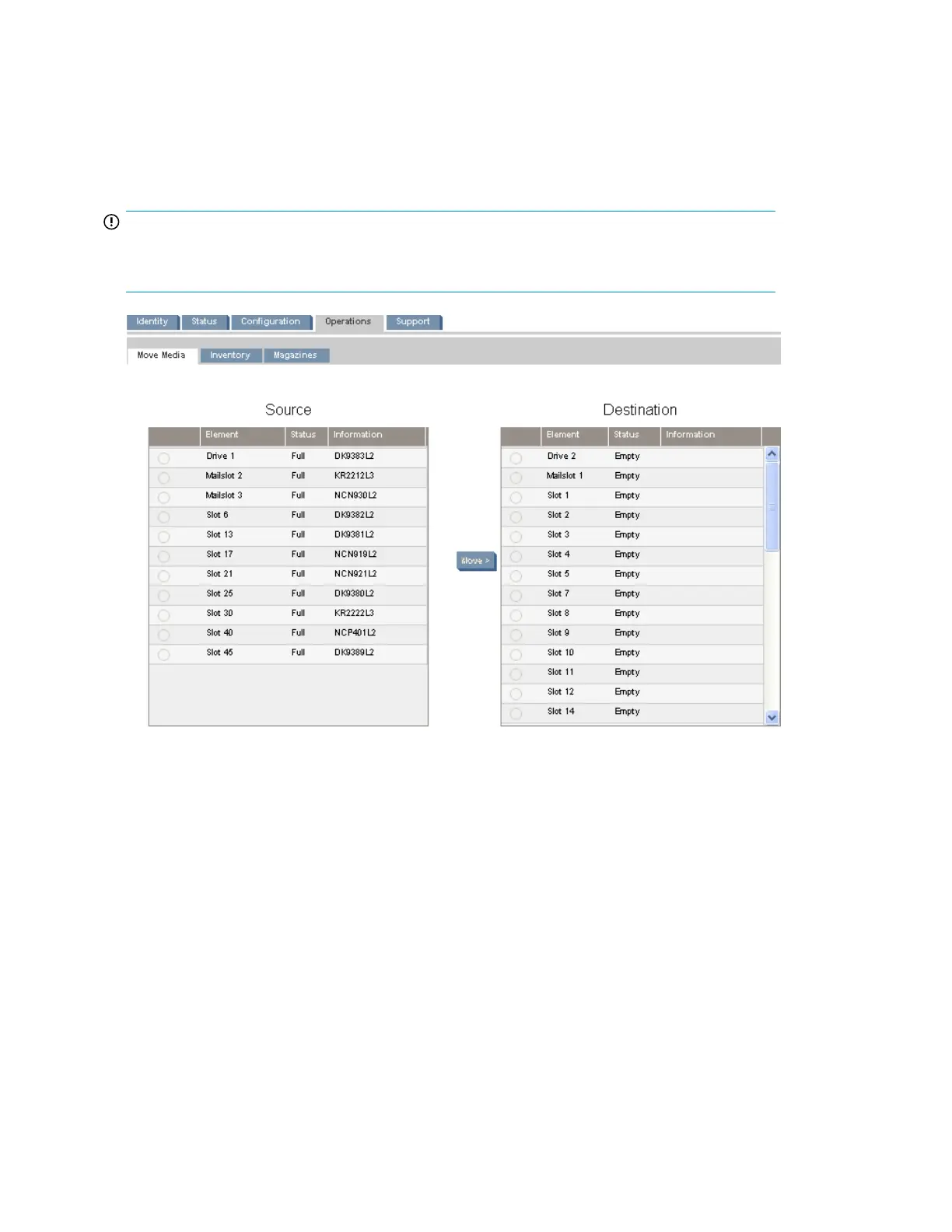Operations
Moving media
Use the Operations: Move Media page to move tape cartridges within the device.
IMPORTANT:
Moving media manually can interfere with backup software operations. Ensure backups are complete
before moving media.
Figure 68 Operations: Move Media page
.
To move a tape, select the source and destination and then click the Move button in the center of the
screen to start the move.
Updating the current media inventory
Use the Operations: Inventory page to have the device re-scan the tapes to update the media inventory.
Operating the Tape Library98
