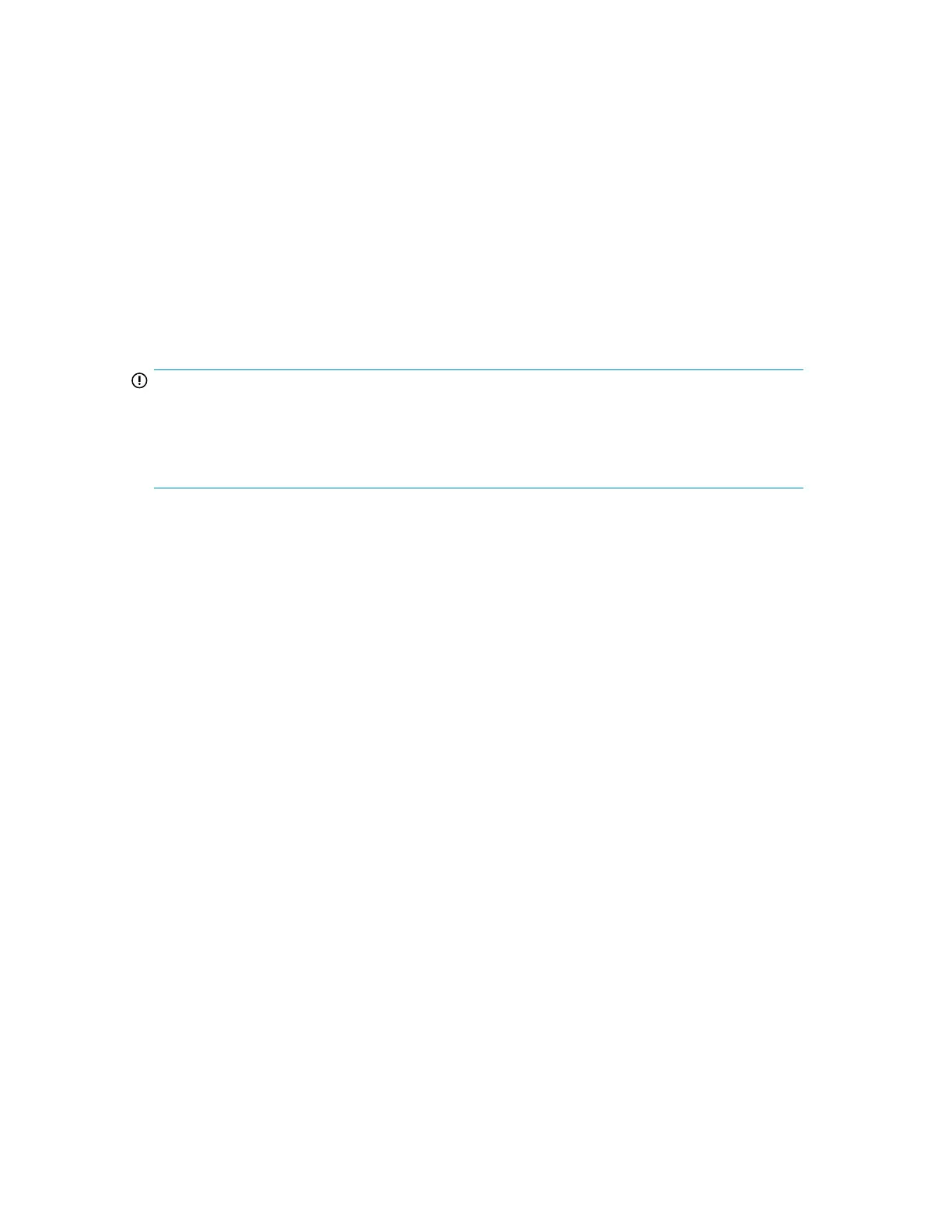• Event log levels and filter: continuous trace and all levels and filters active (for HP Service use only)
• Barcode reader label length: 8
• Barcode reader alignment: Left
• Error recovery: On
• Mailslot configuration: mailslot disabled
• Auto clean: disabled
• SNMP: disabled, but saved addresses do not change
• E-mail notification: disabled, but configurations retained
The following settings are not reset:
• Administrator password
• Network settings (network is always enabled and the network addresses are retained)
• Date and time
IMPORTANT:
When the defaults are restored, the Library will rediscover and renumber the tape drives from the
bottom of the Library up. If a tape drive was added between two other tape drives since the last time
the drives were discovered, that tape drive and the ones above it will be renumbered. You might need
to update the configuration of the backup application when tape drives are renumbered.
To save the device configuration to a file, click Save and follow the instructions on the RMI to specify
a file location.
To restore the device configuration from a file, browse to the location of the saved configuration file
and click Restore.
The configuration settings that are saved to file are:
• Administrator password
• Mailslot configuration
• All network settings, including DHCP, DNS, IPv4 and IPv6 addresses
• Barcode reader label length and barcode reader alignment
• Reserved slots
• Display contrast setting (MSL4048, MSL8048, and MSL8096 only)
• Library mode
• All drive configuration settings
• Auto clean
• SNMP addresses and configurations
• Log tracing configuration
• Email notification configuration (SMTP address, email address, filter level)
• Option to allow the magazine access without the administrator password
• Option to ignore the barcode media ID
• Logical library configuration
• Encryption and security settings
HP StorageWorks MSL2024, MSL4048, MSL8048, and MSL8096 Tape Libraries User and service
guide 97