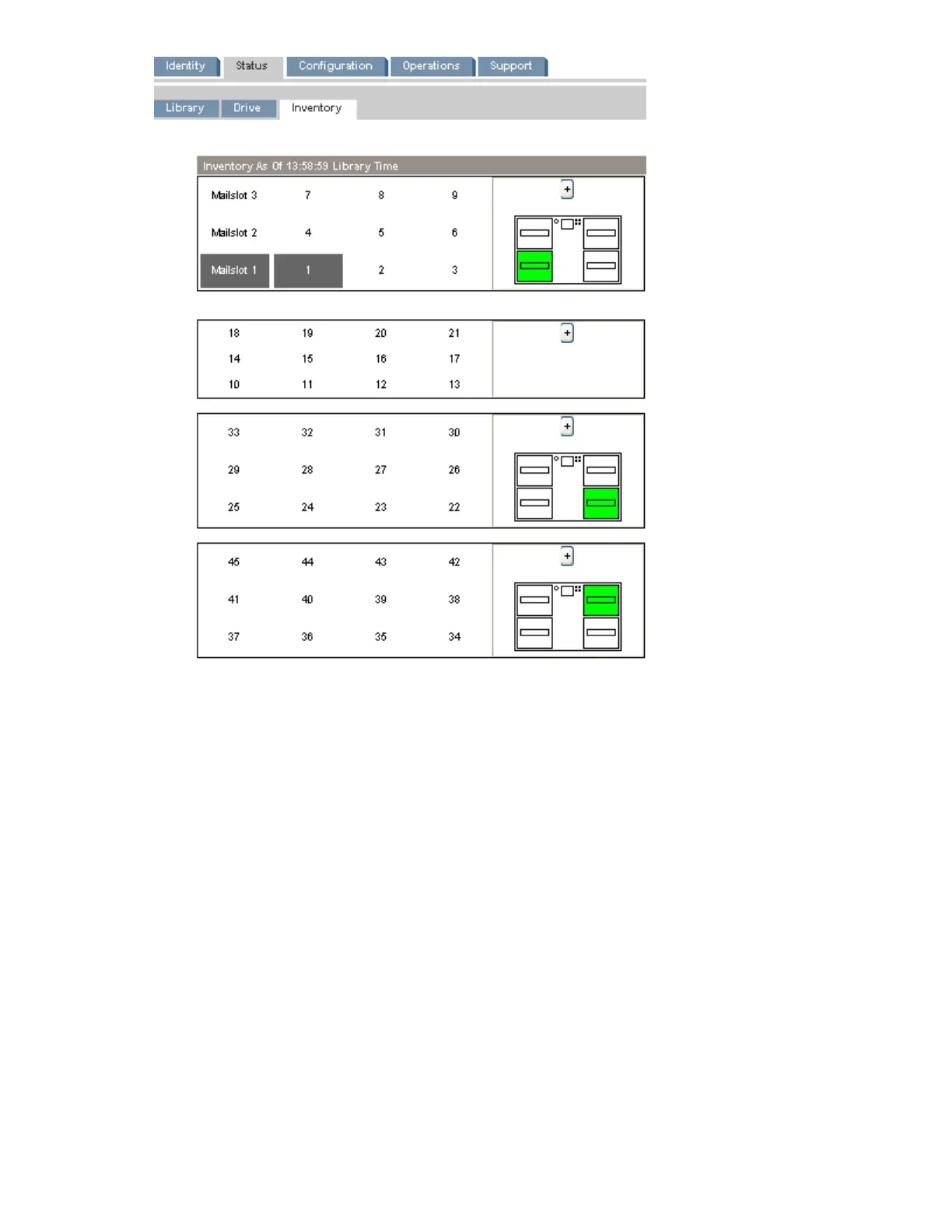Figure 54 Status: Inventory page
.
A dark rectangle indicates a full slot, a red rectangle indicates a cartridge with a problem, and a
white rectangle indicates an empty slot.
To see detailed information about the tapes in a magazine, click on the + button to expand the display
for the magazine (see Figure 55).
HP StorageWorks MSL2024, MSL4048, MSL8048, and MSL8096 Tape Libraries User and service
guide 81