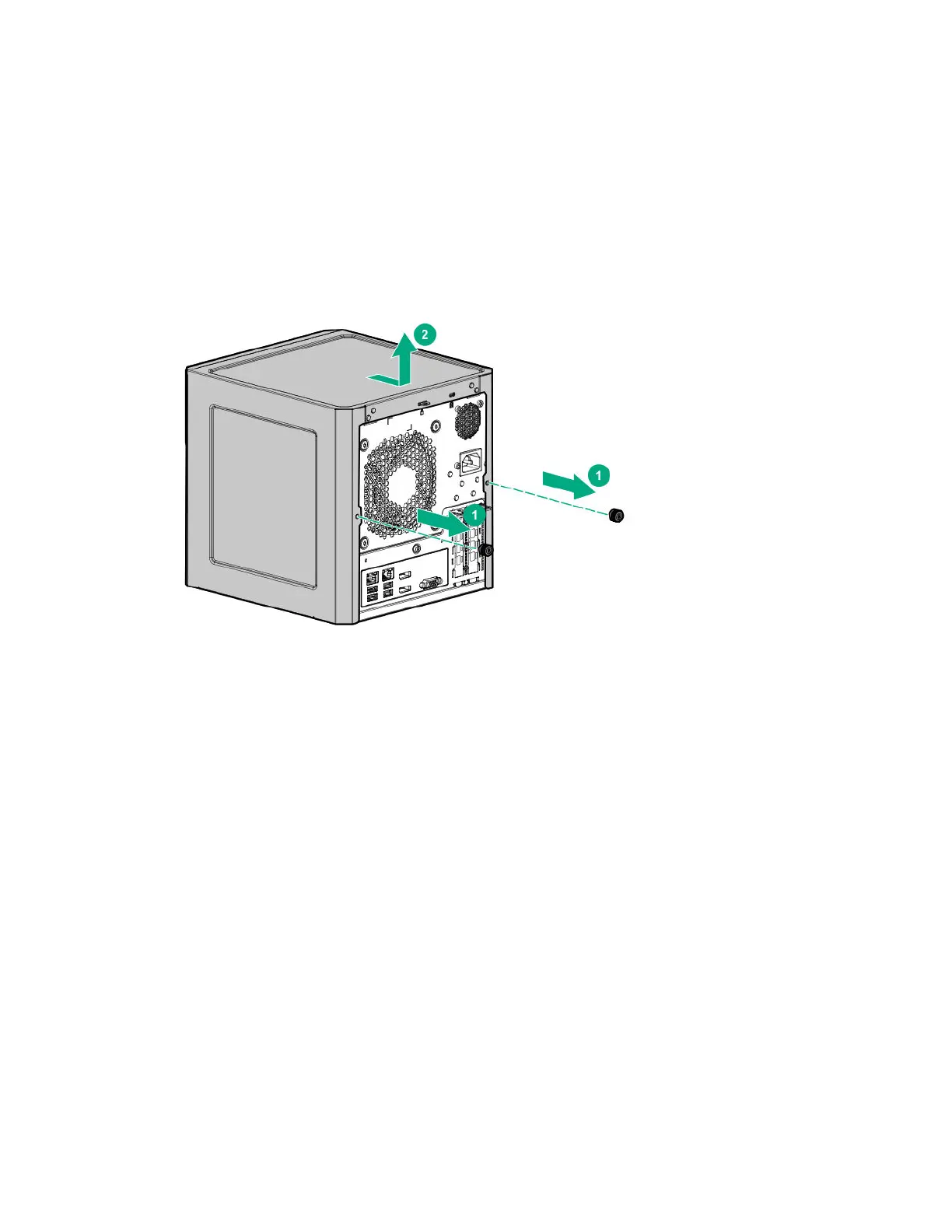Remove the chassis cover
To access the front bezel lock and the internal components, remove the chassis cover.
Procedure
1. If installed, unlock and remove the security padlock and/or the Kensington security lock.
For more information, see the lock documentation.
2. Remove the chassis cover thumbscrews.
If the thumbscrews are too tight, use a T-15 screwdriver to remove it.
3. Slide the chassis cover toward the rear panel, and then lift it from the server.
Remove the system board assembly
To install or remove hardware components on the system board or to access the CMOS header, remove
the system board assembly.
Remove the system board assembly
Prerequisites
Before you perform this procedure, make sure that you have a T-15 Torx screwdriver available.
Procedure
1. If installed, remove the internal USB device.
2. To serve as a reference for system cable connections when the system board assembly is installed
back into the server, take a picture of the current system board cable connections.
3. Disconnect the following system cables:
Remove the chassis cover 25