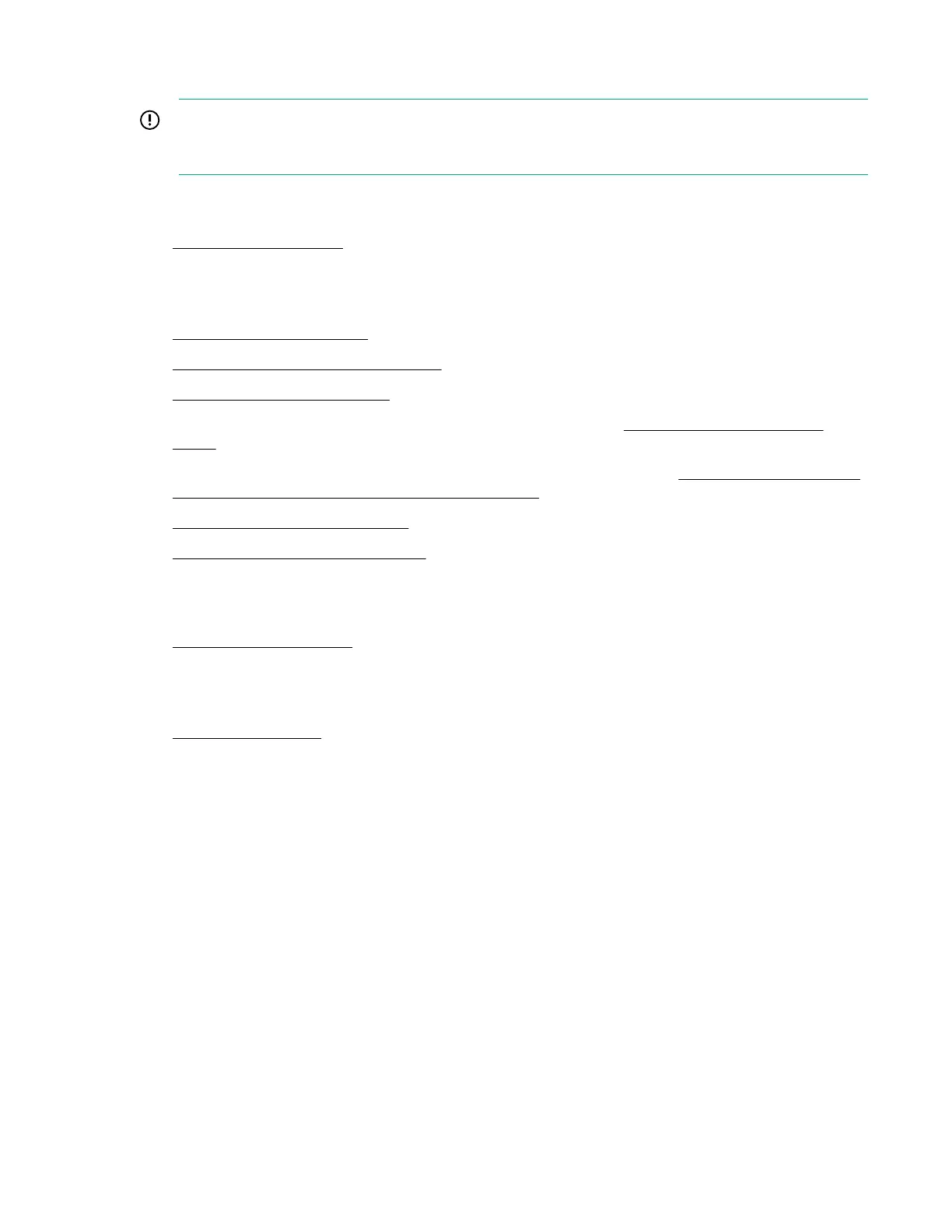Replacing an expansion board
IMPORTANT: Before replacing a DIMM, expansion board, or any other circuit board component due
to a perceived hardware error, verify that the component is firmly seated in the slot. Do not bend or
flex circuit boards when reseating components.
Procedure
1. Power down the server on page 22.
2. Disconnect the power cord from the AC source, and then from the server.
3. Disconnect all peripheral cables from the server.
4. Remove the chassis cover on page 25.
5. Remove the system board assembly on page 25.
6. Remove the expansion board on page 53.
7. If the new expansion board is shipped with an air baffle attached, remove this baffle from the
board.
8. If the new expansion board is shipped with a full-height bracket attached, remove the bracket from
the board and replace it with a low-profile bracket.
9. Install the new expansion board.
10. Install the system board assembly on page 27.
11. Connect all necessary internal cabling to the expansion board.
For more information, see the expansion board documentation.
12. Install the chassis cover on page 29.
13. Connect all peripheral cables to the server.
14. Connect the power cord to the server power jack, and then to the AC source.
15. Power up the server on page 30.
Remove the expansion board
Prerequisites
Before you perform this procedure, make sure that you have a T-15 Torx screwdriver available.
Procedure
1. Disconnect all cables connected to the expansion board.
2. Remove the expansion board bracket screw.
3. Remove the expansion board.
Replacing an expansion board 53
