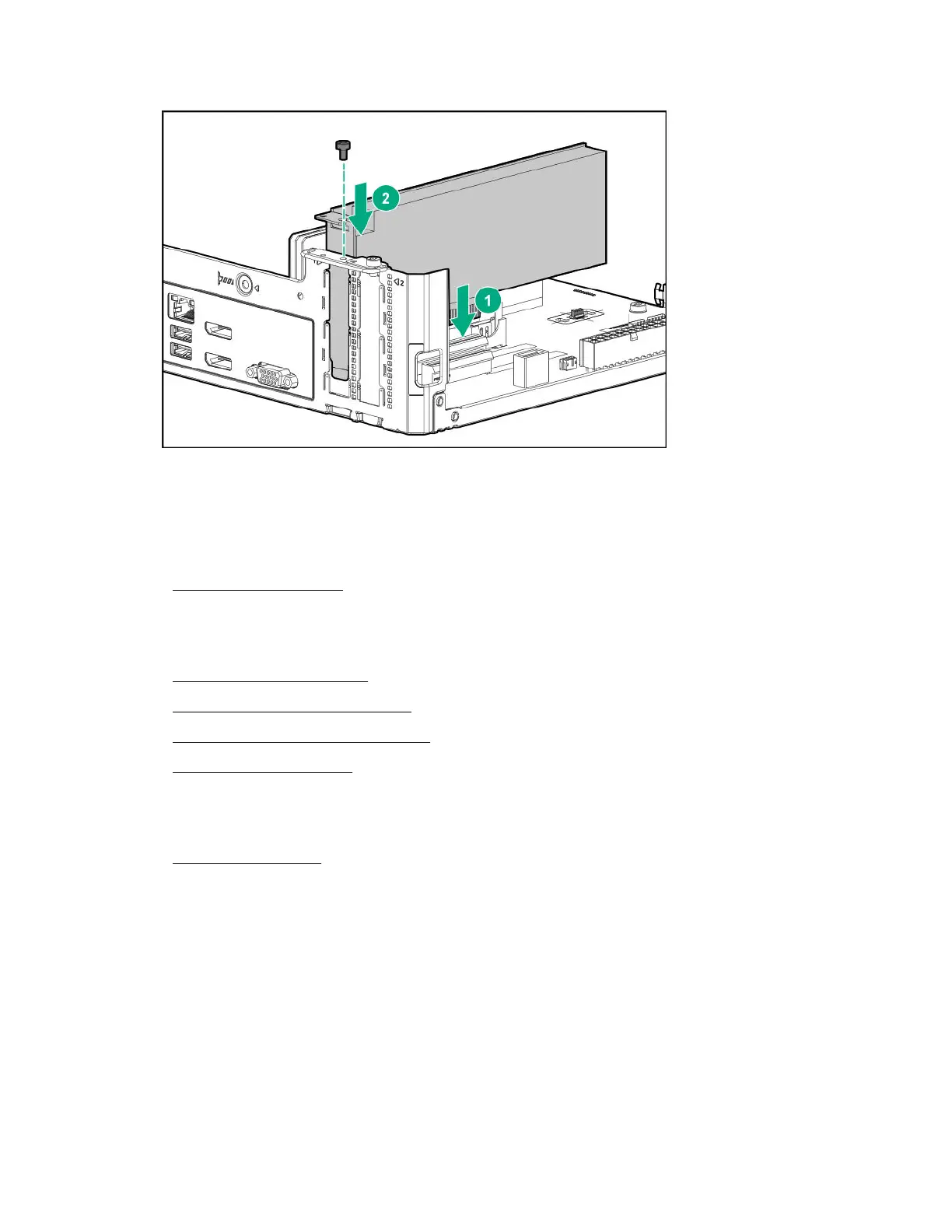For more information, see the expansion board documentation.
2. Install the expansion board. Verify that the board is firmly seated in the slot.
Replacing an internal USB device
Procedure
1. Power down the server on page 22.
2. Disconnect the power cord from the AC source, and then from the server.
3. Disconnect all peripheral cables from the server.
4. Remove the chassis cover on page 25.
5. Remove the internal USB device.
6. Install the new internal USB device.
7. Install the chassis cover on page 28.
8. Connect all peripheral cables to the server.
9. Connect the power cord to the server power jack, and then to the AC source.
10. Power up the server on page 30.
For more information on any required setup or configuration procedures, see the USB device
documentation.
Remove the internal USB device
Procedure
Disconnect the USB device from the internal USB port.
56 Replacing an internal USB device
