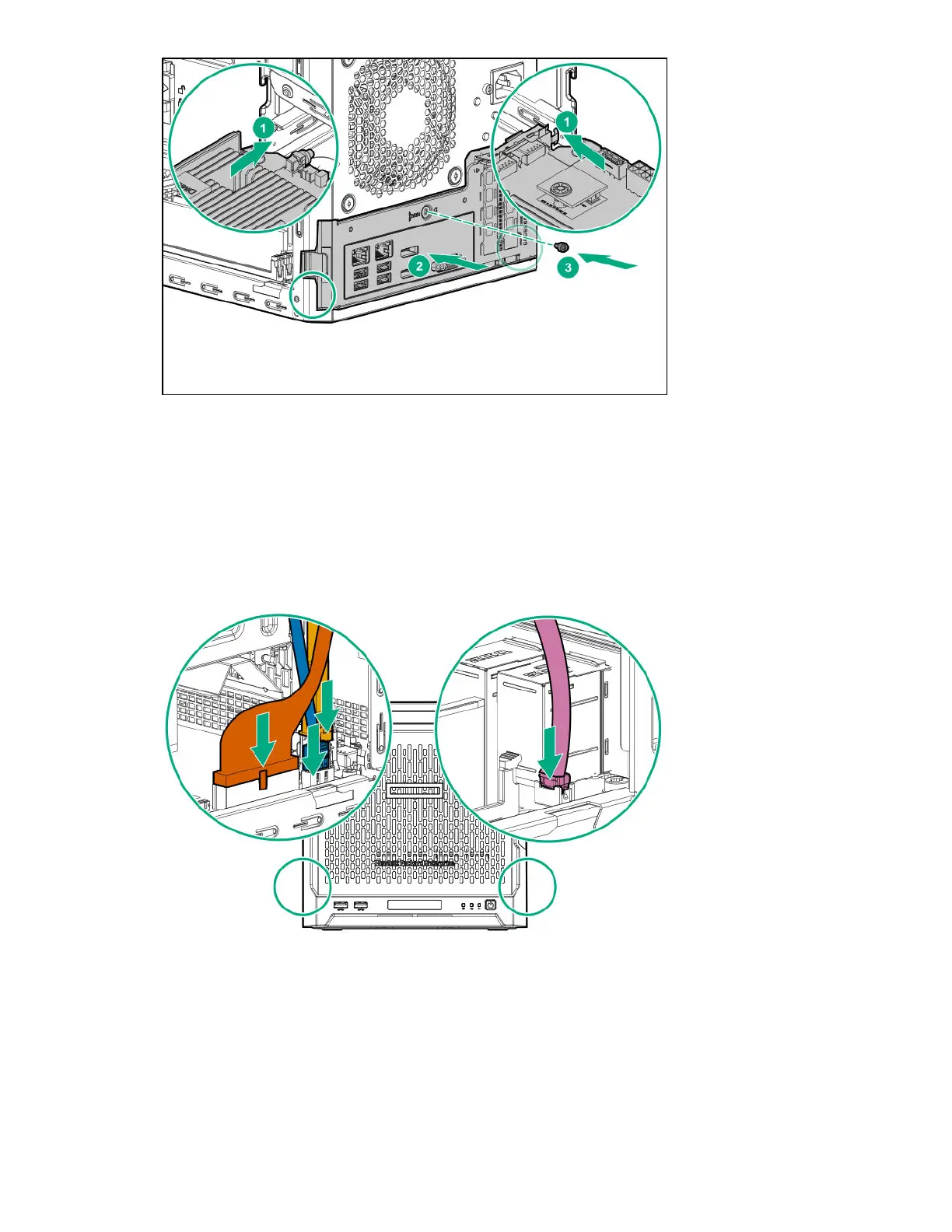4. Connect the following system cables:
• Power supply cable
• Optical drive or SSD SATA cable (optional)
• LFF/SFF drive SATA cable – This cable can either be connected to the system board or to an
installed HBA.
• Fan cable
5. If removed, install the internal USB device.
Install the chassis cover
To prevent access to the front bezel lock and the internal components, install the chassis cover.
28 Install the chassis cover
