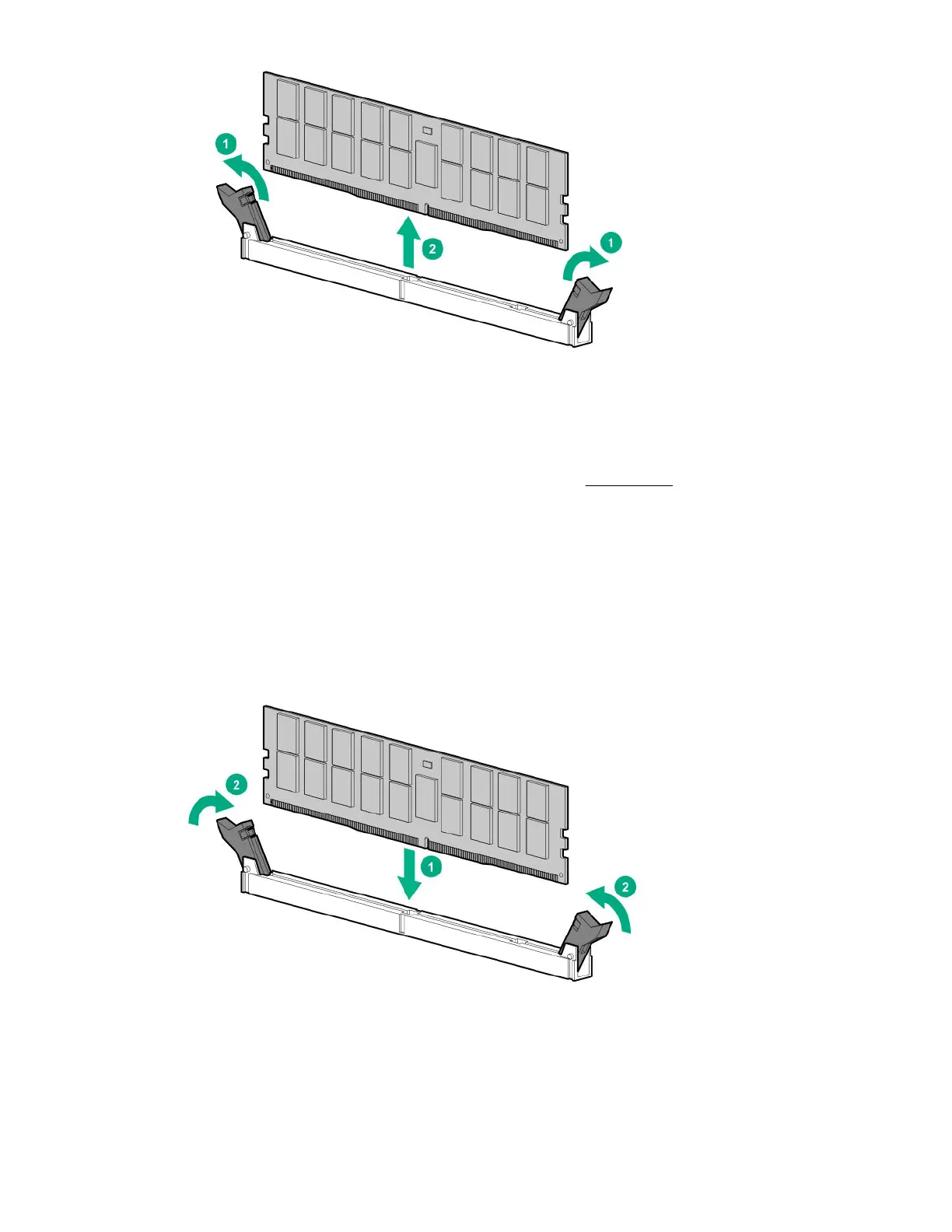Install a DIMM
Prerequisites
Before you perform this procedure, make sure that you have the DIMM spare available.
Procedure
1. Open the DIMM slot latches.
2. Align the notch on the bottom edge of the DIMM with the keyed surface of the DIMM slot, and then
fully press the DIMM into the slot until the latches snap back into place.
The DIMM slots are structured to ensure proper installation. If you try to insert a DIMM but it does not
fit easily into the slot, you might have positioned it incorrectly. Reverse the orientation of the DIMM and
insert it again.
52 Install a DIMM
